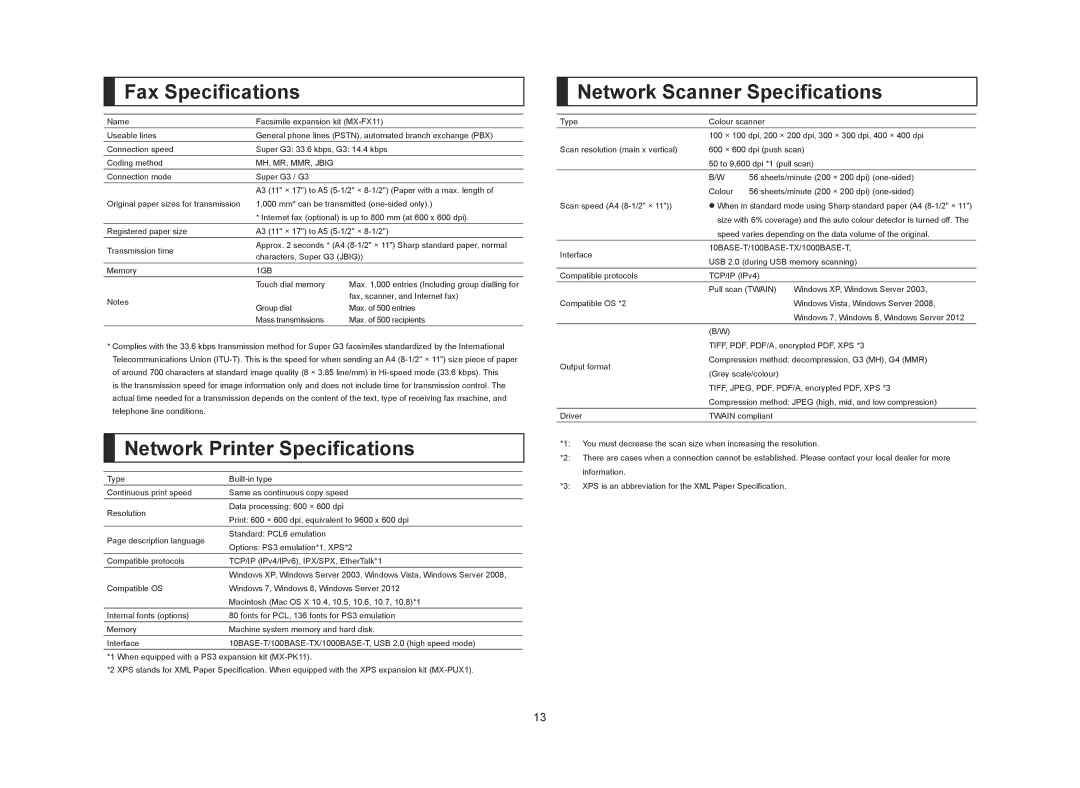Fax Specifications
Fax Specifications
Name | Facsimile expansion kit | ||
Useable lines | General phone lines (PSTN), automated branch exchange (PBX) | ||
Connection speed | Super G3: 33.6 kbps, G3: 14.4 kbps | ||
Coding method | MH, MR, MMR, JBIG |
| |
Connection mode | Super G3 / G3 |
| |
| A3 (11" × 17") to A5 | ||
Original paper sizes for transmission | 1,000 mm* can be transmitted | ||
| * Internet fax (optional) is up to 800 mm (at 600 x 600 dpi). | ||
Registered paper size | A3 (11" × 17") to A5 | ||
Transmission time | Approx. 2 seconds * (A4 | ||
characters, Super G3 (JBIG)) | |||
| |||
Memory | 1GB |
| |
| Touch dial memory | Max. 1,000 entries (Including group dialling for | |
Notes |
| fax, scanner, and Internet fax) | |
Group dial | Max. of 500 entries | ||
| |||
| Mass transmissions | Max. of 500 recipients | |
*Complies with the 33.6 kbps transmission method for Super G3 facsimiles standardized by the International Telecommunications Union
is the transmission speed for image information only and does not include time for transmission control. The actual time needed for a transmission depends on the content of the text, type of receiving fax machine, and telephone line conditions.

 Network Printer Specifications
Network Printer Specifications
Type | ||
Continuous print speed | Same as continuous copy speed | |
Resolution | Data processing: 600 × 600 dpi | |
Print: 600 × 600 dpi, equivalent to 9600 x 600 dpi | ||
| ||
Page description language | Standard: PCL6 emulation | |
Options: PS3 emulation*1, XPS*2 | ||
| ||
Compatible protocols | TCP/IP (IPv4/IPv6), IPX/SPX, EtherTalk*1 | |
| Windows XP, Windows Server 2003, Windows Vista, Windows Server 2008, | |
Compatible OS | Windows 7, Windows 8, Windows Server 2012 | |
| Macintosh (Mac OS X 10.4, 10.5, 10.6, 10.7, 10.8)*1 | |
Internal fonts (options) | 80 fonts for PCL, 136 fonts for PS3 emulation | |
Memory | Machine system memory and hard disk. | |
Interface |
*1 When equipped with a PS3 expansion kit
*2 XPS stands for XML Paper Specification. When equipped with the XPS expansion kit

 Network Scanner Specifications
Network Scanner Specifications
Type | Colour scanner | ||
| 100 | × 100 dpi, 200 × 200 dpi, 300 × 300 dpi, 400 × 400 dpi | |
Scan resolution (main x vertical) | 600 | × 600 dpi (push scan) | |
| 50 to 9,600 dpi *1 (pull scan) | ||
| B/W |
| 56 sheets/minute (200 × 200 dpi) |
| Colour | 56 sheets/minute (200 × 200 dpi) | |
Scan speed (A4 | When in standard mode using Sharp standard paper (A4 | ||
| size with 6% coverage) and the auto colour detector is turned off. The | ||
| speed varies depending on the data volume of the original. | ||
Interface |
| ||
USB 2.0 (during USB memory scanning) | |||
| |||
Compatible protocols | TCP/IP (IPv4) |
| |
| Pull scan (TWAIN) | Windows XP, Windows Server 2003, | |
Compatible OS *2 |
| Windows Vista, Windows Server 2008, | |
|
| Windows 7, Windows 8, Windows Server 2012 | |
| (B/W) |
| |
| TIFF, PDF, PDF/A, encrypted PDF, XPS *3 | ||
Output format | Compression method: decompression, G3 (MH), G4 (MMR) | ||
(Grey scale/colour) |
| ||
|
| ||
| TIFF, JPEG, PDF, PDF/A, encrypted PDF, XPS *3 | ||
| Compression method: JPEG (high, mid, and low compression) | ||
Driver | TWAIN compliant |
| |
*1: | You must decrease the scan size when increasing the resolution. |
*2: | There are cases when a connection cannot be established. Please contact your local dealer for more |
| information. |
*3: | XPS is an abbreviation for the XML Paper Specification. |
13