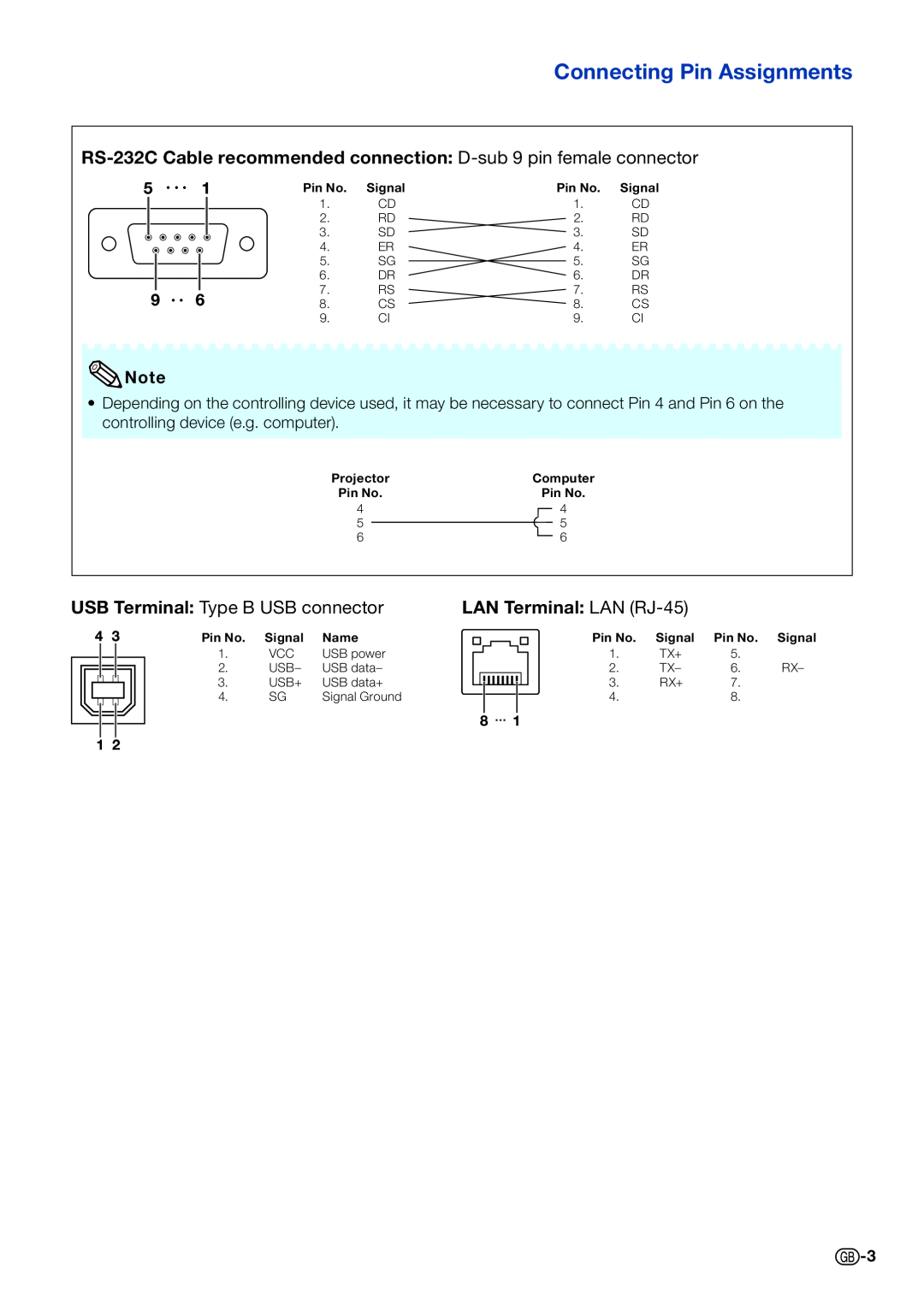Connecting Pin Assignments
RS-232C Cable recommended connection: D-sub 9 pin female connector
5 | 1 | Pin No. | Signal | Pin No. | Signal |
|
| 1. | CD | 1. | CD |
|
| 2. | RD | 2. | RD |
|
| 3. | SD | 3. | SD |
|
| 4. | ER | 4. | ER |
|
| 5. | SG | 5. | SG |
|
| 6. | DR | 6. | DR |
9 | 6 | 7. | RS | 7. | RS |
8. | CS | 8. | CS | ||
|
| 9. | CI | 9. | CI |
![]() Note
Note
•Depending on the controlling device used, it may be necessary to connect Pin 4 and Pin 6 on the controlling device (e.g. computer).
Projector | Computer |
Pin No. | Pin No. |
4
5
6
4
5
6
USB Terminal: Type B USB connector | LAN Terminal: LAN |
| 4 3 |
| Pin No. | Signal | Name | |||
|
|
|
|
|
| 1. | VCC | USB power |
|
|
|
|
|
| 2. | USB– | USB data– |
|
|
|
|
|
| 3. | USB+ | USB data+ |
|
|
|
|
|
| |||
|
|
|
|
|
| 4. | SG | Signal Ground |
|
|
|
|
|
|
|
|
|
|
|
|
|
|
|
| ||
| 1 2 |
|
|
|
| |||
Pin No. | Signal | Pin No. | Signal |
1. | TX+ | 5. |
|
2. | TX– | 6. | RX– |
3. | RX+ | 7. |
|
4.8.
8 ... 1
![]() -3
-3