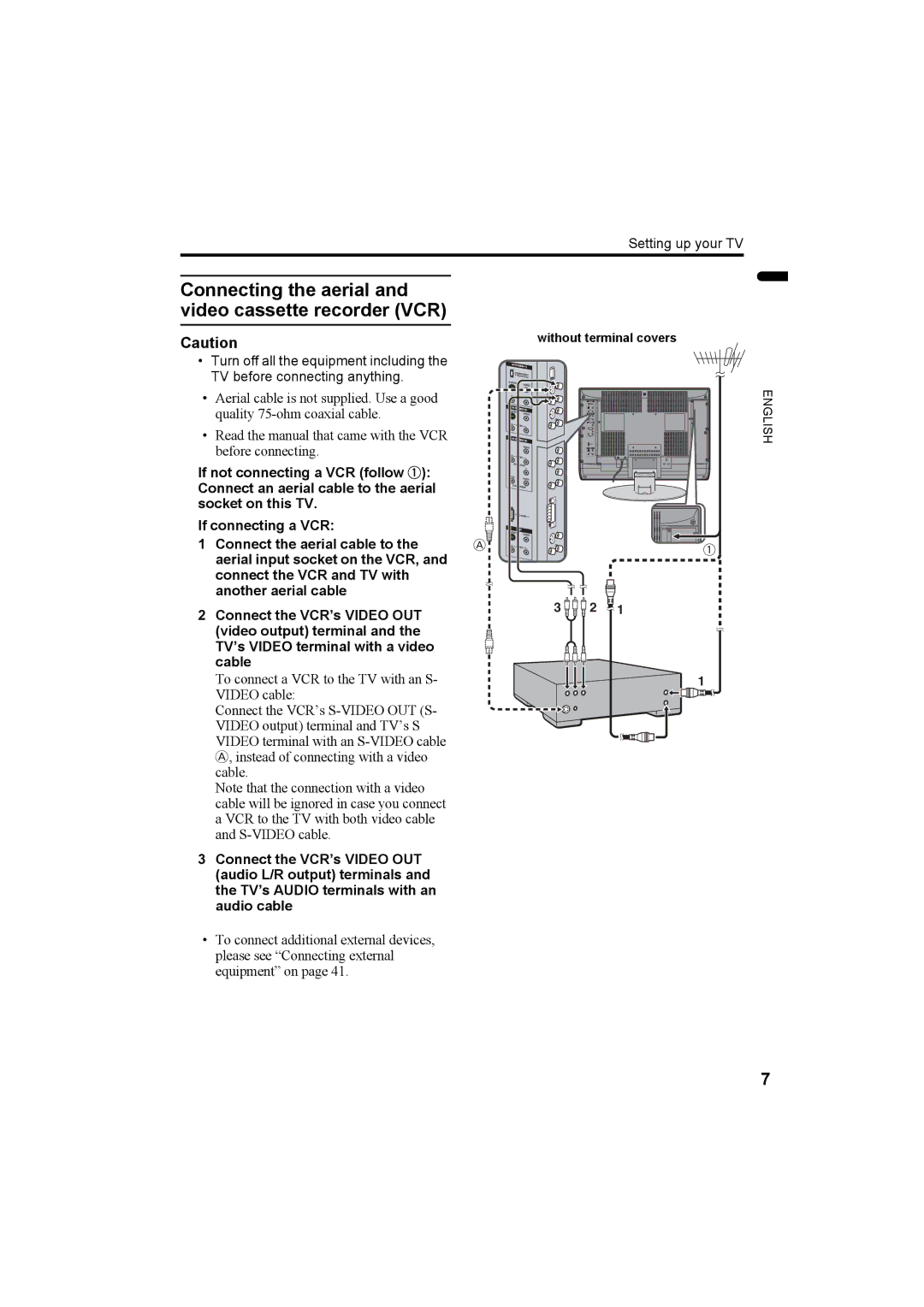Setting up your TV
Connecting the aerial and video cassette recorder (VCR)
Caution
•Turn off all the equipment including the TV before connecting anything.
•Aerial cable is not supplied. Use a good quality
•Read the manual that came with the VCR before connecting.
If not connecting a VCR (follow 1): Connect an aerial cable to the aerial socket on this TV.
If connecting a VCR:
1Connect the aerial cable to the aerial input socket on the VCR, and connect the VCR and TV with another aerial cable
2Connect the VCR’s VIDEO OUT (video output) terminal and the TV’s VIDEO terminal with a video cable
To connect a VCR to the TV with an S- VIDEO cable:
Connect the VCR’s
Note that the connection with a video cable will be ignored in case you connect a VCR to the TV with both video cable and
3Connect the VCR’s VIDEO OUT (audio L/R output) terminals and the TV’s AUDIO terminals with an audio cable
•To connect additional external devices, please see “Connecting external equipment” on page 41.
without terminal covers
3 ![]()
![]()
![]() 2
2 ![]() 1
1
1
ENGLISH
7