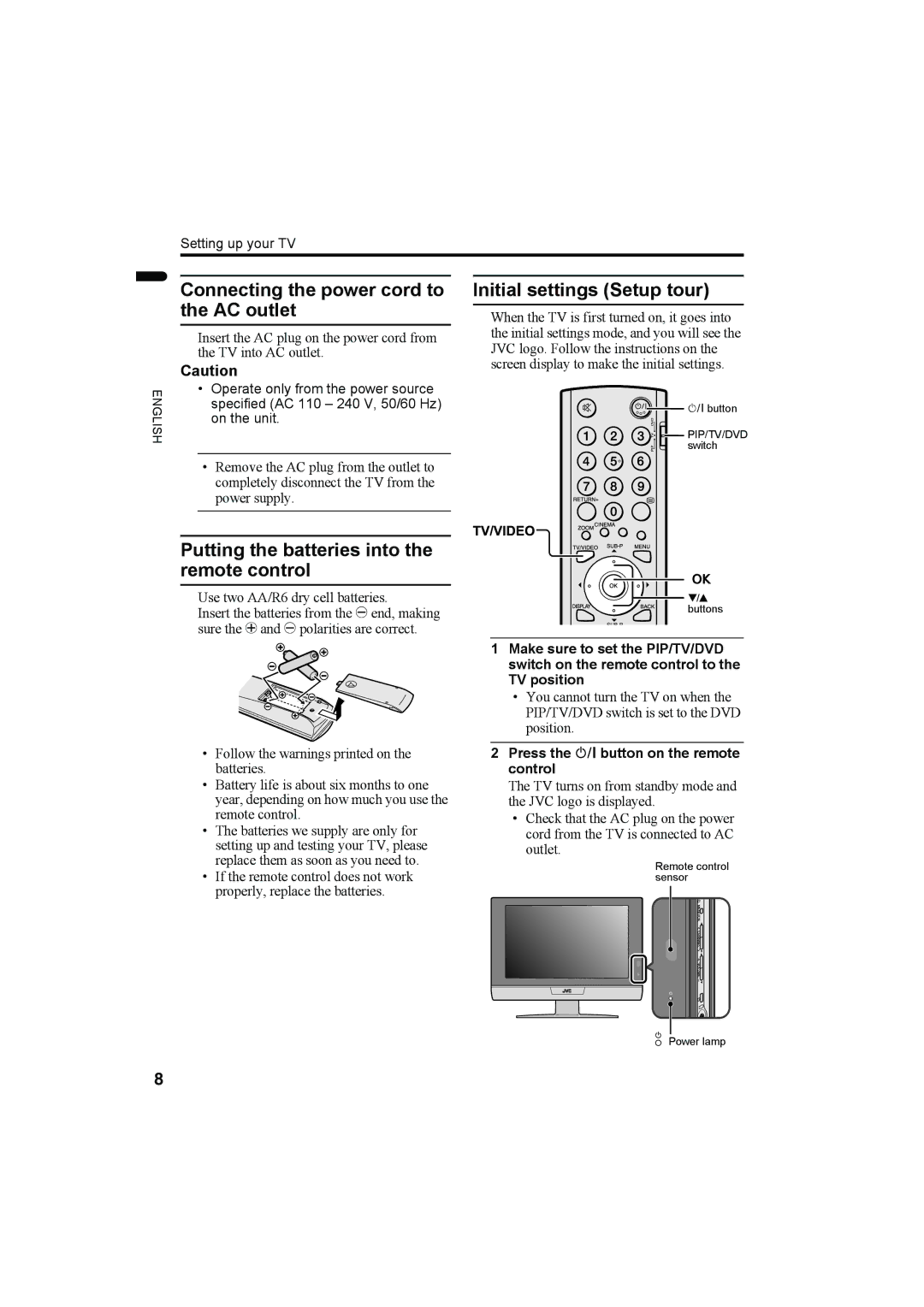Setting up your TV
ENGLISH
Connecting the power cord to the AC outlet
Insert the AC plug on the power cord from the TV into AC outlet.
Caution
•Operate only from the power source specified (AC 110 – 240 V, 50/60 Hz) on the unit.
•Remove the AC plug from the outlet to completely disconnect the TV from the power supply.
Putting the batteries into the remote control
Use two AA/R6 dry cell batteries.
Insert the batteries from the
•Follow the warnings printed on the batteries.
•Battery life is about six months to one year, depending on how much you use the remote control.
•The batteries we supply are only for setting up and testing your TV, please replace them as soon as you need to.
•If the remote control does not work properly, replace the batteries.
Initial settings (Setup tour)
When the TV is first turned on, it goes into the initial settings mode, and you will see the JVC logo. Follow the instructions on the screen display to make the initial settings.
# button |
PIP/TV/DVD |
switch |
6 |
buttons |
1Make sure to set the PIP/TV/DVD switch on the remote control to the TV position
•You cannot turn the TV on when the PIP/TV/DVD switch is set to the DVD position.
2Press the # button on the remote control
The TV turns on from standby mode and the JVC logo is displayed.
•Check that the AC plug on the power cord from the TV is connected to AC outlet.
Remote control sensor
Power lamp
8