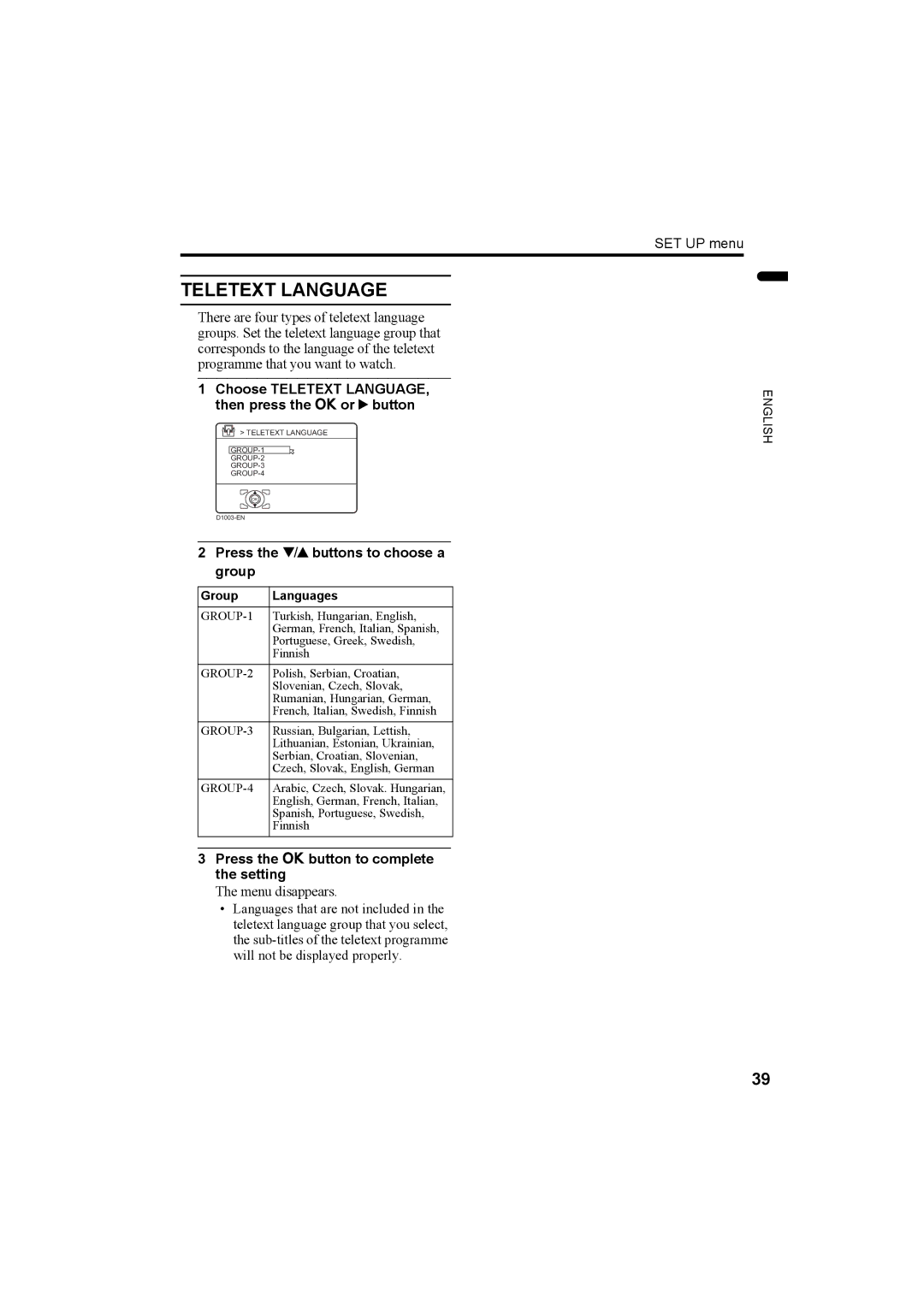TELETEXT LANGUAGE
There are four types of teletext language groups. Set the teletext language group that corresponds to the language of the teletext programme that you want to watch.
1Choose TELETEXT LANGUAGE, then press the a or 3 button
![]() > TELETEXT LANGUAGE
> TELETEXT LANGUAGE
OK
2Press the 6 buttons to choose a group
Group | Languages |
| Turkish, Hungarian, English, |
| German, French, Italian, Spanish, |
| Portuguese, Greek, Swedish, |
| Finnish |
| Polish, Serbian, Croatian, |
| Slovenian, Czech, Slovak, |
| Rumanian, Hungarian, German, |
| French, Italian, Swedish, Finnish |
| Russian, Bulgarian, Lettish, |
| Lithuanian, Estonian, Ukrainian, |
| Serbian, Croatian, Slovenian, |
| Czech, Slovak, English, German |
| Arabic, Czech, Slovak. Hungarian, |
| English, German, French, Italian, |
| Spanish, Portuguese, Swedish, |
| Finnish |
3Press the a button to complete the setting
The menu disappears.
•Languages that are not included in the teletext language group that you select, the
SET UP menu
ENGLISH
39