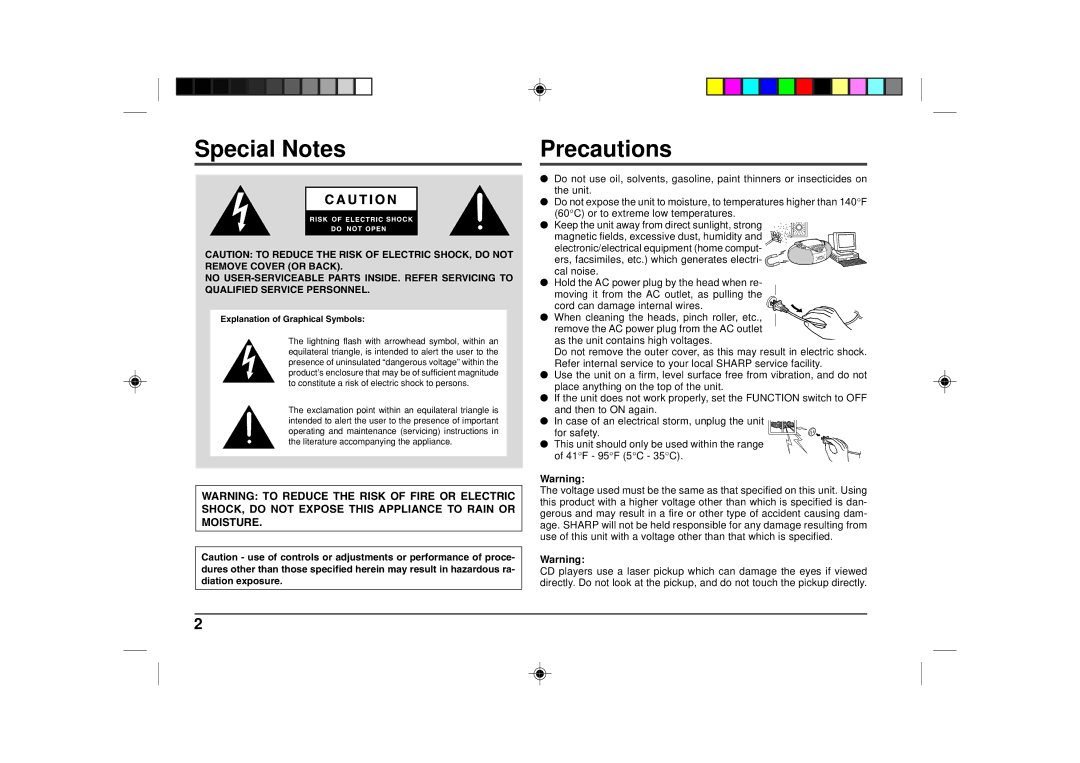QT-CD180 specifications
The Sharp QT-CD180 is a compact and versatile audio system designed to deliver high-quality sound and a wide range of functionalities suitable for both home and portable use. This audio unit exemplifies Sharp's commitment to innovation and user-friendly design, making it an excellent choice for music enthusiasts and casual listeners alike.One of the standout features of the QT-CD180 is its CD player, which supports various formats including standard audio CDs and CD-R/CD-RW discs. The device also comes equipped with an FM/AM tuner, giving users access to a broad range of radio stations. The digital tuner is easy to navigate, ensuring you can quickly switch between your favorite channels.
Connectivity is another key aspect of the QT-CD180. The system is engineered to support Bluetooth technology, enabling users to stream music wirelessly from their smartphones, tablets, or other Bluetooth-enabled devices. This wireless functionality enhances the listening experience by eliminating the hassle of cords and allowing music playback from virtually anywhere in the room.
The audio quality of the Sharp QT-CD180 is further enhanced by its built-in speakers. These speakers deliver clear and robust sound, ensuring that music is reproduced accurately with good bass response. The system also features a dedicated bass boost function, allowing users to enhance low-frequency performance for a more immersive listening experience.
In terms of design, the QT-CD180 is compact and lightweight, making it easy to move around. Its sleek and modern aesthetic fits well in various home environments, whether in a living room, bedroom, or kitchen. The user-friendly interface features an intuitive control panel that includes easy-to-read buttons and a clear display.
The QT-CD180 is not only about audio playback; it also features a USB port that allows users to play music directly from USB drives. This added functionality makes it a versatile choice for those who prefer digital music files. Additionally, the system includes an AUX input for connecting external devices, broadening your music playback options.
Overall, the Sharp QT-CD180 combines classic features with modern technologies, making it a reliable audio system for various listening preferences. Whether at home or on the go, this compact audio system offers a seamless and enjoyable way to experience music.