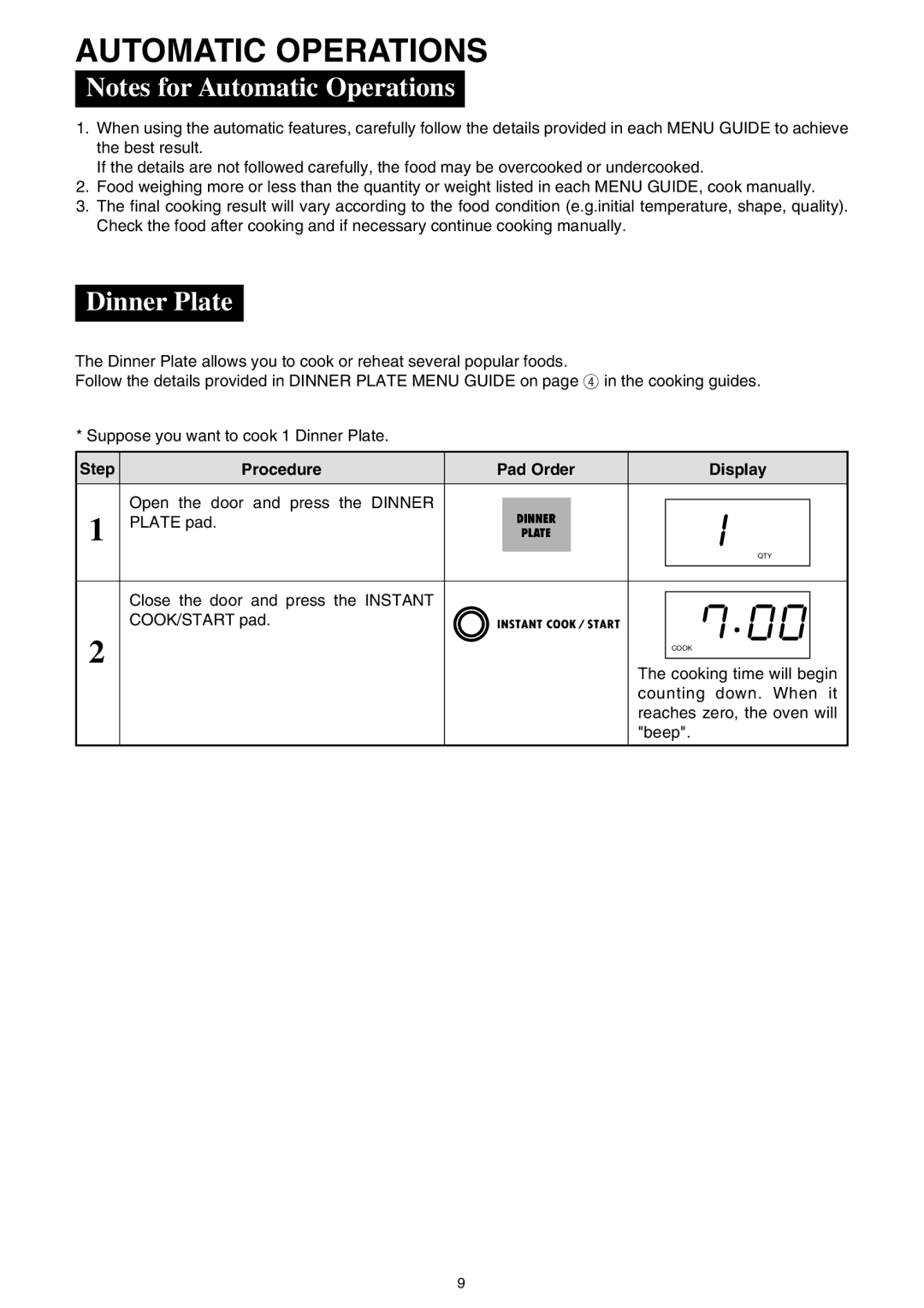AUTOMATIC OPERATIONS
Notes for Automatic Operations
1.When using the automatic features, carefully follow the details provided in each MENU GUIDE to achieve the best result.
If the details are not followed carefully, the food may be overcooked or undercooked.
2.Food weighing more or less than the quantity or weight listed in each MENU GUIDE, cook manually.
3.The final cooking result will vary according to the food condition (e.g.initial temperature, shape, quality). Check the food after cooking and if necessary continue cooking manually.
Dinner Plate
The Dinner Plate allows you to cook or reheat several popular foods.
Follow the details provided in DINNER PLATE MENU GUIDE on page 4 in the cooking guides.
* Suppose you want to cook 1 Dinner Plate.
Step | Procedure | Pad Order |
|
| Display | |||||
1 | Open the door and press the DINNER |
|
|
|
|
|
|
|
|
|
|
|
|
|
|
|
|
|
| ||
PLATE pad. |
|
|
|
|
|
|
| QTY |
| |
|
|
|
|
|
|
|
| |||
|
|
|
|
|
|
|
|
|
| |
|
|
|
|
|
|
|
|
|
|
|
|
|
|
|
|
|
|
|
|
|
|
| Close the door and press the INSTANT |
|
|
|
|
|
|
|
|
|
|
|
|
|
|
|
|
|
|
| |
2 | COOK/START pad. |
|
|
|
|
|
| COOK |
|
|
|
|
|
|
|
|
|
| |||
|
|
|
|
|
|
|
|
| ||
|
|
|
|
|
|
|
|
|
| |
|
|
|
|
|
|
| The cooking time will begin | |||
|
|
|
|
|
|
| counting | down. When it | ||
|
|
|
|
|
|
| reaches zero, the oven will | |||
|
|
|
|
|
|
| "beep". |
|
| |
|
|
|
|
|
|
|
|
|
|
|
9