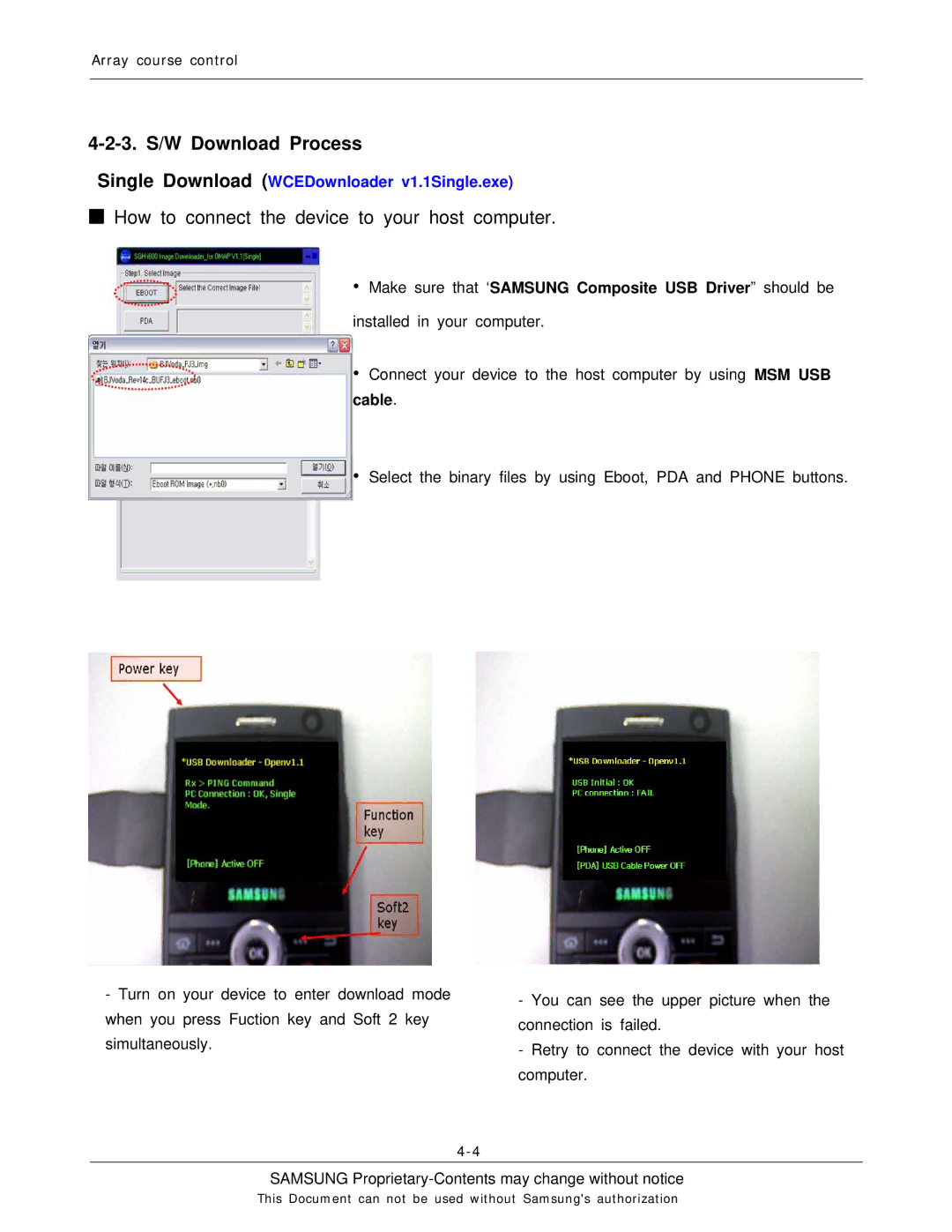Array course control
4-2-3. S/W Download Process
Single Download (WCEDownloader v1.1Single.exe)
■How to connect the device to your host computer.
•Make sure that ‘SAMSUNG Composite USB Driver” should be installed in your computer.
•Connect your device to the host computer by using MSM USB cable.
•Select the binary files by using Eboot, PDA and PHONE buttons.
-Turn on your device to enter download mode when you press Fuction key and Soft 2 key simultaneously.
-You can see the upper picture when the connection is failed.
-Retry to connect the device with your host computer.
SAMSUNG
This Document can not be used without Samsung's authorization