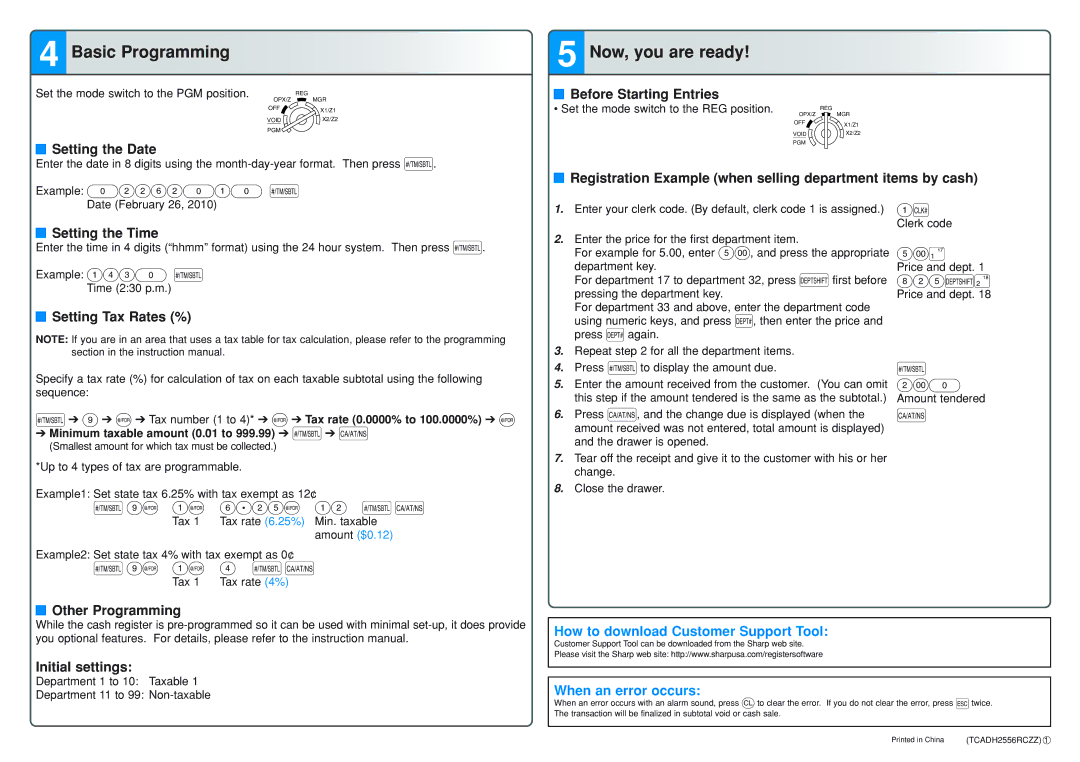TCADH2556RCZZ, XE-A206 specifications
The Sharp XE-A206 is a sophisticated and user-friendly electronic cash register designed for small to medium-sized businesses. This model offers an array of features and functions that streamline financial transactions while ensuring ease of use for operators and convenience for customers.One of the standout characteristics of the Sharp XE-A206 is its robust design, built to withstand the rigors of everyday use in a retail or hospitality environment. The cash register features a compact layout with an intuitive keypad that eases navigation and minimizes training time for staff. Its ergonomic design ensures that it is user-friendly, even for those who may not be tech-savvy.
The XE-A206 comes equipped with a large, easy-to-read LCD display that can show transaction details clearly, aiding both the cashier and the customer. Additionally, the register supports multiple departments, allowing businesses to classify products and services easily. This feature is particularly beneficial for stores with a diverse range of items, enabling quick access to sales data and inventory management.
Networking capabilities are another highlight of the Sharp XE-A206. It can connect to a computer for easy data transfer, allowing businesses to analyze sales trends and inventory levels with minimal effort. This connectivity is crucial for modern businesses aiming to enhance operational efficiency. The built-in thermal printer ensures that receipts are generated quickly and quietly, improving customer satisfaction during busy hours.
Furthermore, the XE-A206 incorporates advanced security features, such as a lockable cash drawer and secure access to sensitive data, giving business owners peace of mind. The user-driven menu allows for easy customization of settings, enabling businesses to adapt the register to their specific operational needs.
In terms of technology, the Sharp XE-A206 is powered by a reliable and durable mechanism that ensures longevity and stability. Support for various payment types, including cash, debit, and credit, ensures high levels of customer service and convenience.
In conclusion, the Sharp XE-A206 stands out as a versatile and dependable electronic cash register. Its focus on user-friendliness, robust features, and security, combined with modern technology, make it an excellent choice for businesses looking to improve their transaction processes and overall operational efficiency.