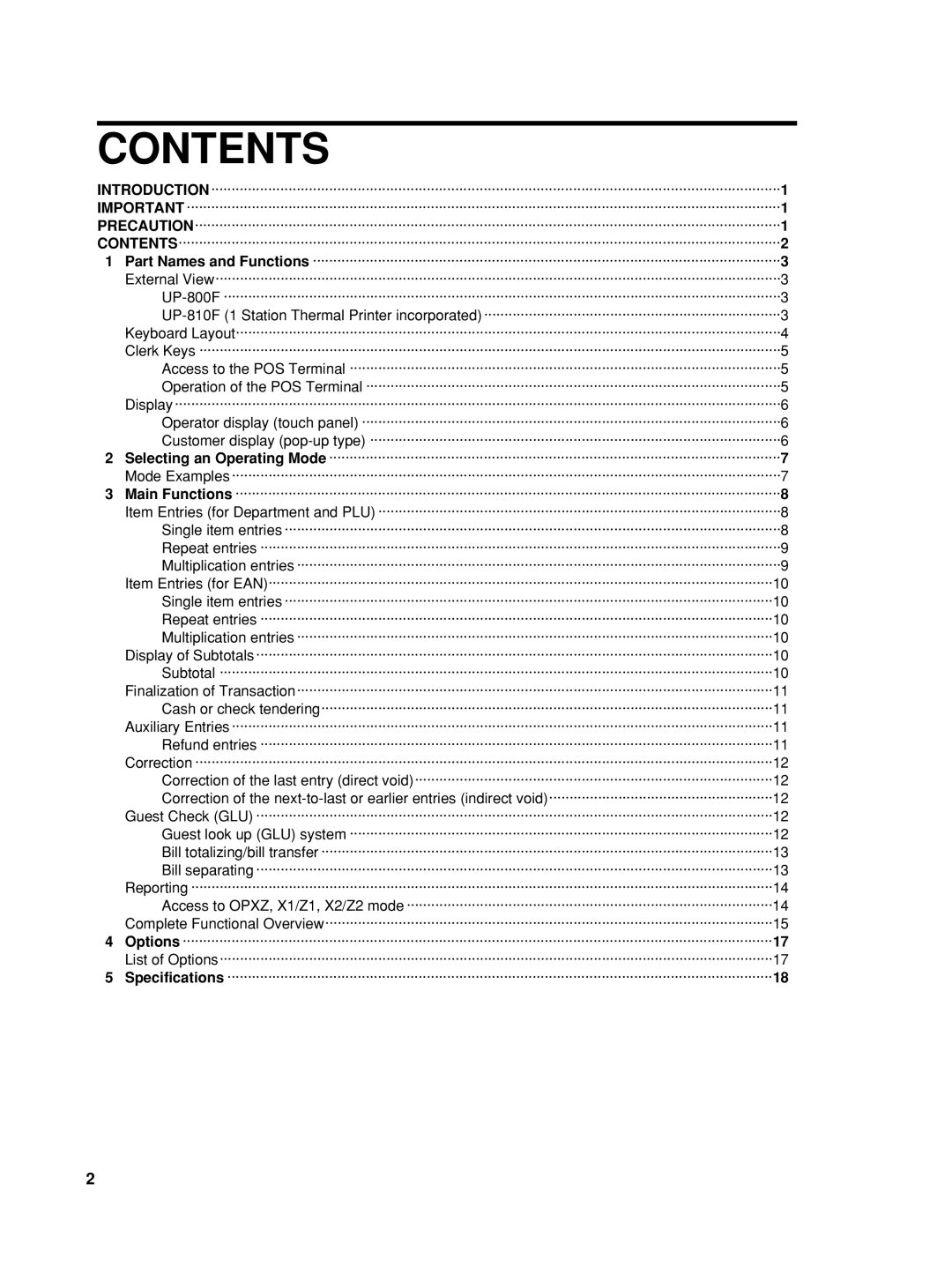CONTENTS
INTRODUCTION ············································································································································1
IMPORTANT ··················································································································································1
PRECAUTION················································································································································1
CONTENTS····················································································································································2
1Part Names and Functions ···················································································································3
External View···········································································································································3
Access to the POS Terminal ··········································································································5
Operation of the POS Terminal ······································································································5
Display·····················································································································································6 Operator display (touch panel) ·······································································································6
Customer display
2Selecting an Operating Mode ···············································································································7
Mode Examples·······································································································································7
3Main Functions ······································································································································8
Item Entries (for Department and PLU) ···································································································8
Single item entries ··························································································································8
Repeat entries ································································································································9
Multiplication entries ·······················································································································9
Item Entries (for EAN)····························································································································10 Single item entries ························································································································10
Repeat entries ······························································································································10
Multiplication entries ·····················································································································10
Display of Subtotals·······························································································································10 Subtotal ········································································································································10
Finalization of Transaction·····················································································································11 Cash or check tendering···············································································································11 Auxiliary Entries ·····································································································································11
Refund entries ······························································································································11
Correction ··············································································································································12
Correction of the last entry (direct void)························································································12 Correction of the
Guest look up (GLU) system ········································································································12
Bill totalizing/bill transfer ···············································································································13
Bill separating ·······························································································································13
Reporting ···············································································································································14
Access to OPXZ, X1/Z1, X2/Z2 mode ··························································································14
Complete Functional Overview··············································································································15
4Options ·················································································································································17
List of Options········································································································································17
5Specifications ······································································································································18
2