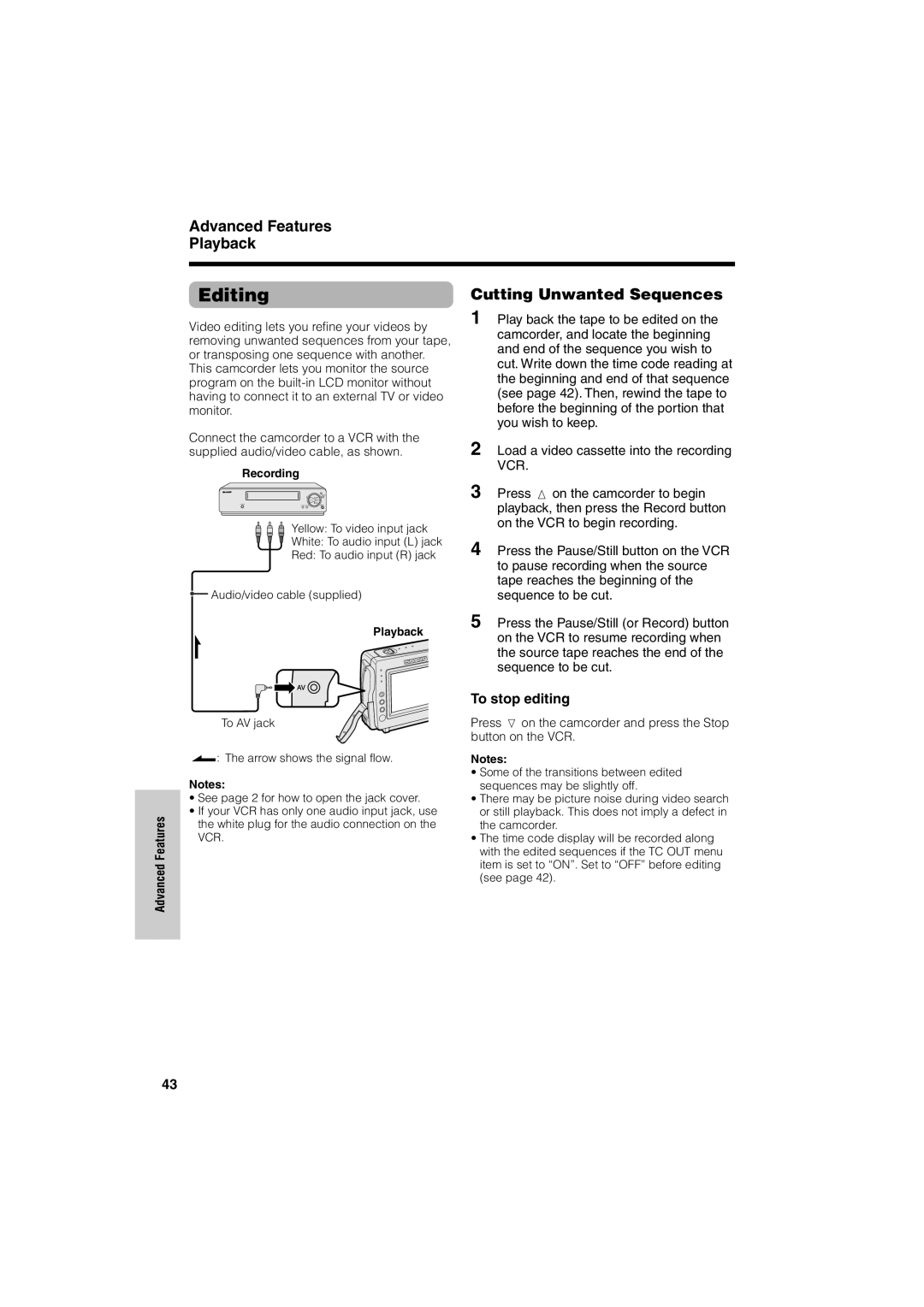VL-NZ50U specifications
The Sharp VL-NZ50U is an innovative camcorder that captures the essence of advanced video technology in a compact and user-friendly design. Known for its remarkable features, this device appeals to both amateur videographers and seasoned professionals looking for a reliable solution for their recording needs.One of the standout characteristics of the VL-NZ50U is its high-resolution image sensor, which offers superior video quality. This camcorder supports recording in 1080p HD, delivering crisp and clear visuals that enhance the viewing experience. The video clarity is complemented by its built-in digital image stabilization technology, which minimizes blurriness and shakes, ensuring that every shot is stable and smooth.
The VL-NZ50U incorporates a powerful zoom lens, granting users the ability to capture distant subjects without sacrificing detail. With its optical zoom capability, users can experience up to a 10x optical zoom, providing versatile shooting options suitable for various scenarios—from close-ups to wide-angle shots. The camcorder also features a macro mode, enabling impressive close-up shots of small objects, making it ideal for nature enthusiasts and hobbyists.
Another technological highlight of the Sharp VL-NZ50U is its intuitive touchscreen interface. The 3.5-inch LCD display offers easy navigation through settings and playback, allowing users to focus more on their creativity and less on complicated controls. This feature is further enhanced by the camcorder's advanced auto-focus system, which quickly and accurately adjusts to ensure subjects remain in focus, even in challenging lighting conditions.
The battery life of the VL-NZ50U is also noteworthy, as it offers extended recording times, allowing users to capture more content without interruptions. Its lightweight and ergonomic design make it easy to handle during prolonged shooting sessions, reducing fatigue.
Connectivity is a crucial aspect of modern technology, and the VL-NZ50U does not disappoint. It is equipped with various ports, including HDMI and USB, enabling effortless transfer of videos to computers or televisions. Additionally, the ability to connect to external microphones enhances audio quality, a vital factor when seeking to create professional-grade videos.
In conclusion, the Sharp VL-NZ50U camcorder is a versatile tool that combines high-definition recording capabilities with user-friendly features. Its powerful zoom, advanced stabilization, long battery life, and superior connectivity options make it an excellent choice for anyone looking to elevate their videography skills. Whether filming family events, travel experiences, or artistic projects, the VL-NZ50U ensures every moment is captured with extraordinary detail and clarity.