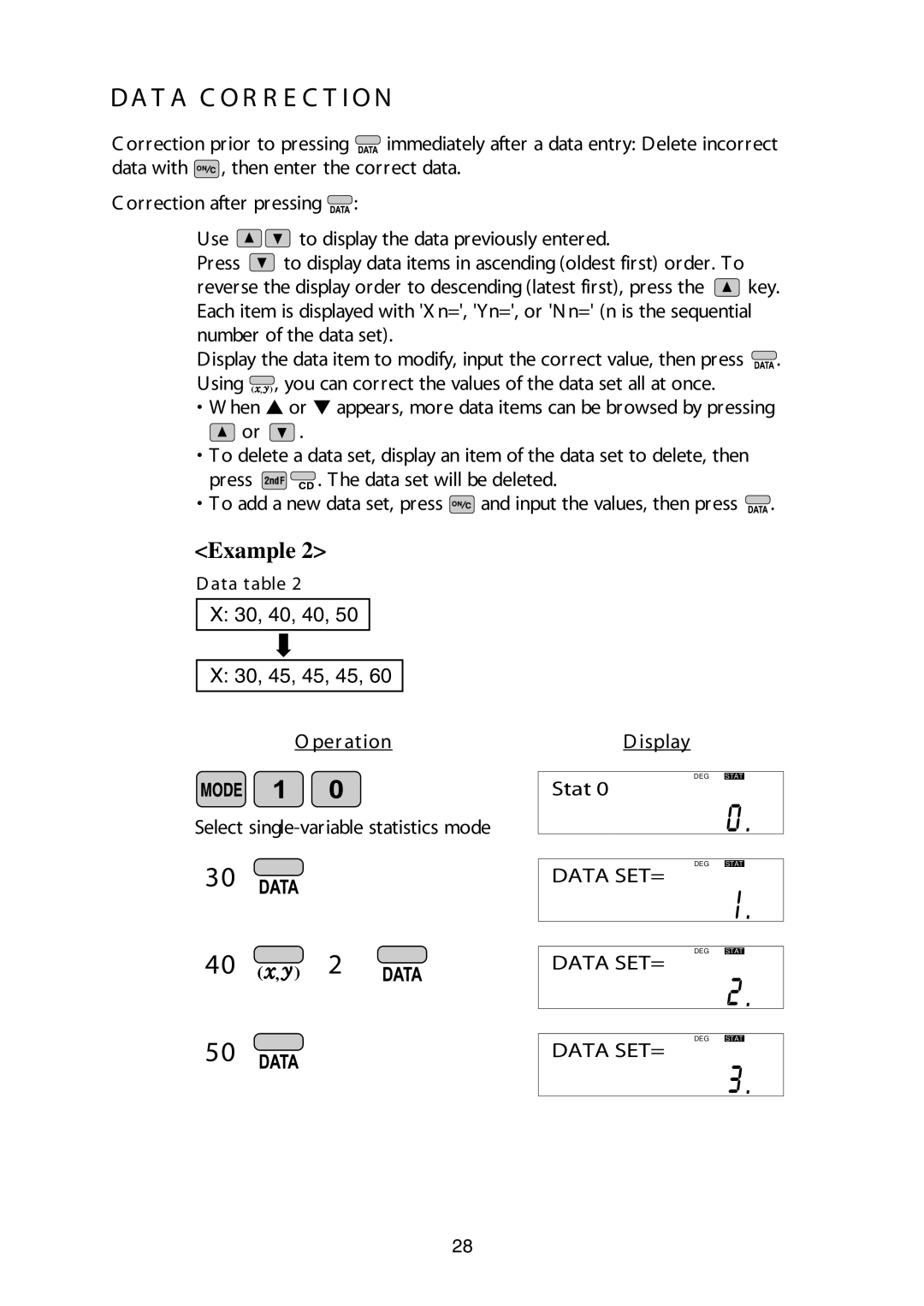DA T A C O R R E C T I O N
C orrection prior to pressing ![]() immediately after a data entry: Delete incorrect data with
immediately after a data entry: Delete incorrect data with ![]() , then enter the correct data.
, then enter the correct data.
C orrection after pressing ![]() :
:
Use | to display the data previously entered. |
|
Press | to display data items in ascending (oldest first) order. To |
|
reverse the display order to descending (latest first), press the | key. | |
Each item is displayed with 'X n=', 'Yn=', or 'N n=' (n is the sequential |
| |
number of the data set). |
| |
Display the data item to modify, input the correct value, then press | . | |
Using | , you can correct the values of the data set all at once. |
|
•W hen ▲ or ▼ appears, more data items can be browsed by pressing ![]() or
or ![]() .
.
•To delete a data set, display an item of the data set to delete, then
press ![]()
![]() . The data set will be deleted.
. The data set will be deleted.
•To add a new data set, press ![]() and input the values, then press
and input the values, then press ![]() .
.
<Example 2>
D ata table 2
X: 30, 40, 40, 50
X:30, 45, 45, 45, 60
O per ation
D isplay
Select
Stat 0
DEG STAT
30
DATA SET=
DEG STAT
40 ![]() 2
2
DATA SET=
DEG STAT
50
DATA SET=
DEG STAT
28