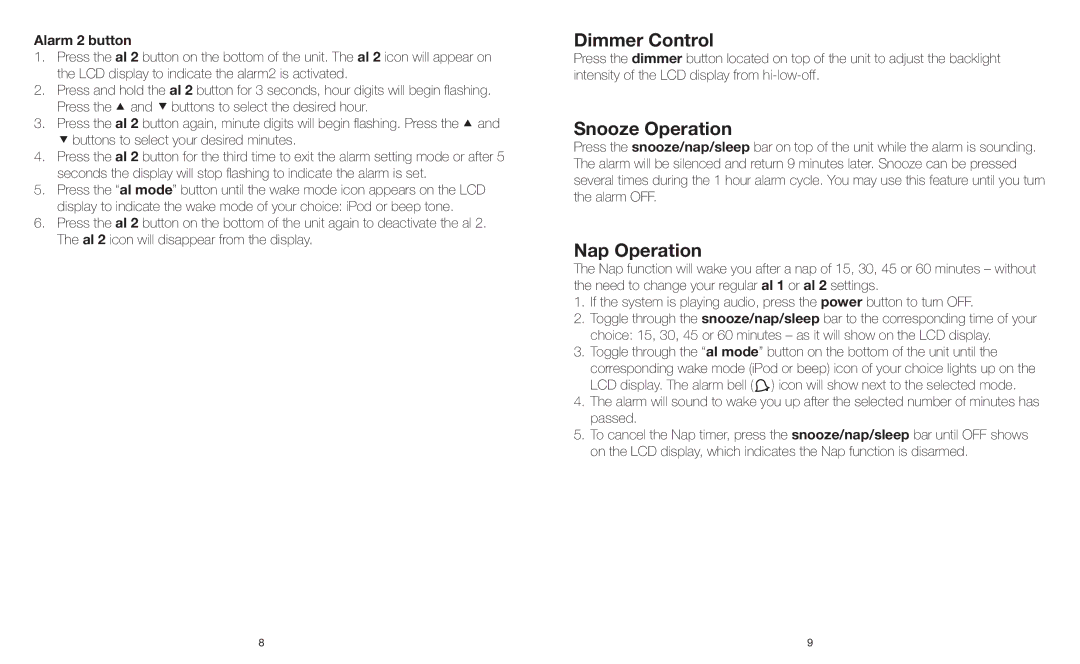EC-P115 specifications
The Sharper Image EC-P115 is an innovative and versatile air purifier designed to enhance indoor air quality and promote a healthier living environment. With its sleek and modern design, the EC-P115 effortlessly blends into any home décor while delivering powerful air purification capabilities.One of the standout features of the EC-P115 is its advanced HEPA filtration system. The High-Efficiency Particulate Air (HEPA) filter captures up to 99.97% of airborne particles as small as 0.3 microns. This includes dust, pollen, pet dander, smoke, and other allergens that can trigger respiratory issues and allergies. Coupled with a charcoal pre-filter, the air purifier effectively reduces odors, ensuring that the air you breathe is not only clean but fresh as well.
Additionally, the EC-P115 is equipped with a state-of-the-art UV-C light technology. This feature sanitizes the air by neutralizing harmful microorganisms such as bacteria and viruses. This extra layer of protection is particularly beneficial for households with children and individuals with compromised immune systems.
The EC-P115 boasts multiple fan speeds, allowing users to customize the air purification process based on the current air quality and specific needs. Whether you require a quiet setting for nighttime use or a higher speed for larger rooms, the EC-P115 adapts to various environments effortlessly. Its coverage of up to 300 square feet makes it suitable for bedrooms, living rooms, and home offices alike.
Moreover, this air purifier includes a built-in air quality indicator that provides real-time feedback on the purity of the air. A simple color-coded Light display lets users know when the air quality is good, moderate, or poor, ensuring you are always aware of your environment.
Designed with user convenience in mind, the EC-P115 features a filter replacement indicator, alerting you when it’s time to change the filters for optimal performance. The filters are also easy to access and replace, ensuring a hassle-free maintenance experience.
In summary, the Sharper Image EC-P115 air purifier delivers a robust combination of HEPA filtration, UV-C sanitization, customizable fan speeds, and user-friendly features. Its modern design and effective air purification technology make it an excellent choice for anyone looking to improve their indoor air quality and create a healthier living space.