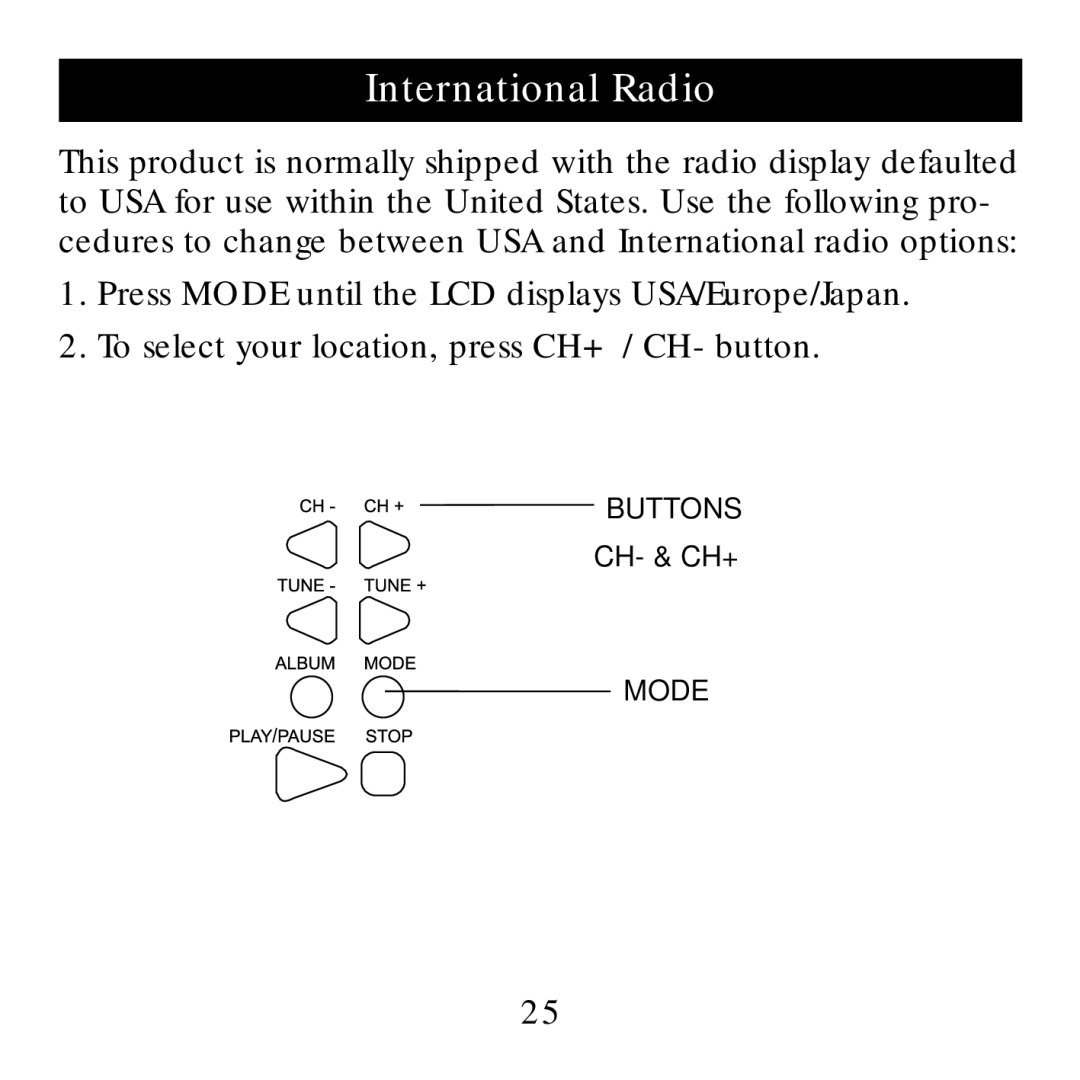SI738 specifications
The Sharper Image SI738 is a versatile and cutting-edge device designed to enhance your home or office environment. This sleek, modern appliance combines advanced technology with user-friendly features, making it a popular choice among consumers seeking both functionality and style.One of the standout features of the SI738 is its robust air purification system. Equipped with a HEPA filter, it effectively captures 99.97% of airborne particles down to 0.3 microns, including dust, pollen, pet dander, and smoke particles. The addition of activated carbon enhances the filter's ability to eliminate odors, ensuring that the air quality in your space remains fresh and clean.
The SI738 boasts a multitude of settings and modes, allowing users to customize their air purification experience. With multiple fan speeds, users can easily adjust the intensity of airflow according to their specific needs. The device also features a quiet operation mode, perfect for use during nighttime or in quiet spaces, ensuring an undisturbed environment.
Another significant aspect of the Sharper Image SI738 is its Smart Sensor technology. This innovative feature detects the air quality in real-time and automatically adjusts the fan speed based on pollutant levels. This intelligent functionality not only optimizes air purification but also enhances energy efficiency, making it a responsible choice for environmentally conscious consumers.
For added convenience, the SI738 includes a built-in timer and filter replacement indicator. Users can set the timer to run the device for a specified duration, while the filter indicator ensures that the filter is replaced at the optimal time for maximum performance.
Moreover, the design of the SI738 is both stylish and functional. Its compact size makes it easy to place in various settings, from a bedroom to an office. The sleek aesthetic ensures it complements the decor of any room, making it an attractive addition to your space.
The Sharper Image SI738 is also equipped with an intuitive touchscreen interface, allowing for easy navigation and settings adjustments. Users can quickly and efficiently manage the device, making air purification a hassle-free experience.
In summary, the Sharper Image SI738 stands out due to its advanced air purification capabilities, Smart Sensor technology, customizable settings, and attractive design. It is an ideal choice for anyone looking to improve their indoor air quality while enhancing the overall ambiance of their space.