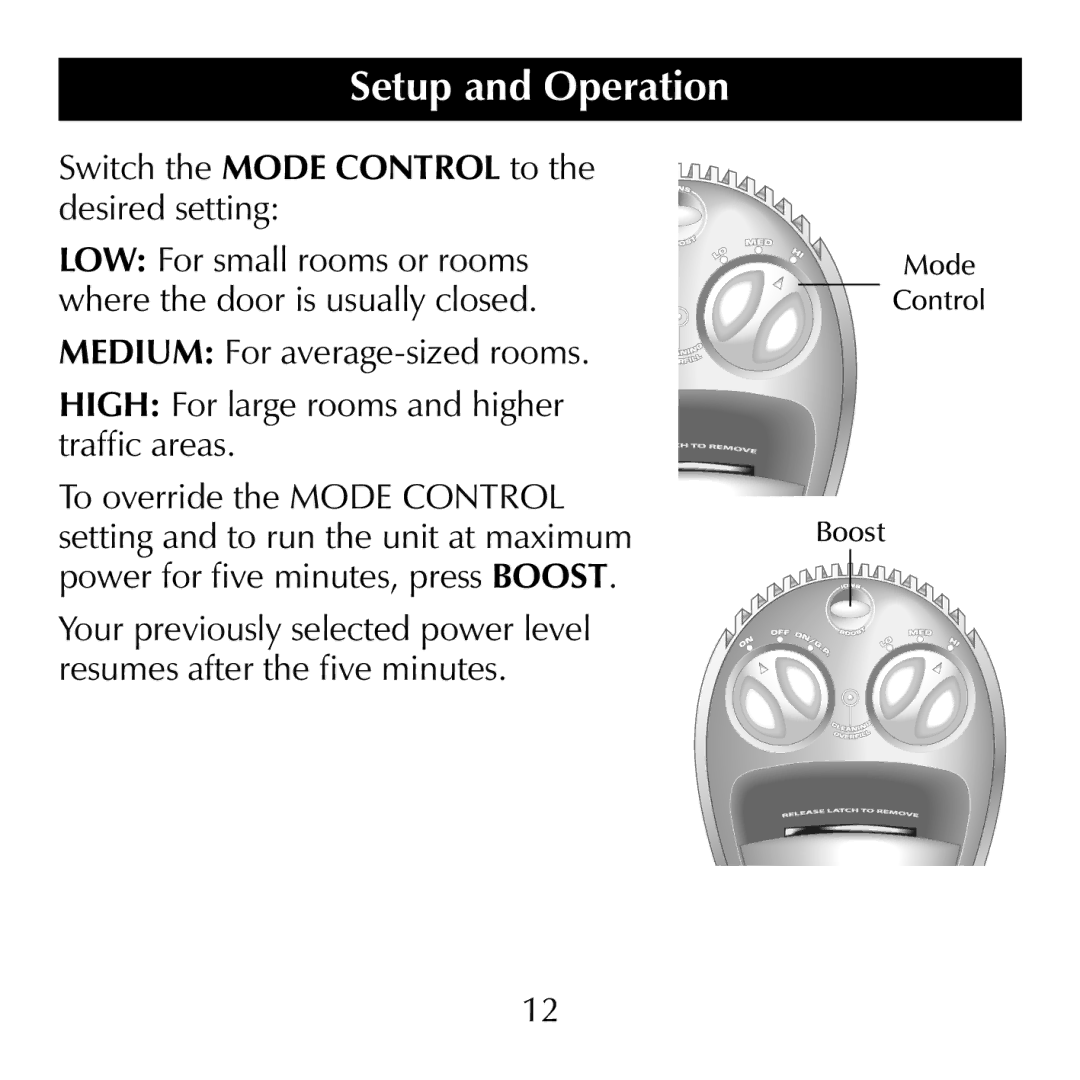SI871 specifications
The Sharper Image SI871 is a state-of-the-art product that combines innovative technology with modern design, making it a standout choice for consumers looking to enhance their lifestyle. This device boasts a plethora of features that cater to comfort, convenience, and functionality.One of the key characteristics of the SI871 is its advanced air purification system. Equipped with a HEPA filter, this unit efficiently removes 99.97% of airborne particles, including dust, pollen, and allergens. This ensures not only cleaner air but also a healthier environment for you and your loved ones. The true HEPA filter is complemented by activated carbon technology, which helps neutralize odors, providing a fresher atmosphere in any room.
The SI871 is designed for versatility. With multiple fan speeds, this air purifier allows users to customize airflow based on their specific needs. Whether you're looking for a gentle breeze while you sleep or a more powerful setting to clear the air during peak pollen seasons, the SI871 has you covered.
Another impressive feature of the SI871 is its user-friendly interface. The intuitive control panel makes it easy to set your desired preferences, while the digital display provides real-time feedback on air quality. Additionally, the unit includes a programmable timer, allowing you to set operational hours according to your schedule.
For those who are environmentally conscious, the Sharper Image SI871 is designed with energy efficiency in mind. Operating quietly and using minimal power, this product is not only good for the planet but also easy on your electricity bill.
Portability is another advantage, with the lightweight design and convenient handles making it simple to move the unit from one room to another. This means you can enjoy clean air in your living room, bedroom, or home office without hassle.
The sleek and modern aesthetic of the SI871 fits seamlessly into any home decor, making it not just a practical appliance, but also an attractive addition to your living space.
In summary, the Sharper Image SI871 stands out with its comprehensive air purification capabilities, user-friendly design, energy efficiency, and stylish appearance. Whether for health benefits or enhanced comfort, this device is an excellent investment for anyone looking to improve their indoor air quality.