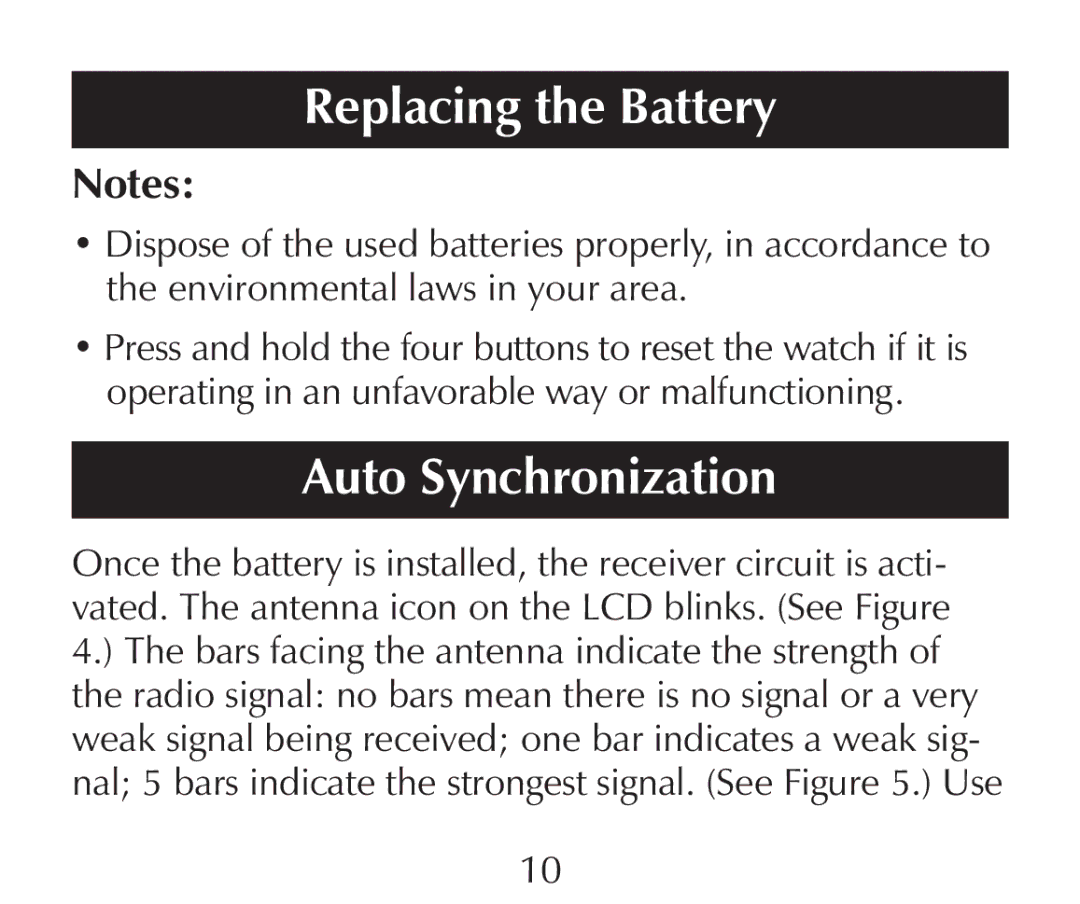Replacing the Battery
Notes:
•Dispose of the used batteries properly, in accordance to the environmental laws in your area.
•Press and hold the four buttons to reset the watch if it is operating in an unfavorable way or malfunctioning.
Auto Synchronization
Once the battery is installed, the receiver circuit is acti- vated. The antenna icon on the LCD blinks. (See Figure 4.) The bars facing the antenna indicate the strength of the radio signal: no bars mean there is no signal or a very weak signal being received; one bar indicates a weak sig- nal; 5 bars indicate the strongest signal. (See Figure 5.) Use
10