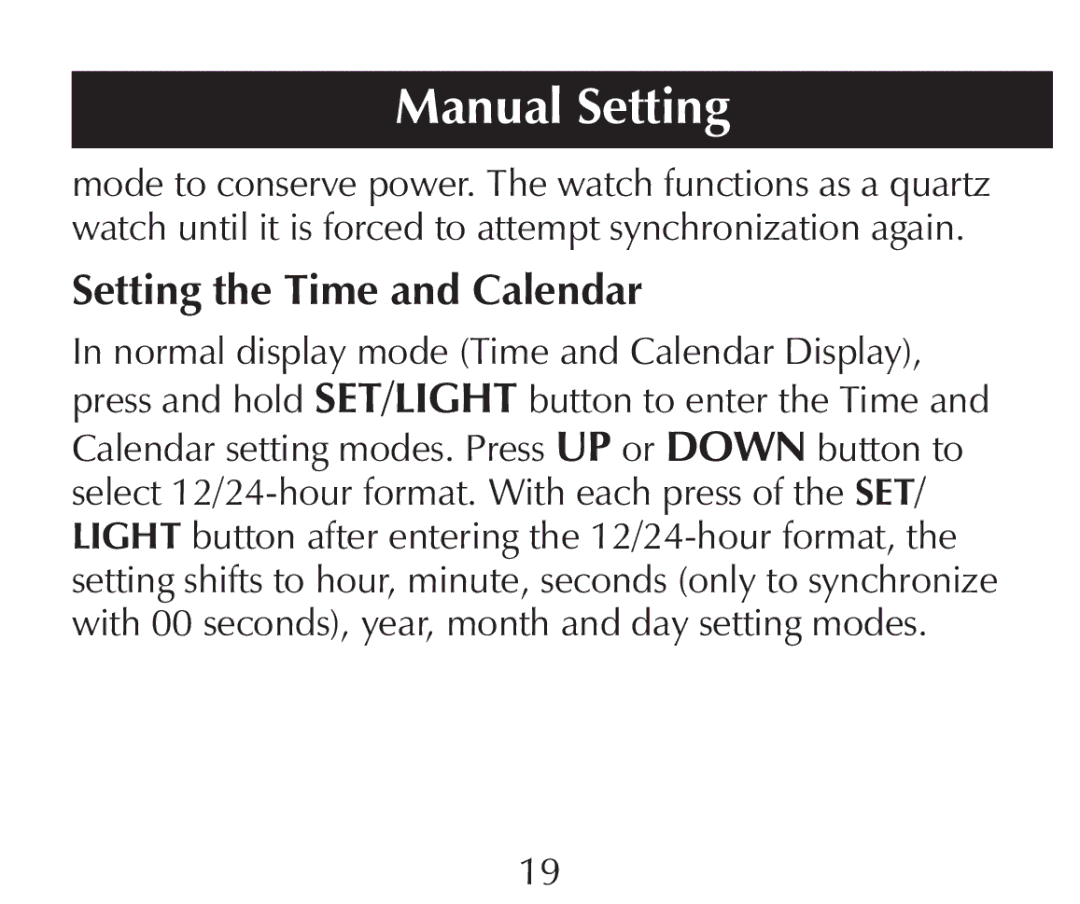Manual Setting
mode to conserve power. The watch functions as a quartz watch until it is forced to attempt synchronization again.
Setting the Time and Calendar
In normal display mode (Time and Calendar Display), press and hold SET/LIGHT button to enter the Time and
Calendar setting modes. Press UP or DOWN button to select
19