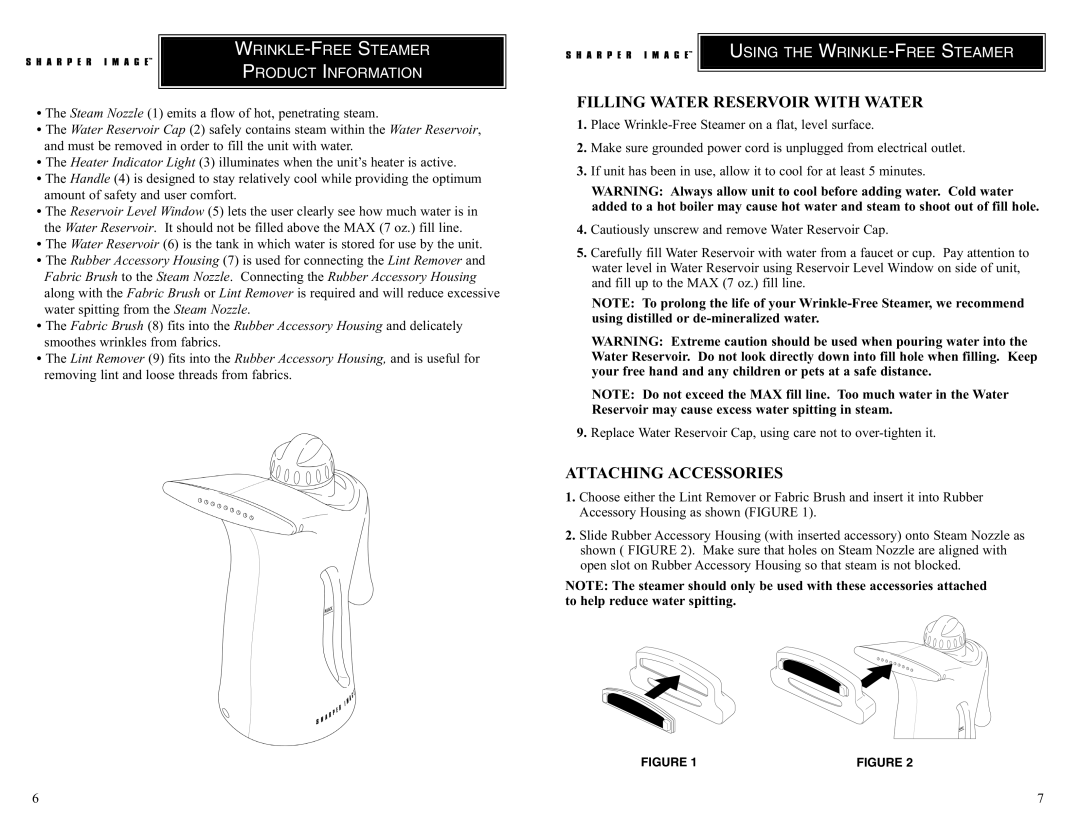TI150 specifications
The Sharper Image TI150 is a state-of-the-art air purifier designed to deliver a cleaner and healthier indoor environment. This innovative device incorporates advanced technologies and features specifically engineered to combat air pollutants and allergens effectively.One of the standout features of the TI150 is its three-stage filtration system. This multifaceted approach includes a pre-filter, a HEPA filter, and an activated carbon filter. The pre-filter captures larger particles like dust and pet hair, while the HEPA filter targets smaller allergens such as pollen, smoke, and mold spores, removing up to 99.97% of airborne particles as small as 0.3 microns. The activated carbon filter addresses odors and harmful gases, ensuring that the air you breathe is not only clean but also fresh.
Another key aspect of the TI150 is its compact and modern design, which allows it to fit seamlessly into various home environments. Whether placed in the living room, bedroom, or office, its sleek aesthetic and neutral color scheme complement any décor. Additionally, the unit’s lightweight construction makes it easy to move from room to room, ensuring that you can enjoy purified air wherever you go.
The TI150 features multiple fan speed settings, giving users full control over their indoor air quality. The adjustable speeds allow for customizable performance depending on the air quality needs of different rooms or times of day. It even includes a quiet mode for nighttime use, ensuring that you can enjoy uninterrupted sleep while the purifier works diligently in the background.
To further enhance convenience, the Sharper Image TI150 is equipped with a filter replacement indicator. This smart feature alerts users when it’s time to change the filters, ensuring optimal performance and peace of mind regarding air quality maintenance.
In terms of energy efficiency, the TI150 is designed to consume minimal power while still delivering exceptional purification capabilities. This eco-friendly focus makes it a responsible choice for consumers who want to maximize their environmental impact without sacrificing air quality.
In summary, the Sharper Image TI150 air purifier stands out with its advanced three-stage filtration system, modern design, customizable fan speeds, convenient filter replacement indicator, and energy-efficient operation. It offers a comprehensive solution for those seeking cleaner air and a healthier living space. With the TI150, you can breathe easy knowing that you are investing in your well-being and comfort.