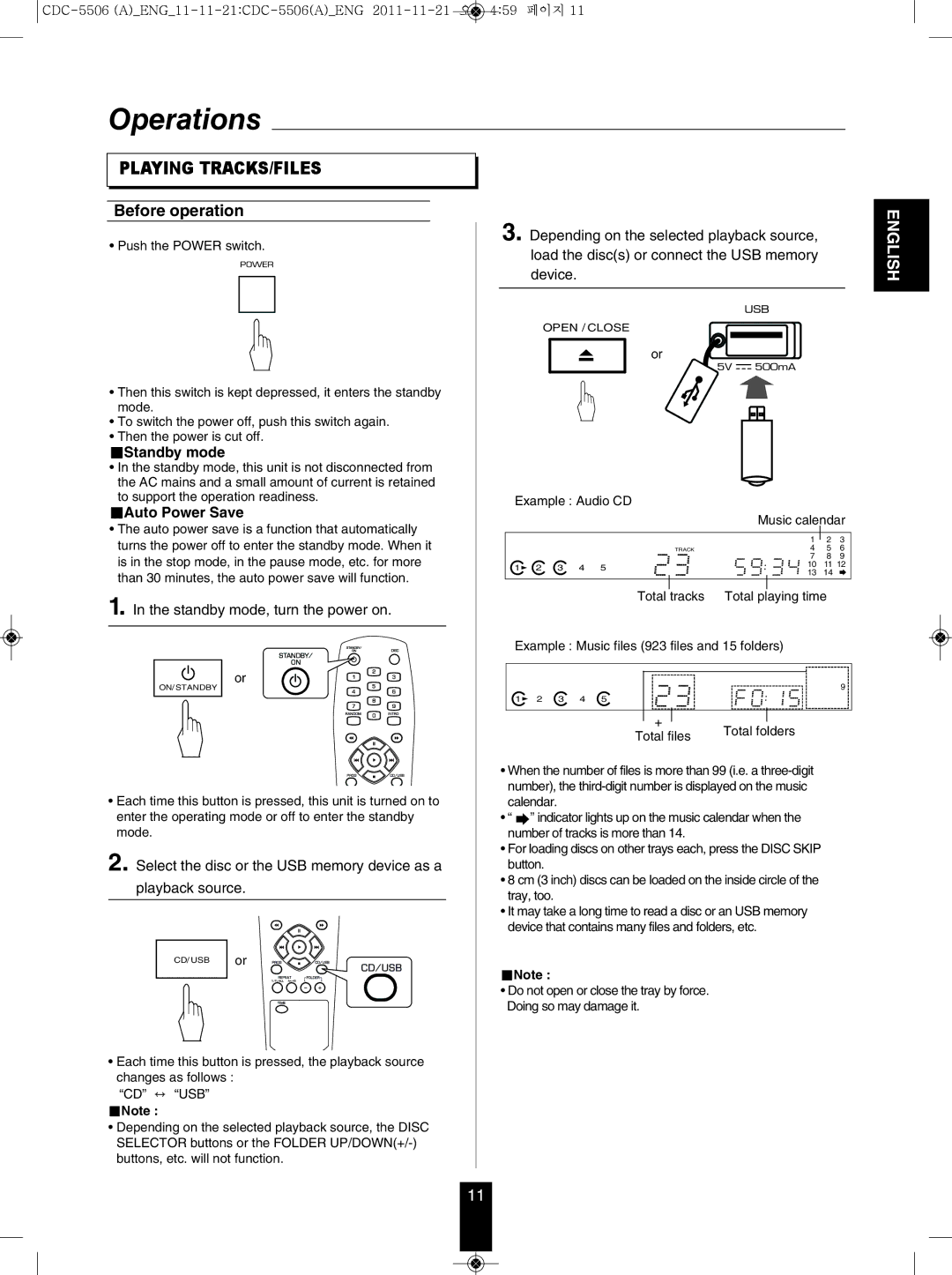CDC-5506 specifications
The Sherwood CDC-5506 is a versatile and well-engineered CD player that stands out in the realm of audio equipment, offering music enthusiasts a blend of advanced features and reliable performance. This model is designed to deliver high-quality sound reproduction and is packed with a range of technologies that enhance the overall listening experience.One of the key features of the CDC-5506 is its high-quality digital-to-analog converter (DAC), which plays a crucial role in ensuring that the audio output is clear and detailed. This DAC processes the digital audio signals from CDs, converting them into analog signals that can be amplified and sent to speakers. The clarity and fidelity of the sound make the CDC-5506 a great choice for audiophiles who appreciate high-resolution audio.
The CDC-5506 also boasts a built-in anti-shock mechanism, providing protection against skips and interruptions during playback. This feature is especially beneficial for those who enjoy listening to music while on the move or in less-than-ideal environments. Users can rely on the CDC-5506 to maintain seamless playback regardless of external vibrations or movements.
In terms of connectivity, the CDC-5506 is equipped with multiple output options, including RCA outputs for easy integration with a variety of audio systems. This flexibility allows users to connect the player to both home stereo systems and portable audio setups, making it a versatile choice for a range of listening preferences.
The user interface of the CDC-5506 is intuitive and user-friendly, featuring a straightforward layout that simplifies navigation through tracks and playlists. It includes a convenient remote control, allowing users to adjust settings and control playback from a distance.
In addition to its robust audio performance, the Sherwood CDC-5506 is designed with durability in mind. Its construction is solid, reflecting the brand's commitment to quality. The player is built to withstand regular use, ensuring longevity for music enthusiasts who prioritize reliability.
Overall, the Sherwood CDC-5506 combines advanced audio technology with user-friendly features, making it an excellent choice for anyone seeking a high-quality CD player. Whether for casual listening or critical listening sessions, the CDC-5506 delivers a superior auditory experience that caters to a variety of musical tastes and environments. Its combination of sound quality, versatility, and durability solidifies its place in the audio equipment market.