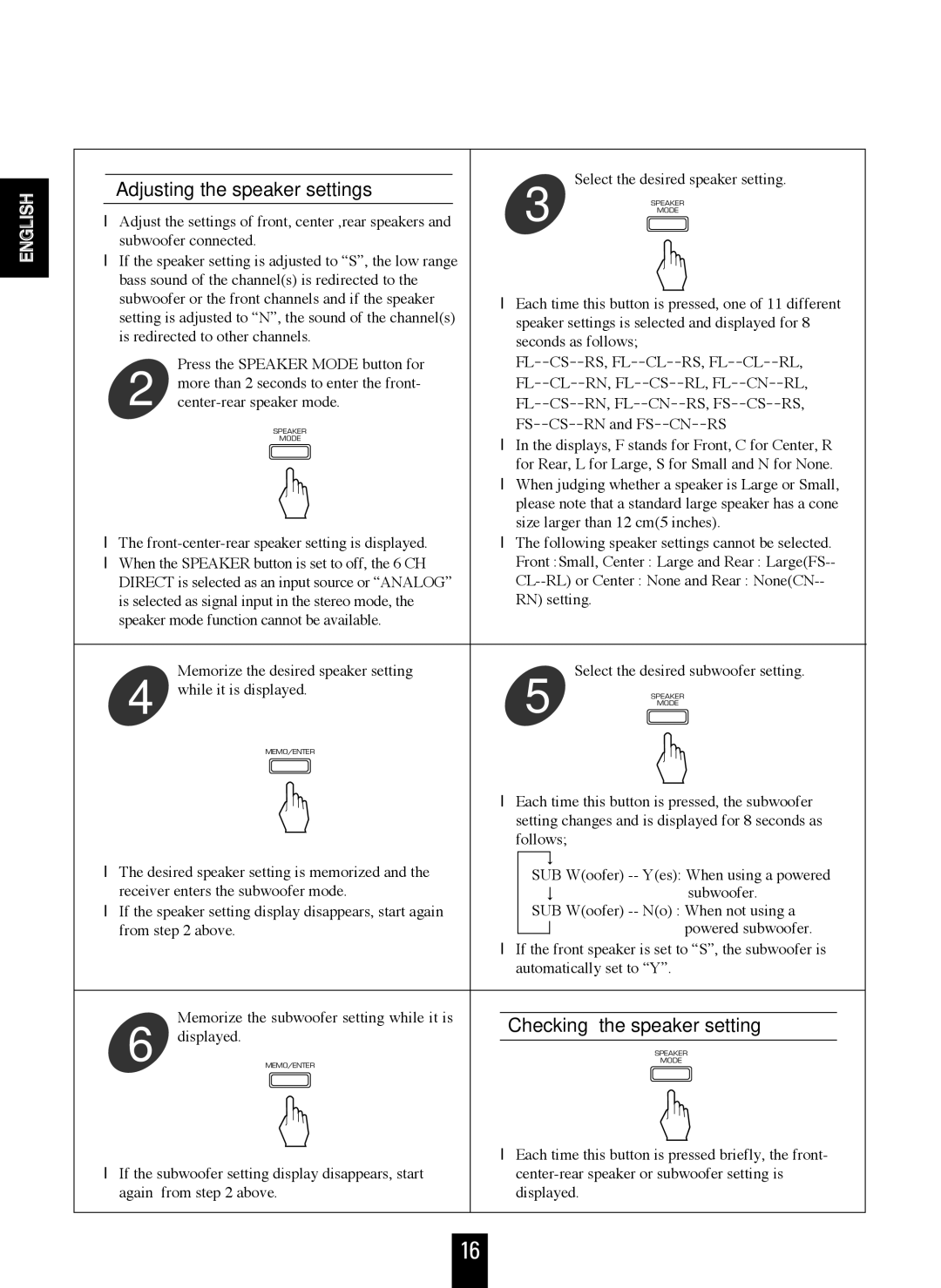RD-7103 specifications
The Sherwood RD-7103 is a versatile and highly regarded audio receiver that brings a blend of classic design, cutting-edge technologies, and robust performance to the home audio experience. As a part of Sherwood's longstanding heritage in high-fidelity audio equipment, the RD-7103 has garnered attention for its rich sound reproduction and user-friendly functionalities.At the heart of the RD-7103 lies its powerful amplification system, delivering 100 watts per channel, which ensures that it can easily fill a room with crisp and clear sound. This receiver is equipped with a high-quality AM/FM tuner that provides a wide array of radio options, ensuring that users can enjoy their favorite local and national channels with exceptional clarity.
One of the standout features of the RD-7103 is its compatibility with a range of audio sources. It offers multiple input options, including standard stereo RCA inputs, as well as dedicated inputs for CD players, turntables, and tape decks. This versatility makes it a suitable choice for different audio setups, catering to both modern devices and vintage equipment.
The RD-7103 also incorporates advanced sound processing technologies to enhance the listening experience. With built-in Equalization controls, users have the ability to customize the audio output to better suit their acoustic environment or personal preferences. Furthermore, the receiver includes a headphone output, allowing for private listening without disturbing others.
In terms of build quality, the Sherwood RD-7103 features a robust construction that not only contributes to its durability but also minimizes resonance and distortion. The classic design, highlighted by a user-friendly front panel and clear display, complements any audio setup and makes it easy to navigate through various functions.
Another important aspect of this receiver is its energy efficiency. The RD-7103 is designed to reduce power consumption while still delivering optimal performance, making it an environmentally friendly choice in the realm of audio equipment.
In summary, the Sherwood RD-7103 stands out as a well-rounded audio receiver, perfect for both casual listeners and audiophiles alike. With its powerful amplification, versatile connectivity options, and user-friendly features, it is an excellent addition to any home audio system. Whether listening to vinyl records, streaming music, or enjoying a favorite radio station, the RD-7103 ensures that the listening experience is immersive and enjoyable.