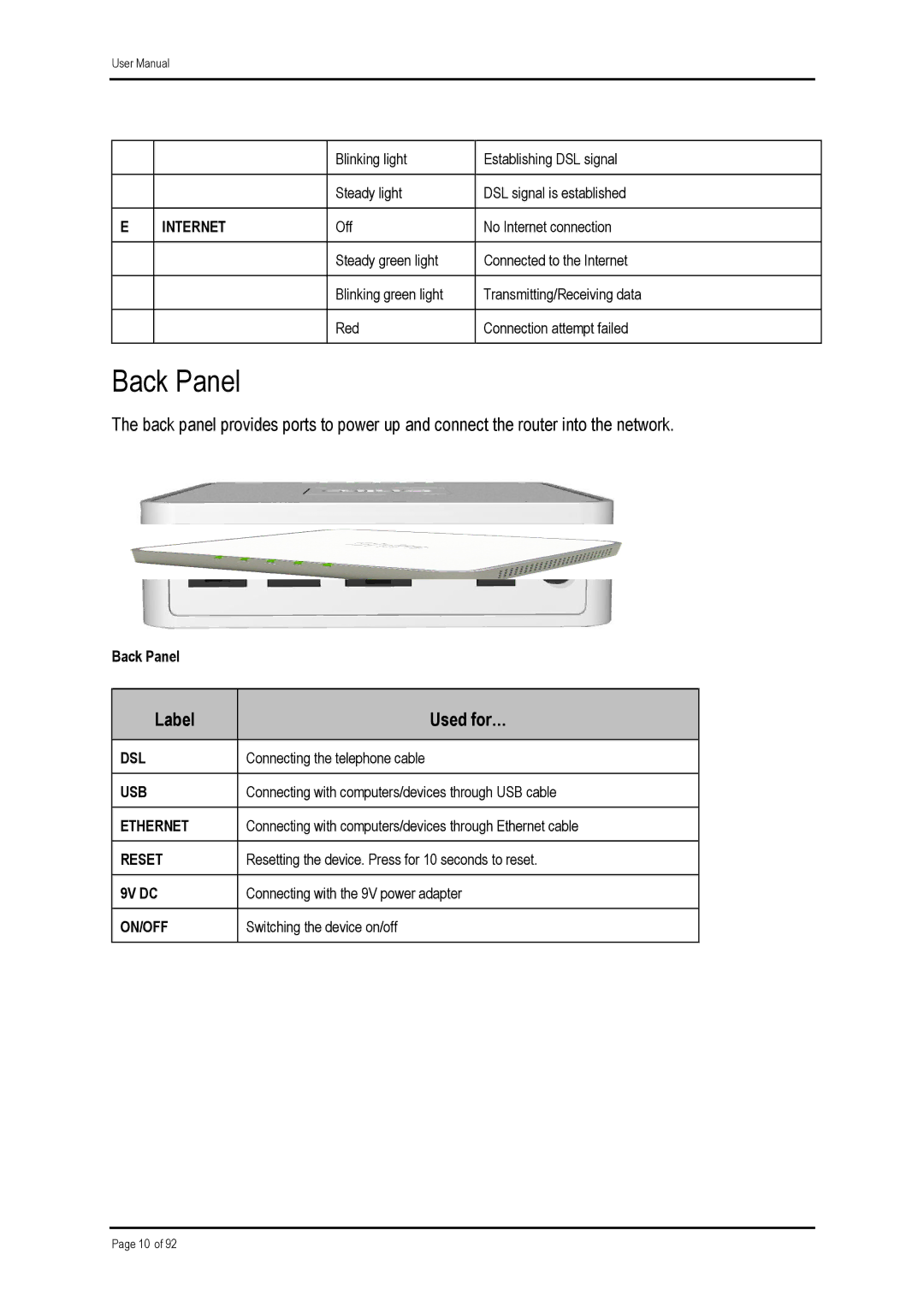ADSL 2/2 specifications
Shiro ADSL 2/2 is a high-performance broadband connectivity solution designed to deliver reliable and fast internet access to residential and business users. As an asynchronous digital subscriber line (ADSL) technology, it offers significant improvements over standard ADSL, making it a preferred choice for users who seek enhanced performance and efficiency in their online activities.One of the main features of Shiro ADSL 2/2 is its ability to provide increased download and upload speeds. With a maximum download speed of up to 24 Mbps and an upload speed reaching up to 3.5 Mbps, users can enjoy a seamless internet experience suitable for streaming, gaming, video conferencing, and other bandwidth-intensive applications. These speeds are achieved through the use of advanced modulation techniques that optimize the use of available bandwidth over telephone lines.
Another key characteristic of Shiro ADSL 2/2 is its backward compatibility with existing ADSL technologies. This means that users can upgrade to Shiro ADSL 2/2 without the need for extensive infrastructure changes. It can efficiently operate over the same copper lines already in use, allowing for a cost-effective upgrade path for many households and businesses.
The technology behind Shiro ADSL 2/2 is based on high-frequency signaling, which makes it possible to transmit data more efficiently. This technique reduces crosstalk and interference, resulting in more stable connections. Additionally, Shiro ADSL 2/2 incorporates error correction mechanisms that further enhance data integrity and performance.
Another noteworthy feature is its support for Multiple Input Multiple Output (MIMO) technology. This allows multiple data streams to be transmitted and received simultaneously, improving overall throughput and signal quality. Users benefit from increased network reliability, especially in environments where signal quality may be less than ideal.
Shiro ADSL 2/2 also emphasizes security, providing robust encryption protocols to protect user data from unauthorized access. This ensures that personal and sensitive information transmitted over the internet remains safe.
In summary, Shiro ADSL 2/2 stands out as a powerful solution in the realm of broadband internet access. With its impressive speed capabilities, backward compatibility, advanced signaling techniques, support for innovative technologies like MIMO, and a focus on security, it delivers a robust and satisfying online experience for all users. Whether used for casual browsing or demanding applications, Shiro ADSL 2/2 continues to meet the evolving needs of the digital age.