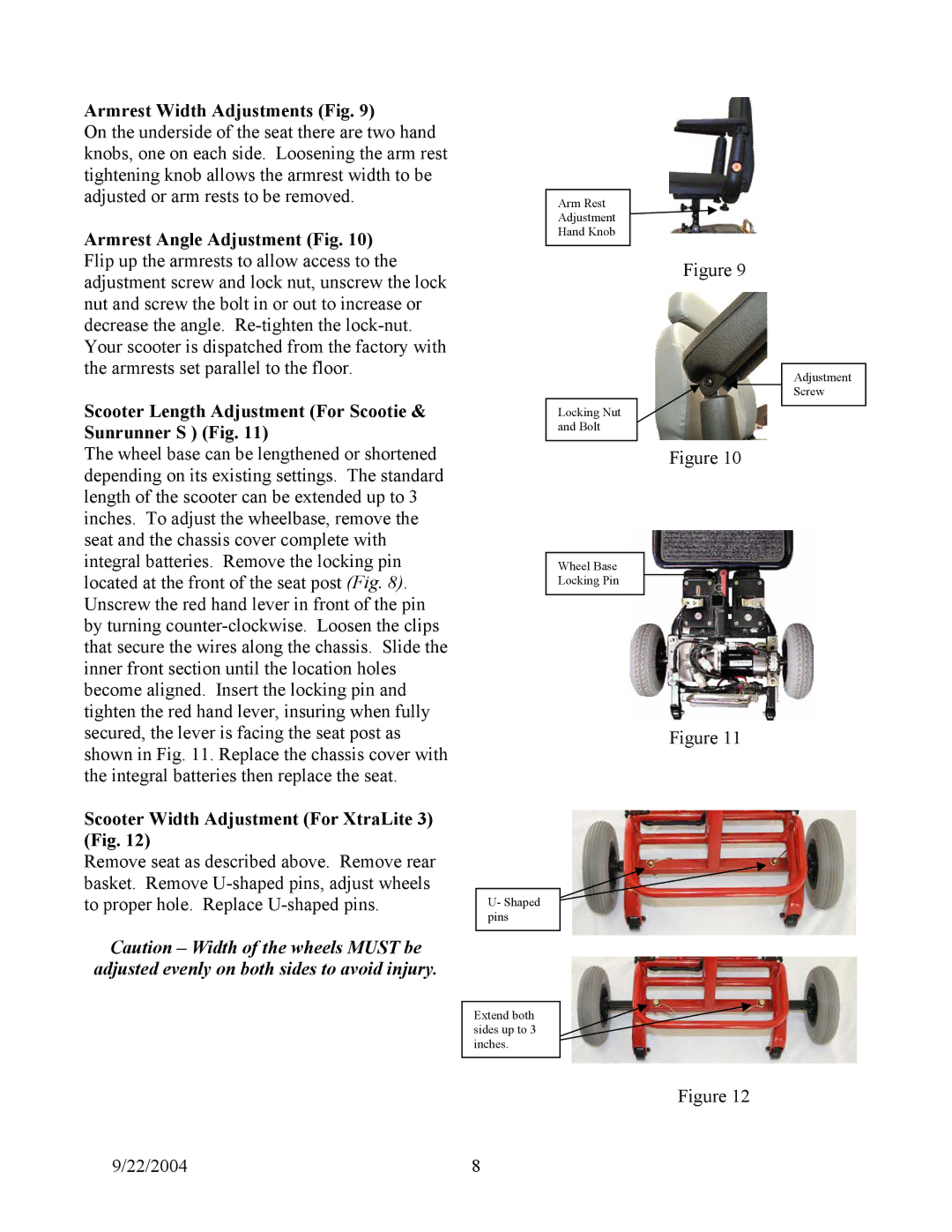Armrest Width Adjustments (Fig. 9)
On the underside of the seat there are two hand knobs, one on each side. Loosening the arm rest tightening knob allows the armrest width to be adjusted or arm rests to be removed.
Armrest Angle Adjustment (Fig. 10) Flip up the armrests to allow access to the adjustment screw and lock nut, unscrew the lock nut and screw the bolt in or out to increase or decrease the angle.
Scooter Length Adjustment (For Scootie & Sunrunner S ) (Fig. 11)
The wheel base can be lengthened or shortened depending on its existing settings. The standard length of the scooter can be extended up to 3 inches. To adjust the wheelbase, remove the seat and the chassis cover complete with integral batteries. Remove the locking pin located at the front of the seat post (Fig. 8). Unscrew the red hand lever in front of the pin by turning
Scooter Width Adjustment (For XtraLite 3) (Fig. 12)
Remove seat as described above. Remove rear basket. Remove
Caution – Width of the wheels MUST be adjusted evenly on both sides to avoid injury.
Arm Rest
Adjustment
Hand Knob
Figure 9
Locking Nut
and Bolt
Figure 10
Wheel Base
Locking Pin
Figure 11
U- Shaped pins
Extend both sides up to 3 inches.
Adjustment Screw
Figure 12
9/22/2004 | 8 |