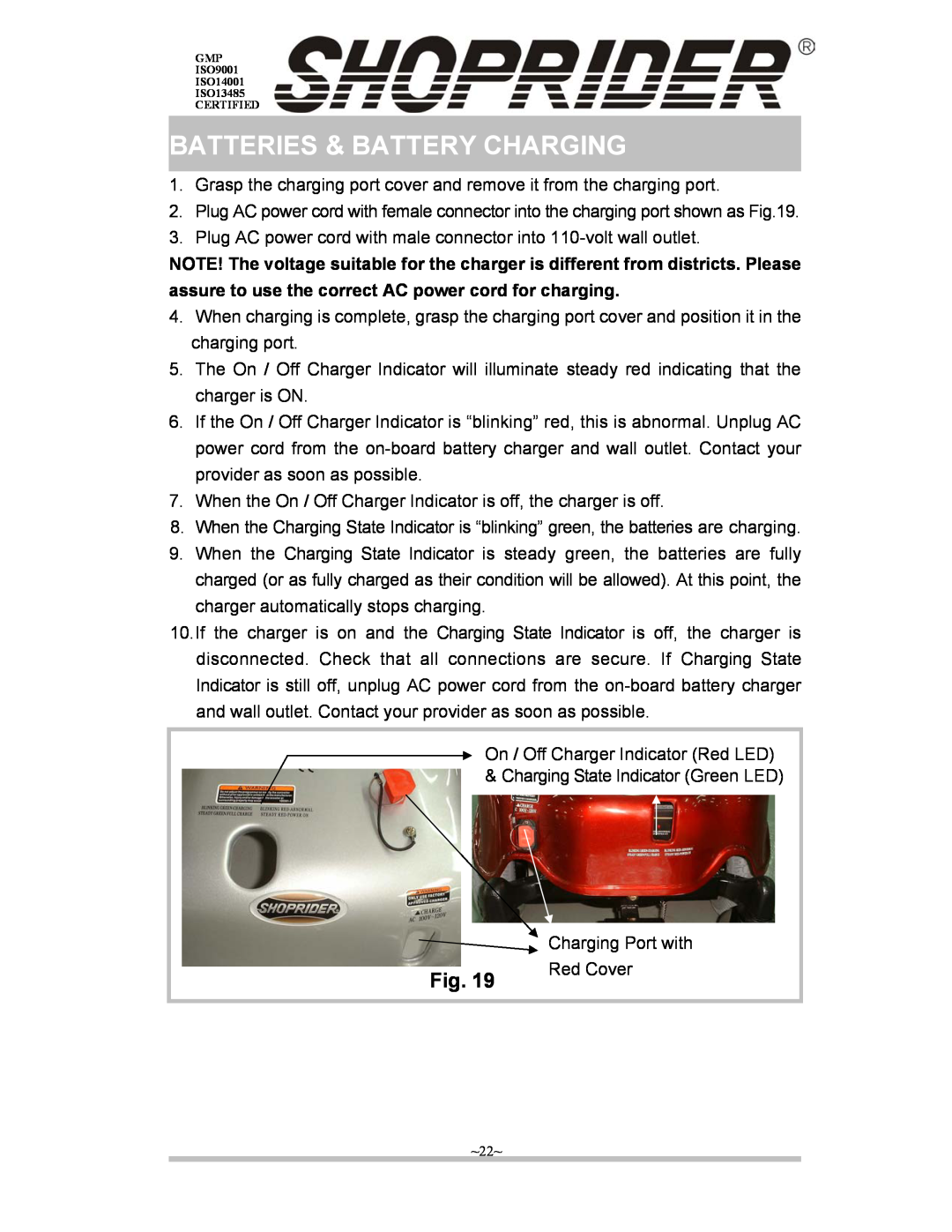GMP
ISO9001
ISO14001
ISO13485
CERTIFIED
BATTERIES & BATTERY CHARGING
1.Grasp the charging port cover and remove it from the charging port.
2.Plug AC power cord with female connector into the charging port shown as Fig.19.
3.Plug AC power cord with male connector into
NOTE! The voltage suitable for the charger is different from districts. Please assure to use the correct AC power cord for charging.
4.When charging is complete, grasp the charging port cover and position it in the charging port.
5.The On / Off Charger Indicator will illuminate steady red indicating that the charger is ON.
6.If the On / Off Charger Indicator is “blinking” red, this is abnormal. Unplug AC power cord from the
7.When the On / Off Charger Indicator is off, the charger is off.
8.When the Charging State Indicator is “blinking” green, the batteries are charging.
9.When the Charging State Indicator is steady green, the batteries are fully charged (or as fully charged as their condition will be allowed). At this point, the charger automatically stops charging.
10.If the charger is on and the Charging State Indicator is off, the charger is disconnected. Check that all connections are secure. If Charging State Indicator is still off, unplug AC power cord from the
![]() On / Off Charger Indicator (Red LED) & Charging State Indicator (Green LED)
On / Off Charger Indicator (Red LED) & Charging State Indicator (Green LED)
| Charging Port with |
Fig. 19 | Red Cover |
|
~22~