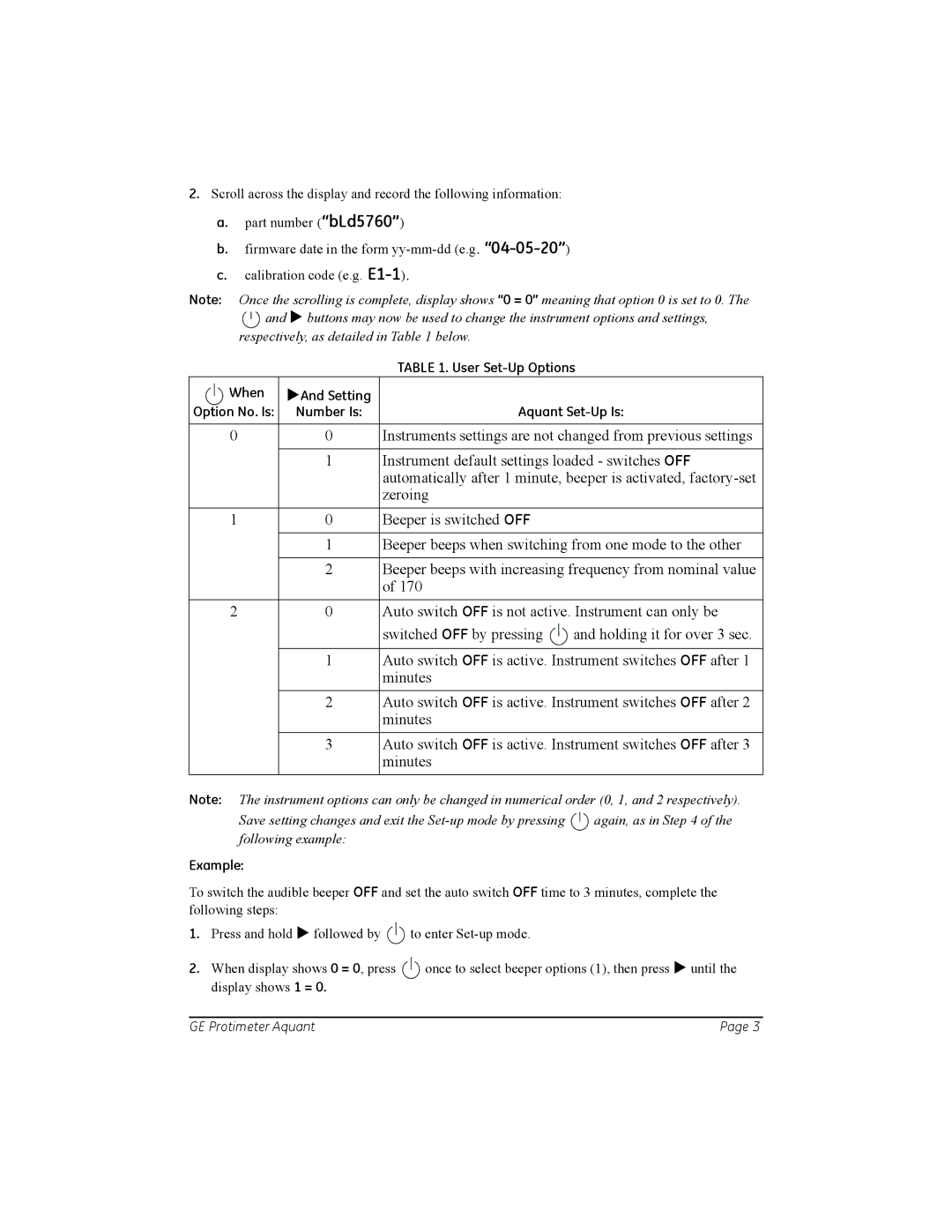2.Scroll across the display and record the following information:
a.part number (“bLd5760”)
b.firmware date in the form
c.calibration code (e.g.
Note: Once the scrolling is complete, display shows “0 = 0” meaning that option 0 is set to 0. The ![]()
![]() and buttons may now be used to change the instrument options and settings,
and buttons may now be used to change the instrument options and settings,
respectively, as detailed in Table 1 below.
|
|
|
|
| TABLE 1. User |
|
|
| When | And Setting |
|
|
|
| |||
|
|
| |||
Option No. Is: | Number Is: | Aquant | |||
00 Instruments settings are not changed from previous settings
1Instrument default settings loaded - switches OFF automatically after 1 minute, beeper is activated,
10 Beeper is switched OFF
1Beeper beeps when switching from one mode to the other
2Beeper beeps with increasing frequency from nominal value of 170
20 Auto switch OFF is not active. Instrument can only be
switched OFF by pressing |
|
|
| and holding it for over 3 sec. |
|
|
1Auto switch OFF is active. Instrument switches OFF after 1 minutes
2Auto switch OFF is active. Instrument switches OFF after 2 minutes
3Auto switch OFF is active. Instrument switches OFF after 3 minutes
Note: The instrument options can only be changed in numerical order (0, 1, and 2 respectively).
Save setting changes and exit the ![]() again, as in Step 4 of the following example:
again, as in Step 4 of the following example:
Example:
To switch the audible beeper OFF and set the auto switch OFF time to 3 minutes, complete the following steps:
1. Press and hold | followed by |
2.When display shows 0 = 0, press display shows 1 = 0.
to enter
once to select beeper options (1), then press | until the |
GE Protimeter Aquant | Page 3 |