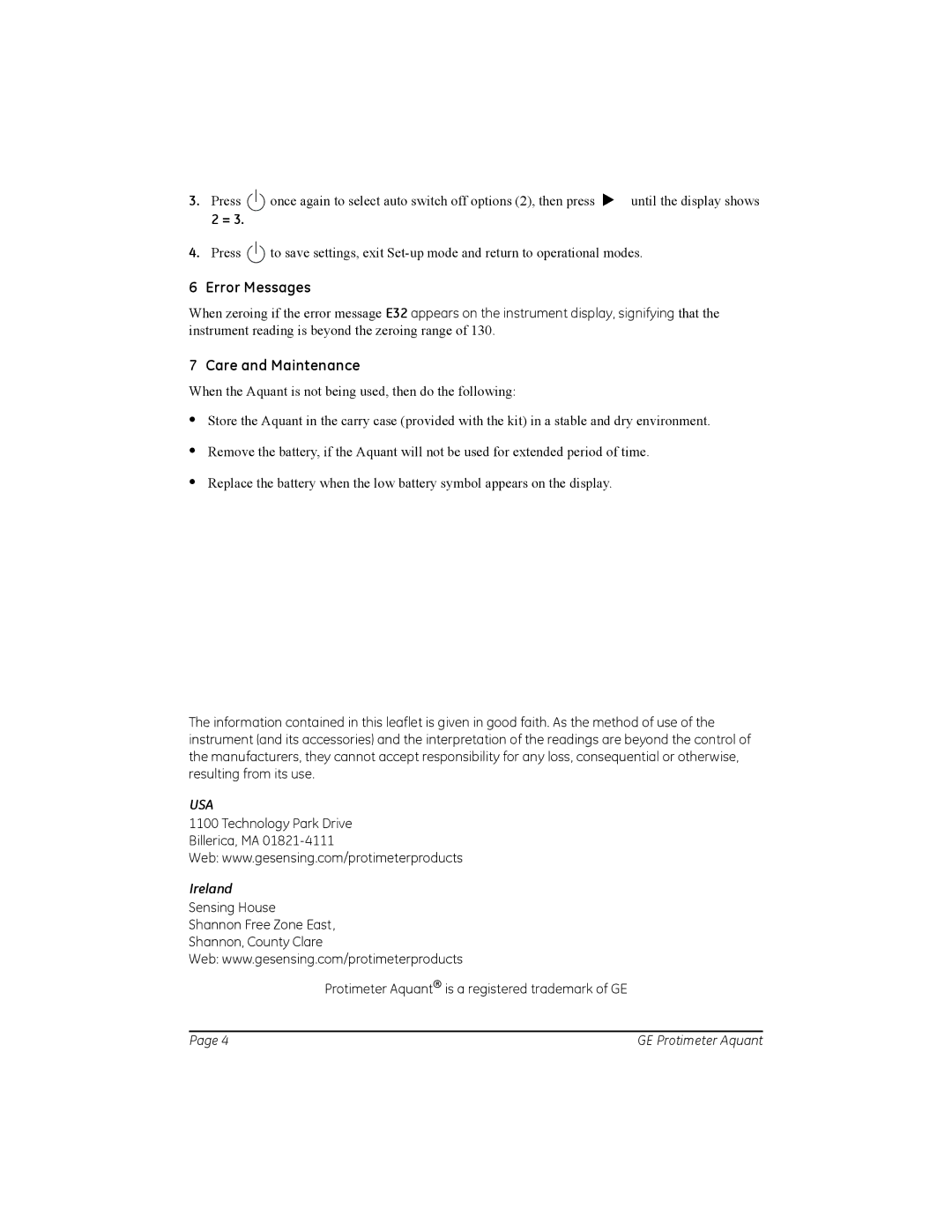3.Press
2 = 3.
4.Press
once again to select auto switch off options (2), then press | until the display shows |
to save settings, exit
6 Error Messages
When zeroing if the error message E32 appears on the instrument display, signifying that the instrument reading is beyond the zeroing range of 130.
7 Care and Maintenance
When the Aquant is not being used, then do the following:
•Store the Aquant in the carry case (provided with the kit) in a stable and dry environment.
•Remove the battery, if the Aquant will not be used for extended period of time.
•Replace the battery when the low battery symbol appears on the display.
The information contained in this leaflet is given in good faith. As the method of use of the instrument (and its accessories) and the interpretation of the readings are beyond the control of the manufacturers, they cannot accept responsibility for any loss, consequential or otherwise, resulting from its use.
USA
1100 Technology Park Drive Billerica, MA
Web: www.gesensing.com/protimeterproducts
Ireland
Sensing House
Shannon Free Zone East,
Shannon, County Clare
Web: www.gesensing.com/protimeterproducts
Protimeter Aquant® is a registered trademark of GE
Page 4 | GE Protimeter Aquant |