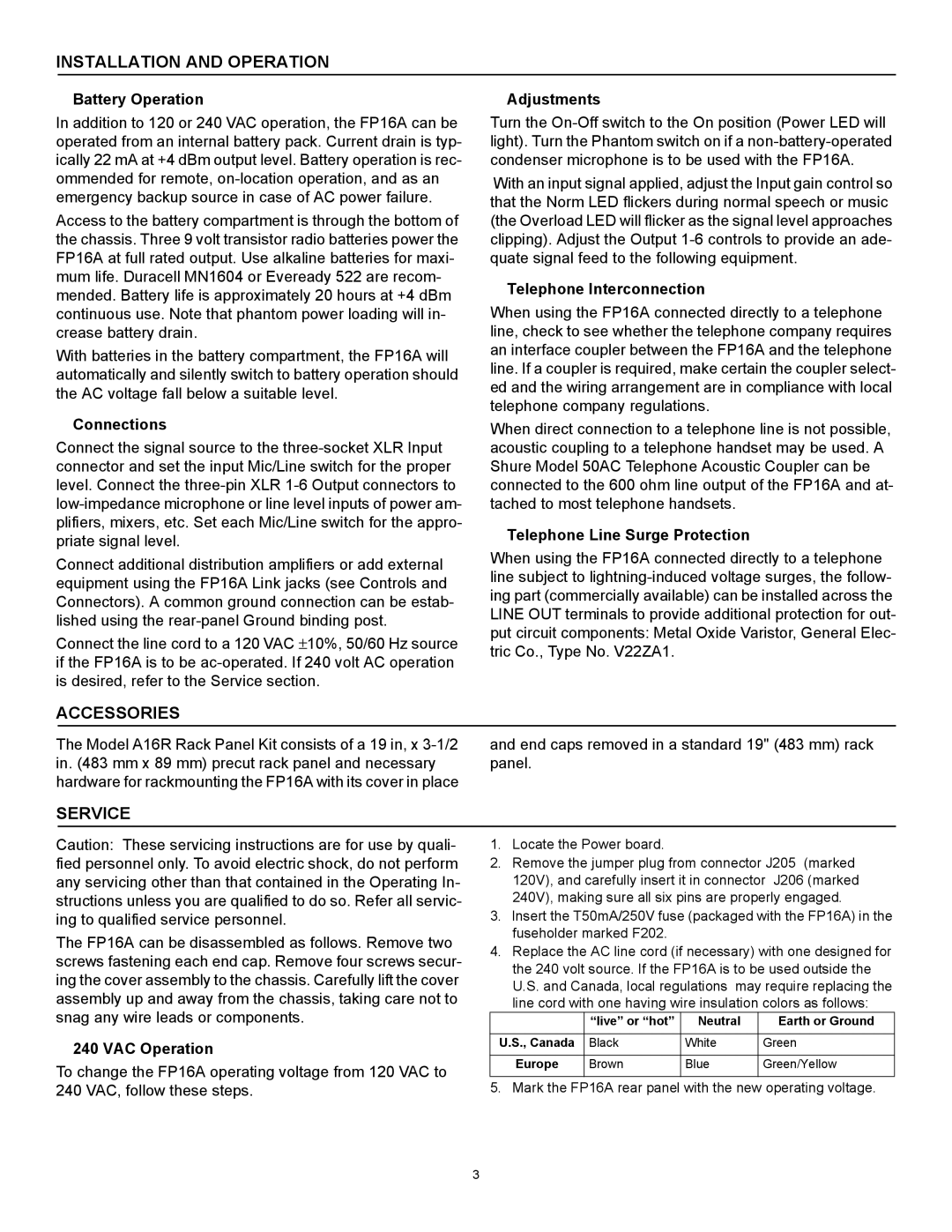FP16A specifications
The Shure FP16A is a highly versatile and innovative portable wireless receiver that caters to the needs of filmmakers, videographers, and audio professionals. Its design emphasizes mobility without compromising on performance, making it an essential tool for capturing high-quality audio in dynamic environments.One of the standout features of the FP16A is its compact and lightweight design. Weighing only a few ounces, it can easily fit into any production bag, allowing audio professionals to stay agile while shooting on location. Its rugged construction ensures durability, which is crucial for outdoor shoots where equipment can be exposed to various elements.
The FP16A operates in the UHF frequency range, which provides a robust signal with minimal interference. This is particularly important in environments with multiple electronic signals competing for bandwidth. The receiver includes a diversity reception feature that utilizes two distinct antennae to ensure a more reliable connection, significantly reducing the chances of signal dropouts.
With an intuitive interface, the FP16A is easy to set up and use. The backlit LCD screen allows users to quickly navigate through settings, monitor battery life, and check audio levels in various lighting conditions. This is especially useful for on-the-go adjustments during a shoot.
The unit supports multiple channels and can work seamlessly with Shure's range of transmitters, including lavalier mics and handheld microphones. This flexibility allows users to choose the right microphone for their specific audio capture needs, further enhancing the quality of recorded sound.
Battery life is another critical characteristic of the FP16A. It is designed to run on standard AA batteries, with an efficient power management system that provides up to 8 hours of continuous operation. This longevity allows audio professionals to focus on their work without the constant worry of changing batteries mid-shoot.
In terms of sound quality, the FP16A offers impressive fidelity and clarity. It utilizes advanced audio processing technologies to ensure that the audio signal remains natural and true to life. This detail in sound reproduction is crucial for film and video projects, where dialogue and ambient sounds play an integral role in storytelling.
Moreover, the FP16A is part of Shure’s FP Wireless System, which provides a scalable solution for larger productions. Users can expand their wireless setup with additional receivers and transmitters, giving them the ability to manage more channels of audio effectively.
In summary, the Shure FP16A stands out with its portability, advanced features, and focus on audio quality. Its robust performance in various shooting conditions makes it a go-to choice for professionals seeking to capture pristine audio in their projects.