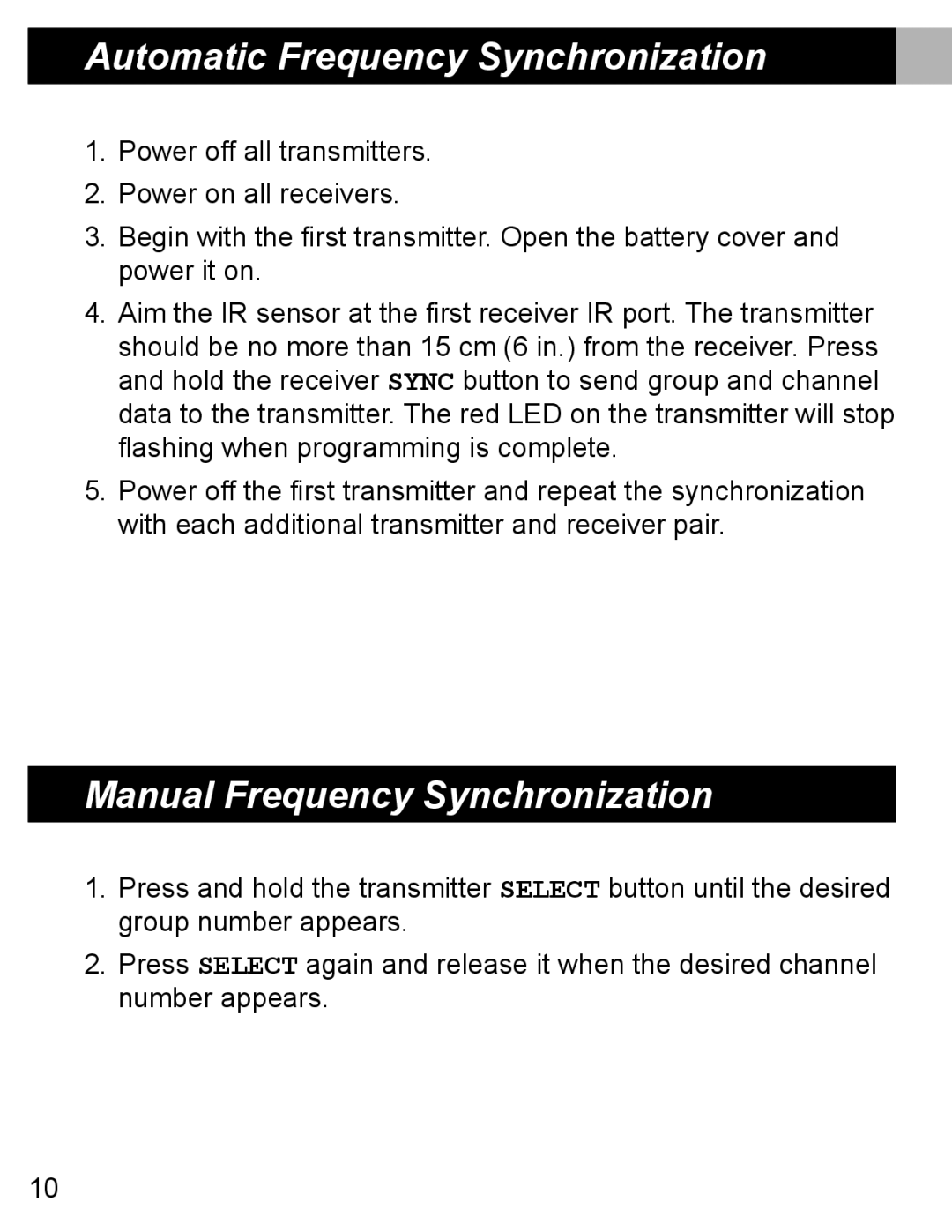Automatic Frequency Synchronization
1.Power off all transmitters.
2.Power on all receivers.
3.Begin with the first transmitter. Open the battery cover and power it on.
4.Aim the IR sensor at the first receiver IR port. The transmitter should be no more than 15 cm (6 in.) from the receiver. Press and hold the receiver SYNC button to send group and channel data to the transmitter. The red LED on the transmitter will stop flashing when programming is complete.
5.Power off the first transmitter and repeat the synchronization with each additional transmitter and receiver pair.
Manual Frequency Synchronization
1.Press and hold the transmitter SELECT button until the desired group number appears.
2.Press SELECT again and release it when the desired channel number appears.
10