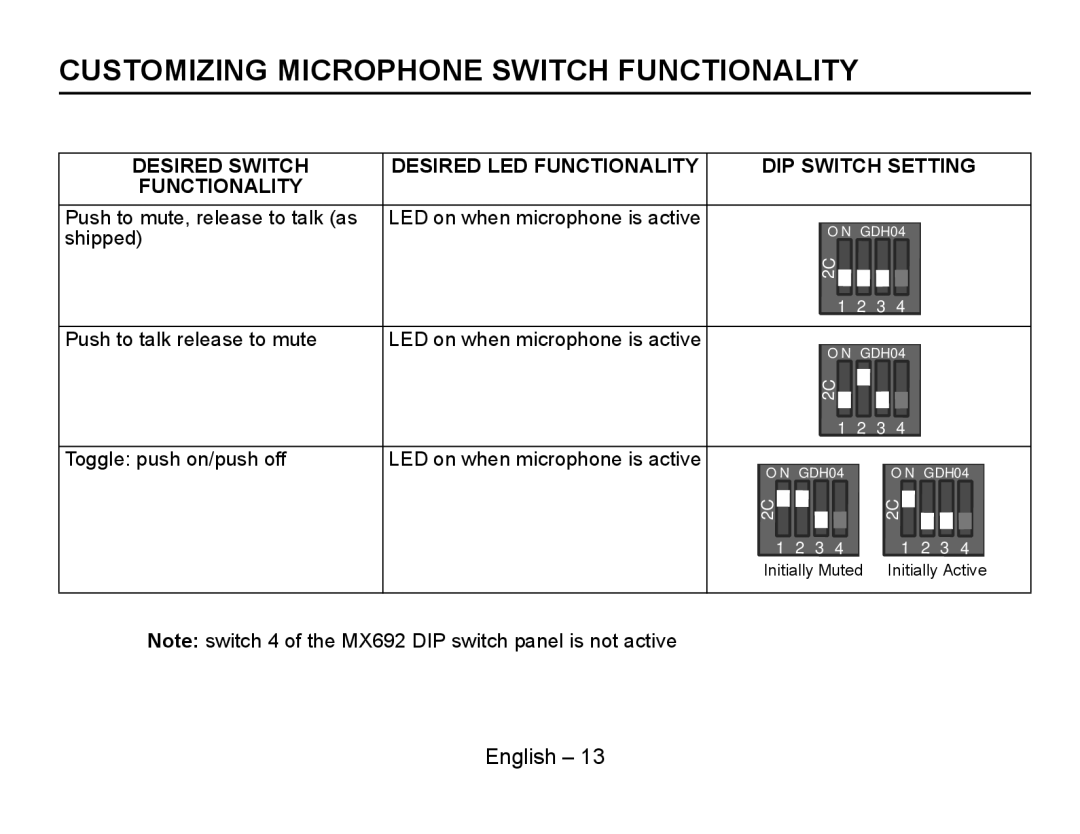CUSTOMIZING MICROPHONE SWITCH FUNCTIONALITY
DESIRED SWITCH FUNCTIONALITY
DESIRED LED FUNCTIONALITY
DIP SWITCH SETTING
Push to mute, release to talk (as shipped)
LED on when microphone is active
O N GDH04 | |||
2C |
|
|
|
1 | 2 | 3 | 4 |
Push to talk release to mute
LED on when microphone is active
O N GDH04
2C![]()
![]()
![]()
![]()
|
|
|
| 1 | 2 | 3 | 4 |
|
|
|
Toggle: push on/push off | LED on when microphone is active |
|
|
|
|
|
|
|
|
|
| O N GDH04 |
|
| O N GDH04 | ||||||
| 2C |
|
|
|
|
| 2C |
|
|
|
| 1 | 2 | 3 | 4 |
|
| 1 | 2 | 3 | 4 |
| Initially Muted |
| Initially Active | |||||||
Note: switch 4 of the MX692 DIP switch panel is not active
English – 13