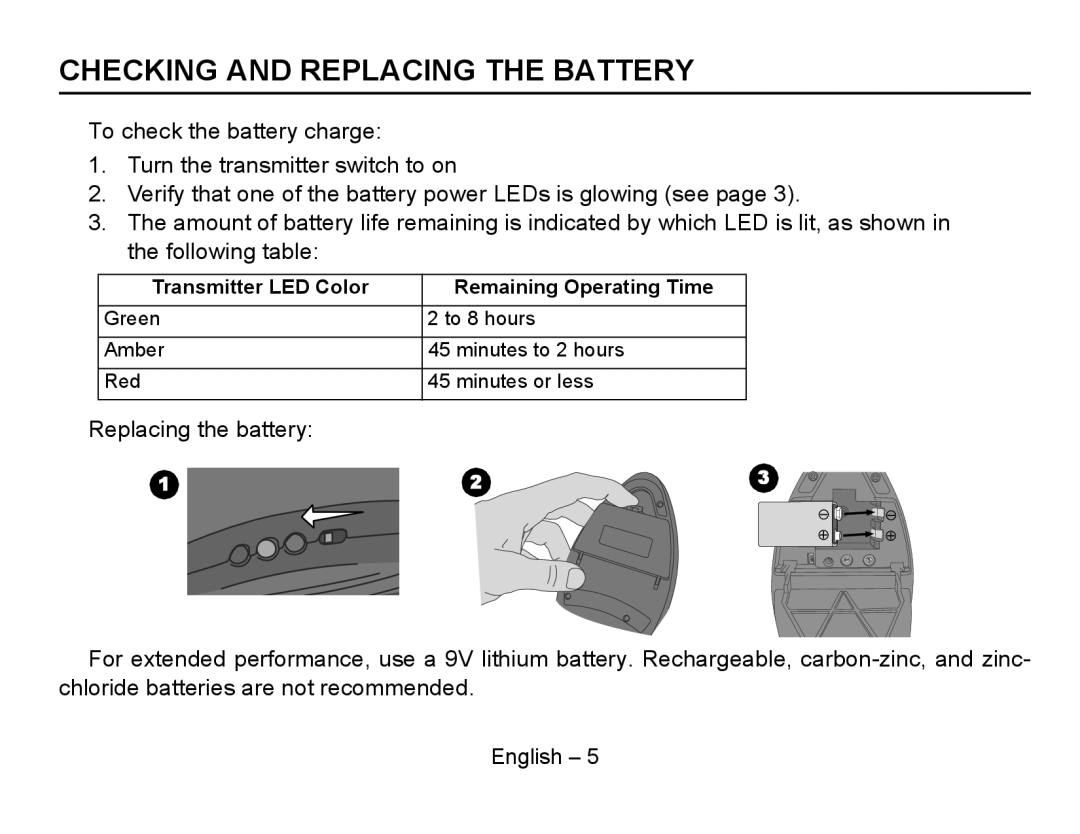CHECKING AND REPLACING THE BATTERY
To check the battery charge:
1.Turn the transmitter switch to on
2.Verify that one of the battery power LEDs is glowing (see page 3).
3.The amount of battery life remaining is indicated by which LED is lit, as shown in the following table:
Transmitter LED Color | Remaining Operating Time |
Green | 2 to 8 hours |
|
|
Amber | 45 minutes to 2 hours |
Red | 45 minutes or less |
Replacing the battery:
1 | 2 | 3 |
| 4 |
| 9 |
D | 8 |
For extended performance, use a 9V lithium battery. Rechargeable,
English – 5