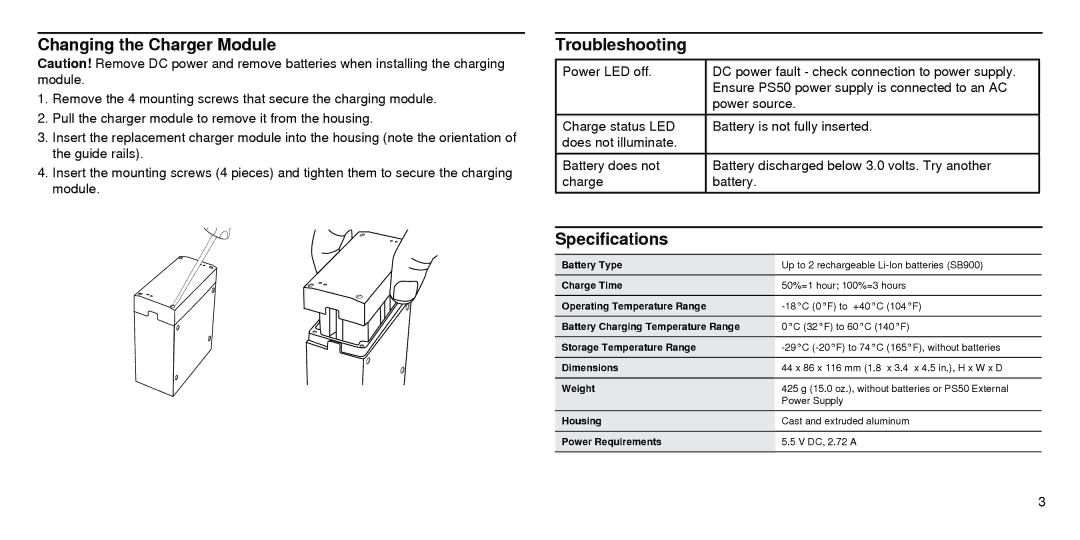SBC210 specifications
The Shure SBC210 is a high-performance charging station designed specifically for Shure's wireless microphone systems. As a reliable accessory for audio professionals, the SBC210 stands out for its sleek design, robust functionality, and advanced technologies, making it an essential tool for those seeking to maintain optimal performance in live and studio environments.One of the primary features of the SBC210 is its ability to charge up to two Shure rechargeable batteries simultaneously. The unit is compatible with a variety of Shure products, including the SB900 and SB902 series batteries, allowing users to interchange batteries depending on their specific needs. The charging station provides a secure and efficient charging solution, ensuring that users can quickly swap out batteries and minimize downtime during events or recording sessions.
The SBC210 is designed with an intuitive LED indicator system, providing visual feedback on the charging status and health of the batteries. These LEDs illuminate in different colors to signify whether the batteries are charging, are fully charged, or if there is an issue with the battery itself. This feature helps to eliminate guesswork and facilitates timely maintenance for audio professionals, allowing for seamless operation during critical situations.
In addition to its charging capabilities, the unit incorporates advanced power management technology to optimize battery longevity and performance. This innovative feature not only extends the lifespan of the batteries but also helps prevent issues related to overcharging and overheating. As a result, users can rely on consistent and high-quality audio performance without the anxiety of running out of power.
The durable construction of the SBC210 ensures it can withstand the rigors of both studio and live environments. Its compact size allows for easy transport and integration into existing setups, while its robust design minimizes the impact of accidental drops or bumps.
In conclusion, the Shure SBC210 charging station combines functionality, reliability, and user-friendly design. With its ability to charge multiple batteries efficiently, real-time status indicators, advanced power management technology, and rugged construction, it represents an indispensable resource for audio professionals who require high-performance solutions in their work. Whether in a professional studio or on a dynamic stage, the SBC210 provides the convenience and assurance needed to deliver exceptional audio experiences.