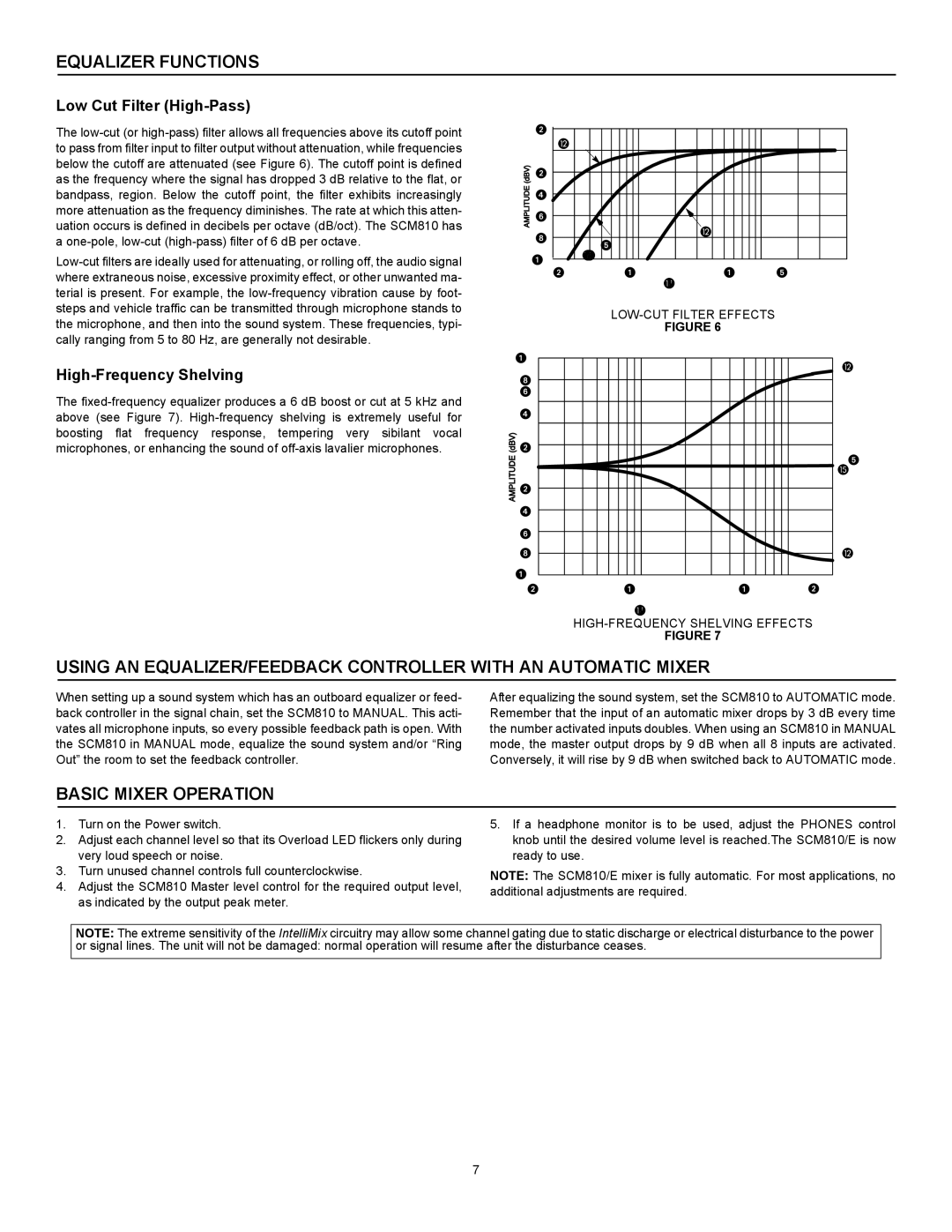SCM810 specifications
The Shure SCM810 is a state-of-the-art automatic mixer designed for audio professionals seeking precision and reliability in various environments such as live events, broadcasting, and recording studios. This mixer is an integral part of speech reinforcement and meeting applications, providing seamless integration of multiple microphones while ensuring clarity and minimizing feedback.One of the defining features of the SCM810 is its automatic mixing technology. It employs an advanced algorithm that intelligently manages microphone levels. Instead of manually adjusting levels for each microphone, the SCM810 automatically reduces the gain of inactive mics while boosting those in use. This results in improved sound quality and prevents unwanted noise interference, allowing for a professional audio experience.
The SCM810 supports up to eight microphones, making it versatile enough for panel discussions, roundtable meetings, or larger conferences. In addition to its mixing capabilities, the device boasts a unique "automatic gain control" system that maintains consistent audio levels regardless of the number of active microphones. This ensures that the audience receives a balanced sound across the room without sudden volume fluctuations.
Another notable characteristic of the SCM810 is its low noise operation. The mixer features high-quality preamps that reduce self-noise, providing clear audio reproduction. This is particularly important in environments where clarity is paramount, such as in broadcast applications. The device also includes individual channel gain controls, allowing audio engineers to fine-tune levels to suit specific needs.
In terms of connectivity, the SCM810 features balanced XLR inputs and outputs, ensuring compatibility with a wide range of professional audio equipment. Additionally, it is equipped with a built-in signal processing capability, including a 3-band EQ per channel, which allows for further customization of the audio signal.
Robust and reliable, the Shure SCM810 is built with durability in mind, making it suitable for both permanent installations and portable setups. Its intuitive front-panel controls simplify operation, ensuring that even less experienced users can achieve high-quality audio without extensive training.
In summary, the Shure SCM810 automatic mixer stands out in a crowded market with its advanced automatic mixing algorithms, low noise operation, versatile connectivity, and durable construction. It's an essential tool for anyone requiring dependable, high-fidelity audio control in diverse applications, helping to elevate the audio experience to a professional standard.