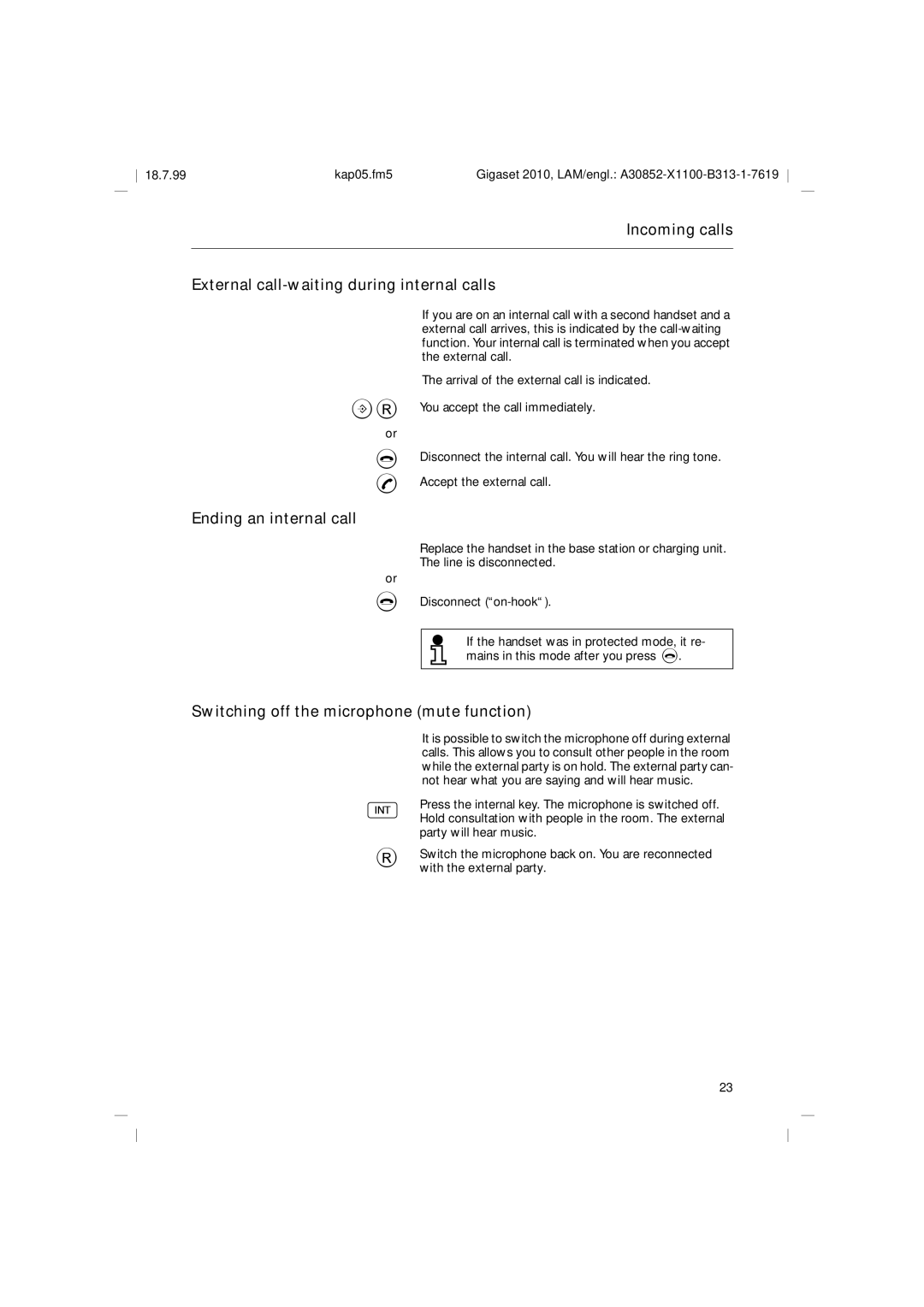2010 Tango specifications
The Siemens 2010 Tango is a remarkable mobile phone that embodies the fusion of advanced technology and user-friendly design. Launched in 2010, the Tango stands out not only for its aesthetic appeal but also for its array of features tailored for both communication and entertainment.One of the key features of the Siemens 2010 Tango is its sleek and slim profile. The device is designed for portability, making it easy to fit into pockets or small bags. The 2.4-inch display provides clear visuals, with vibrant colors that enhance the viewing experience, whether for casual browsing or messaging.
The Tango is equipped with a comprehensive set of communication features. It supports SMS, MMS, and email functionalities, ensuring users can stay connected regardless of their preferences. The phone's user interface is intuitive, featuring a well-structured menu that allows for seamless navigation through various applications.
In terms of multimedia capabilities, the Siemens 2010 Tango does not disappoint. The device houses a built-in camera that can capture decent quality images, catering to casual photography enthusiasts. It also supports video recording, enabling users to document moments in motion. The inclusion of a dedicated music player enhances the entertainment aspect, allowing users to enjoy their favorite tunes on the go.
The Siemens 2010 Tango emphasizes connectivity, supporting Bluetooth technology for wireless communications and file transfers. Additionally, users can access the internet, enhancing their ability to browse and share content online. The phone's compatibility with various network bands ensures that it operates efficiently in diverse locations.
Battery life is another noteworthy characteristic of the Siemens 2010 Tango. With a robust battery, the device promises extended usage, allowing users to communicate, listen to music, and browse without frequent recharges. This feature is particularly advantageous for those who lead busy lifestyles.
In conclusion, the Siemens 2010 Tango is a well-rounded mobile phone that combines style, functionality, and technology. Its thoughtful design and feature set cater to a wide array of user needs, making it a compelling choice for individuals looking for a reliable communication device. Whether for work or leisure, the Tango successfully delivers an engaging mobile experience that resonates with users in 2010 and beyond.