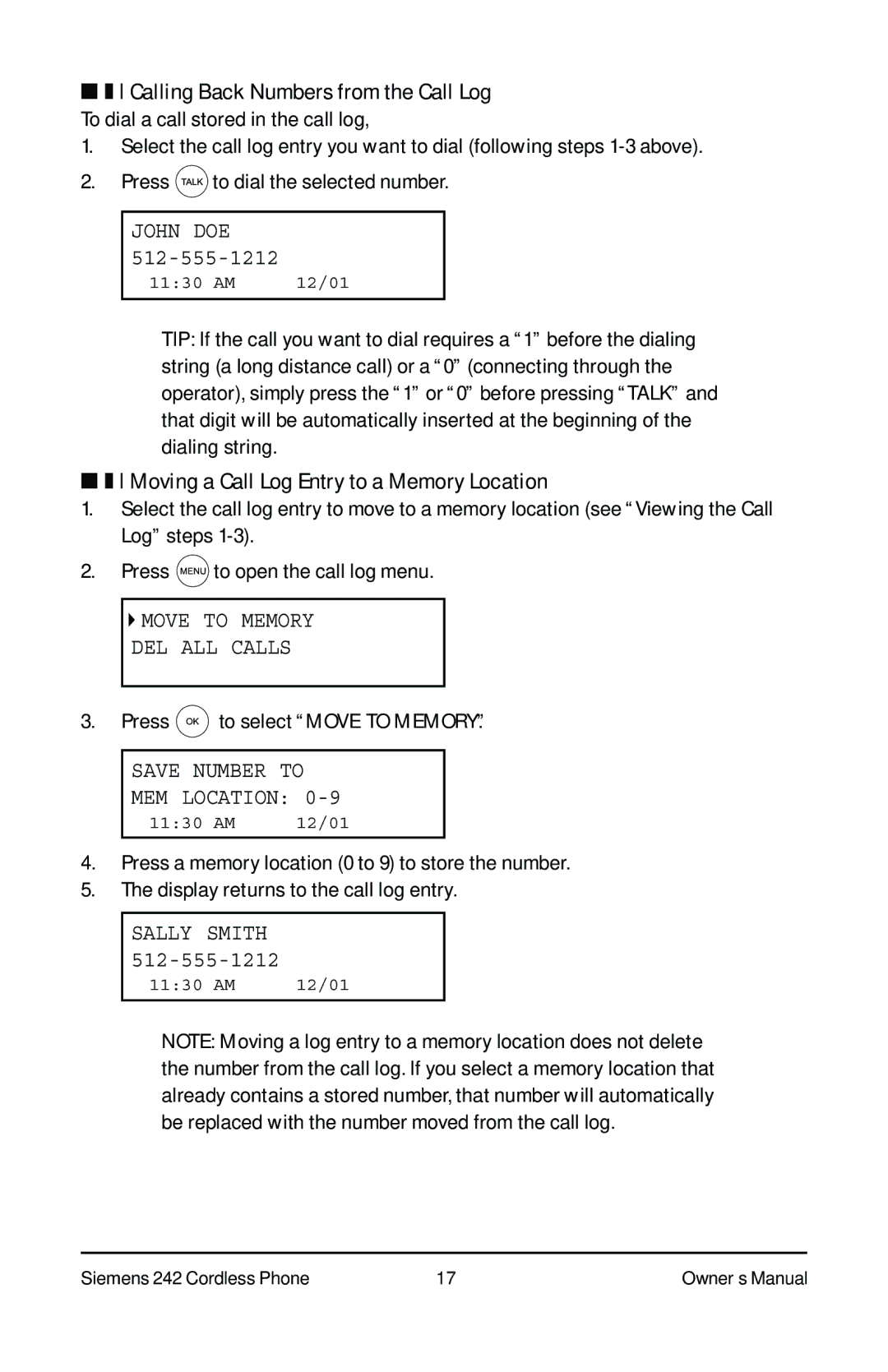Calling Back Numbers from the Call Log nTo zdialxa call stored in the call log,
1. Select the call log entry you want to dial (following steps ![]()
Moving a Call Log Entry to a Memory Location
1. | Select the call log entry to move to a memory location (see “Viewing the Call | ||||
| Log” steps |
|
| ||
2. | Press | to open the call log menu. | |||
|
|
|
|
| |
| "MOVE | TO | MEMORY |
| |
| DEL ALL | CALLS |
| ||
|
|
|
| ||
3. | Press | to select “MOVE TO MEMORY”. | |||
nzx |
|
|
|
|
|
| SAVE | NUMBER | TO |
| |
| MEM LOCATION: |
| |||
| 11:30 AM | 12/01 |
| ||
|
|
|
|
|
|
4.Press a memory location (0 to 9) to store the number.
5.The display returns to the call log entry.
SALLY SMITH
11:30 AM | 12/01 |
NOTE: Moving a log entry to a memory location does not delete the number from the call log. If you select a memory location that already contains a stored number, that number will automatically be replaced with the number moved from the call log.
Siemens 242 Cordless Phone | 17 | Owner’s Manual |