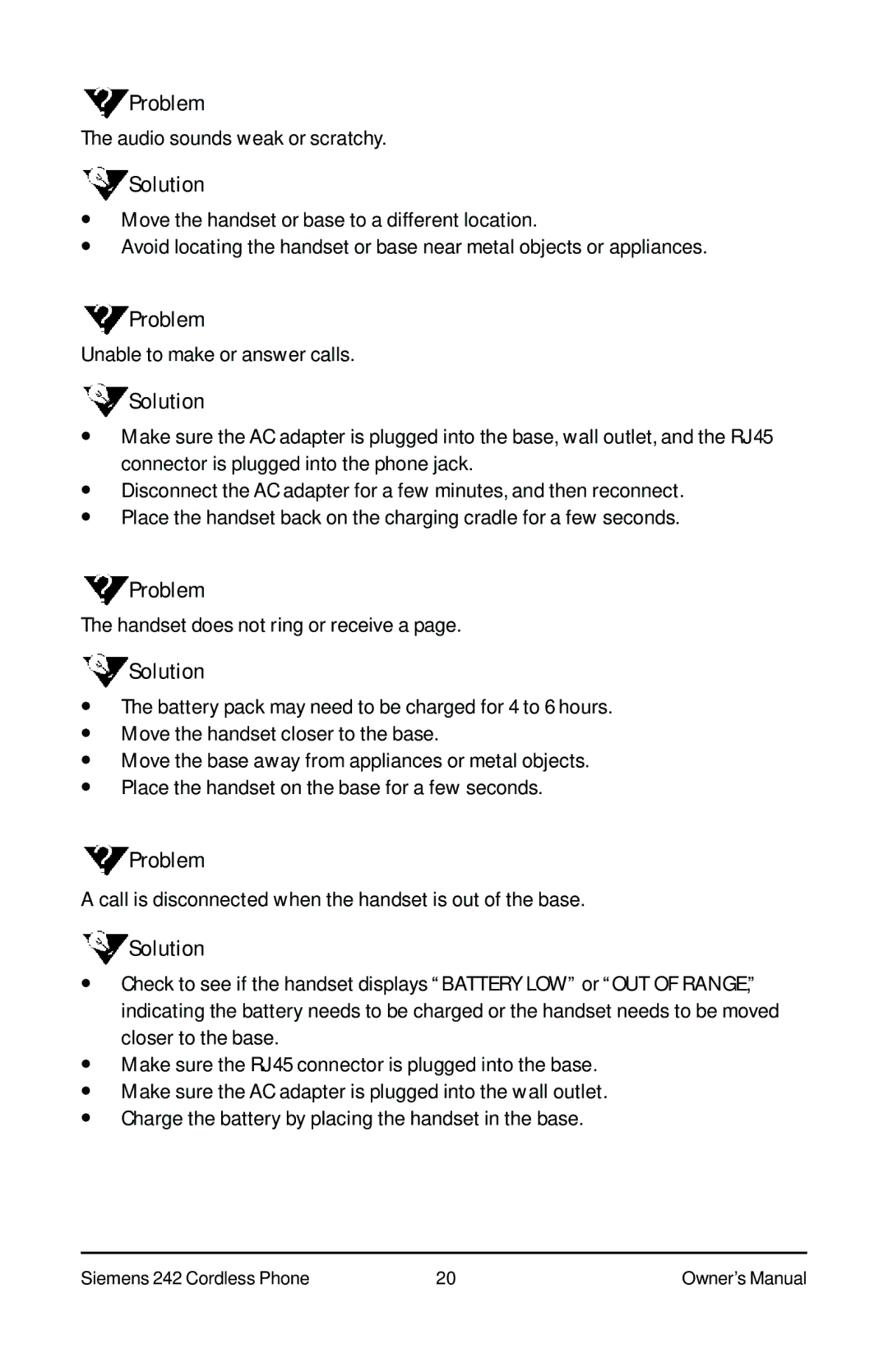Problem
Problem
The audio sounds weak or scratchy.
Solution
•Move the handset or base to a different location.
•Avoid locating the handset or base near metal objects or appliances.
 Problem
Problem
Unable to make or answer calls.
Solution
•Make sure the AC adapter is plugged into the base, wall outlet, and the RJ45 connector is plugged into the phone jack.
•Disconnect the AC adapter for a few minutes, and then reconnect.
•Place the handset back on the charging cradle for a few seconds.
 Problem
Problem
The handset does not ring or receive a page.
Solution
•The battery pack may need to be charged for 4 to 6 hours.
•Move the handset closer to the base.
•Move the base away from appliances or metal objects.
•Place the handset on the base for a few seconds.
 Problem
Problem
A call is disconnected when the handset is out of the base.
Solution
•Check to see if the handset displays “BATTERY LOW” or “OUT OF RANGE,” indicating the battery needs to be charged or the handset needs to be moved closer to the base.
•Make sure the RJ45 connector is plugged into the base.
•Make sure the AC adapter is plugged into the wall outlet.
•Charge the battery by placing the handset in the base.
Siemens 242 Cordless Phone | 20 | Owner’s Manual |