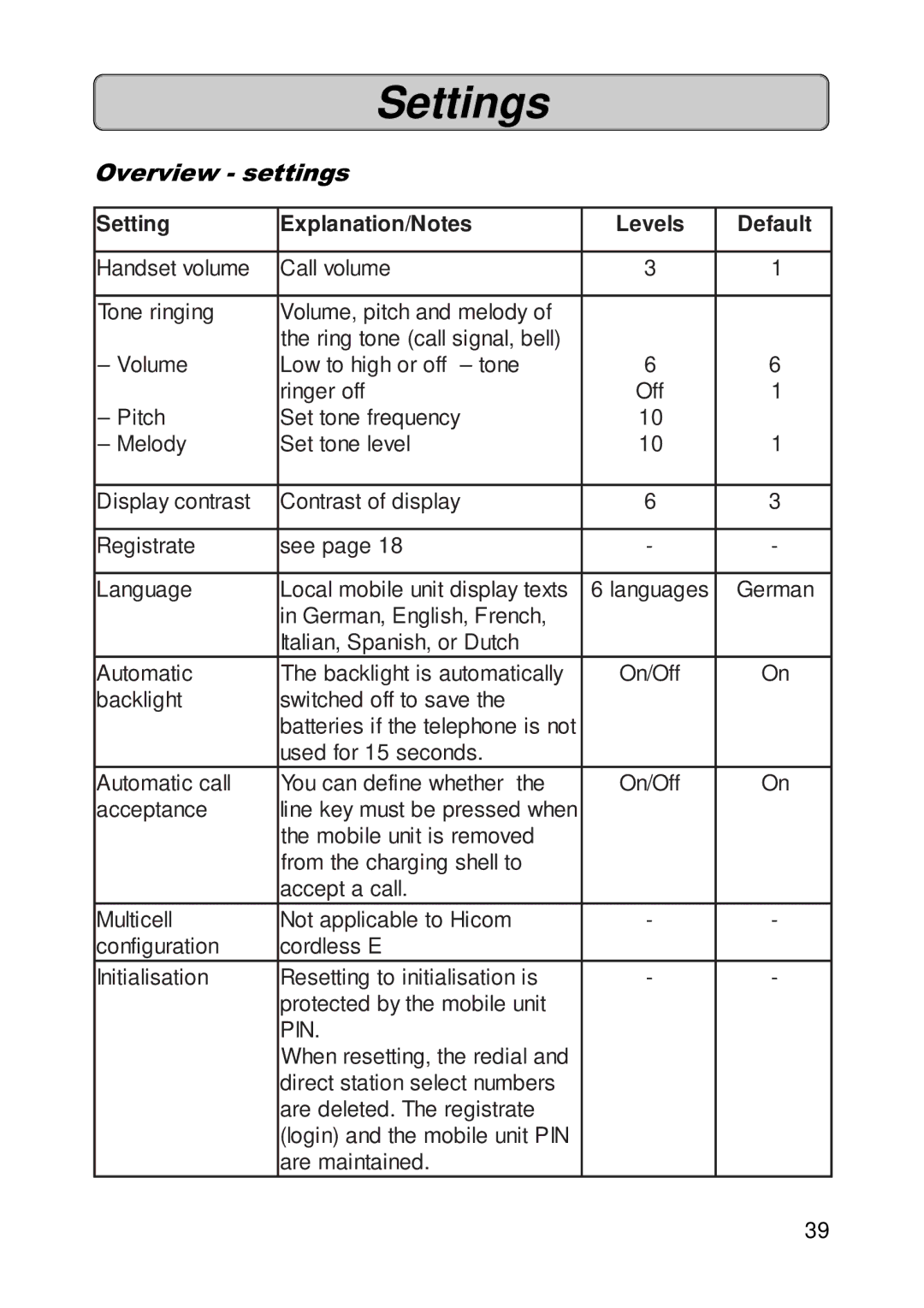Settings
Overview - settings
Setting | Explanation/Notes | Levels | Default |
|
|
|
|
Handset volume | Call volume | 3 | 1 |
|
|
|
|
Tone ringing | Volume, pitch and melody of |
|
|
| the ring tone (call signal, bell) |
|
|
– Volume | Low to high or off – tone | 6 | 6 |
| ringer off | Off | 1 |
– Pitch | Set tone frequency | 10 |
|
– Melody | Set tone level | 10 | 1 |
|
|
|
|
Display contrast | Contrast of display | 6 | 3 |
|
|
|
|
Registrate | see page 18 | - | - |
|
|
|
|
Language | Local mobile unit display texts | 6 languages | German |
| in German, English, French, |
|
|
| Italian, Spanish, or Dutch |
|
|
Automatic | The backlight is automatically | On/Off | On |
backlight | switched off to save the |
|
|
| batteries if the telephone is not |
|
|
| used for 15 seconds. |
|
|
Automatic call | You can define whether the | On/Off | On |
acceptance | line key must be pressed when |
|
|
| the mobile unit is removed |
|
|
| from the charging shell to |
|
|
| accept a call. |
|
|
Multicell | Not applicable to Hicom | - | - |
configuration | cordless E |
|
|
Initialisation | Resetting to initialisation is | - | - |
| protected by the mobile unit |
|
|
| PIN. |
|
|
| When resetting, the redial and |
|
|
| direct station select numbers |
|
|
| are deleted. The registrate |
|
|
| (login) and the mobile unit PIN |
|
|
| are maintained. |
|
|
39