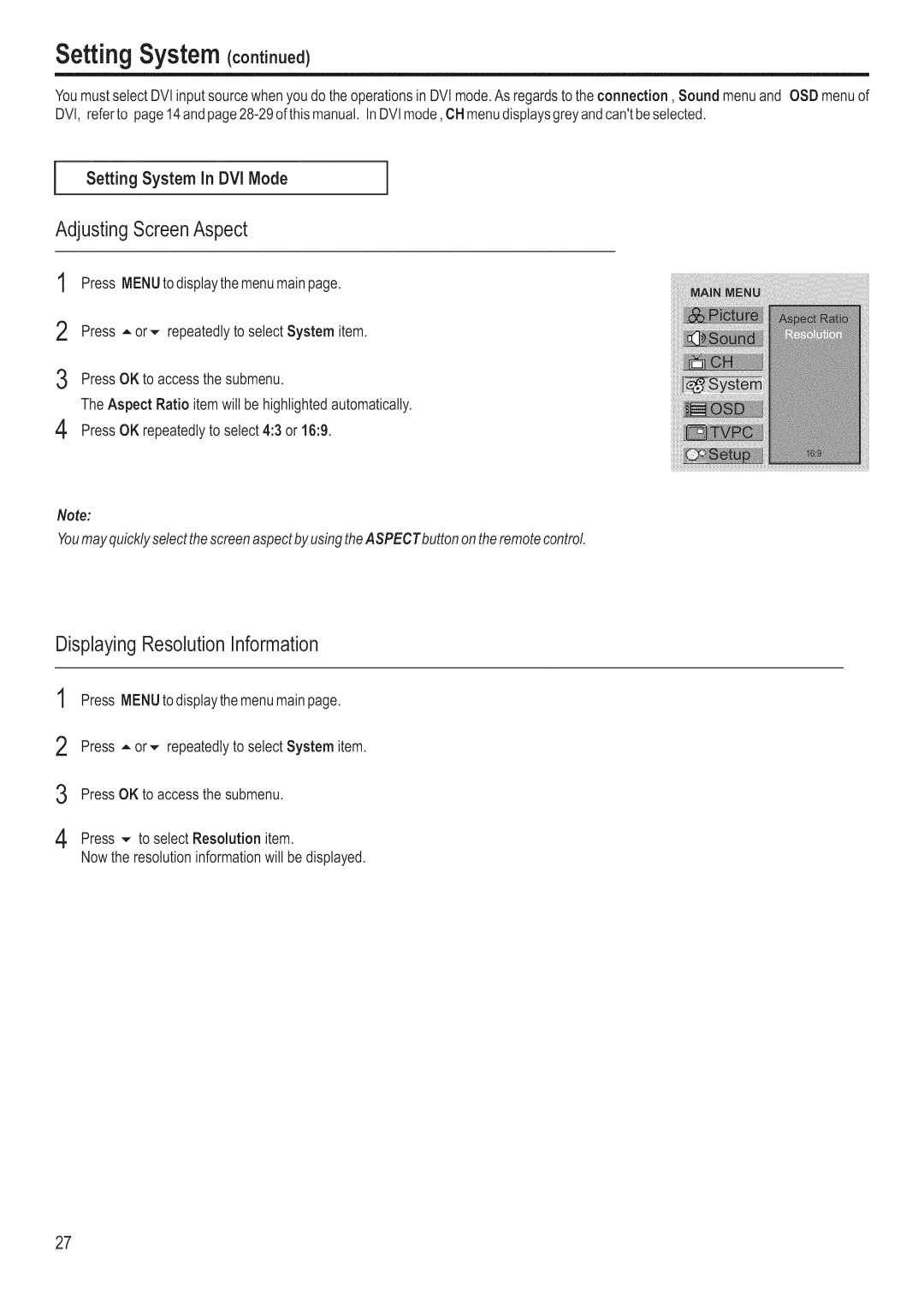Setting System (continoed)
Youmustselect DVtinput sourcewhen you do the operationsin DVl mode.As regardsto the connection, Sound menuand OSDmenuof DVt, referto
Setting System in DVI Mode
Adjusting ScreenAspect
1
2
3
Press MENUtodisplaythe menumainpage.
Press = or,,, repeatedlyto select System item.
PressOK to access the submenu.
The Aspect Ratio item will be highlightedautomatically.
4 PressOK repeatedlyto select 4:3 or 16:9.
Note:
Youmay quicklyselectthescreenaspectby usingtheASPECTbutton on theremote control.
DisplayingResolutionInformation
1
2
3
4
Press MENUto displaythe menumainpage.
Press = or,,, repeatedlyto select System item.
PressOK to accessthe submenu.
Press ,,, to select Resolution item.
Nowthe resolutioninformationwill be displayed.
27