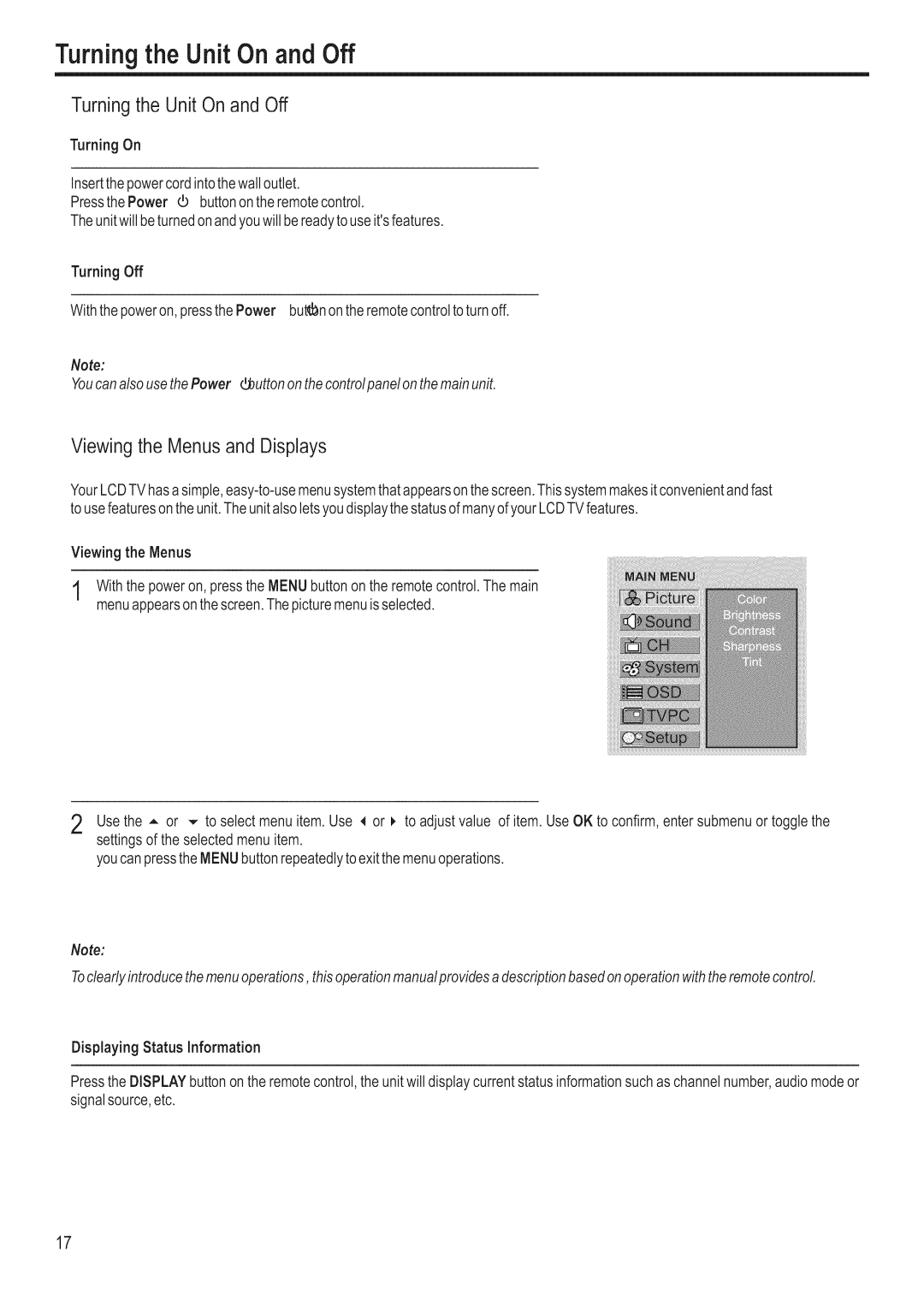Turningthe Unit On and Off
Turningthe Unit On and Off
Turning On
Insertthe powercordintothewalloutlet.
Pressthe Power ',b buttonontheremotecontrol.
Theunitwill beturnedonandyouwill bereadytouseit'sfeatures.
TurningOff
Withthe poweron, pressthe Power burn onthe remotecontrolto turnoff.
Note:
Youcan alsousethe Power _I utton on thecontrolpanel on themainunit.
Viewingthe Menusand Displays
YourLCDTVhasa
Viewing the Menus
1Withthe poweron, pressthe MENUbuttonon the remotecontrol.The main menuappearsonthe screen.The picturemenuis selected.
2 Usethe = or
youcan pressthe MENUbuttonrepeatedlyto exitthe menuoperations.
Note:
Toclearlyintroducethemenuoperations, this operationmanualprovides a descriptionbasedon operationwith theremote control.
Displaying Status Information
Pressthe DISPLAYbuttononthe remotecontrol,the unitwill displaycurrentstatusinformationsuch as channelnumber,audiomode or signalsource,etc.
17