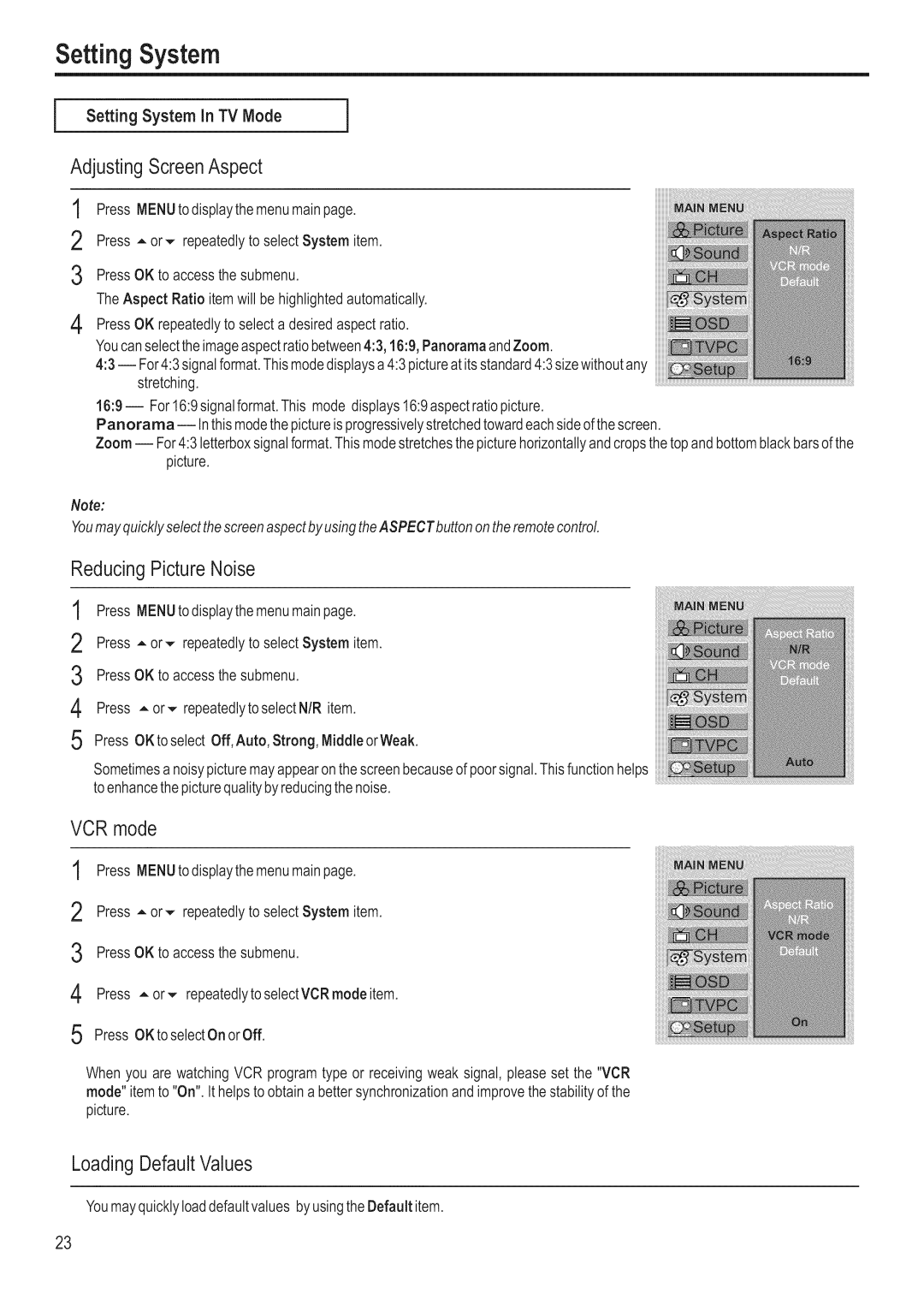Setting System
Setting System in TV Mode
Adjusting ScreenAspect
1 Press MENUto displaythe menumainpage.
2 Press = or,- repeatedlyto select System item.
3 PressOK to accessthe submenu.
The Aspect Ratio itemwill be highlightedautomatically.
4 PressOK repeatedlyto select a desiredaspect ratio.
Youcanselecttheimageaspectratiobetween4:3, 16:9,PanoramaandZoom.
4:3
Panorama
Zoom
Note:
Youmay quicklyselectthescreenaspectby usingtheASPECTbutton on theremote control.
ReducingPicture Noise
1
2
3
Press MENUtodisplaythemenumainpage.
Press = or,,, repeatedlyto select System item.
PressOK to accessthe submenu.
4 Press
5Press OKto select Off,Auto, Strong, MiddleorWeak.
Sometimesanoisypicturemayappearonthe screenbecauseof poorsignal.Thisfunctionhelps to enhancethe picturequalityby reducingthe noise.
VCR mode
1
2
3
Press MENUtodisplaythemenumainpage.
Press = or,,, repeatedlyto select System item.
PressOK to accessthe submenu.
4 Press =or,,, repeatedlytoselectVCRmodeitem.
5 Press OKto selectOn orOff.
When you are watching VCR program type or receivingweak signal, please set the "VCR mode" itemto "On". Ithelps to obtain a bettersynchronizationandimprovethe stabilityof the picture.
LoadingDefaultValues
Youmayquicklyloaddefaultvalues byusingthe Default item.
23