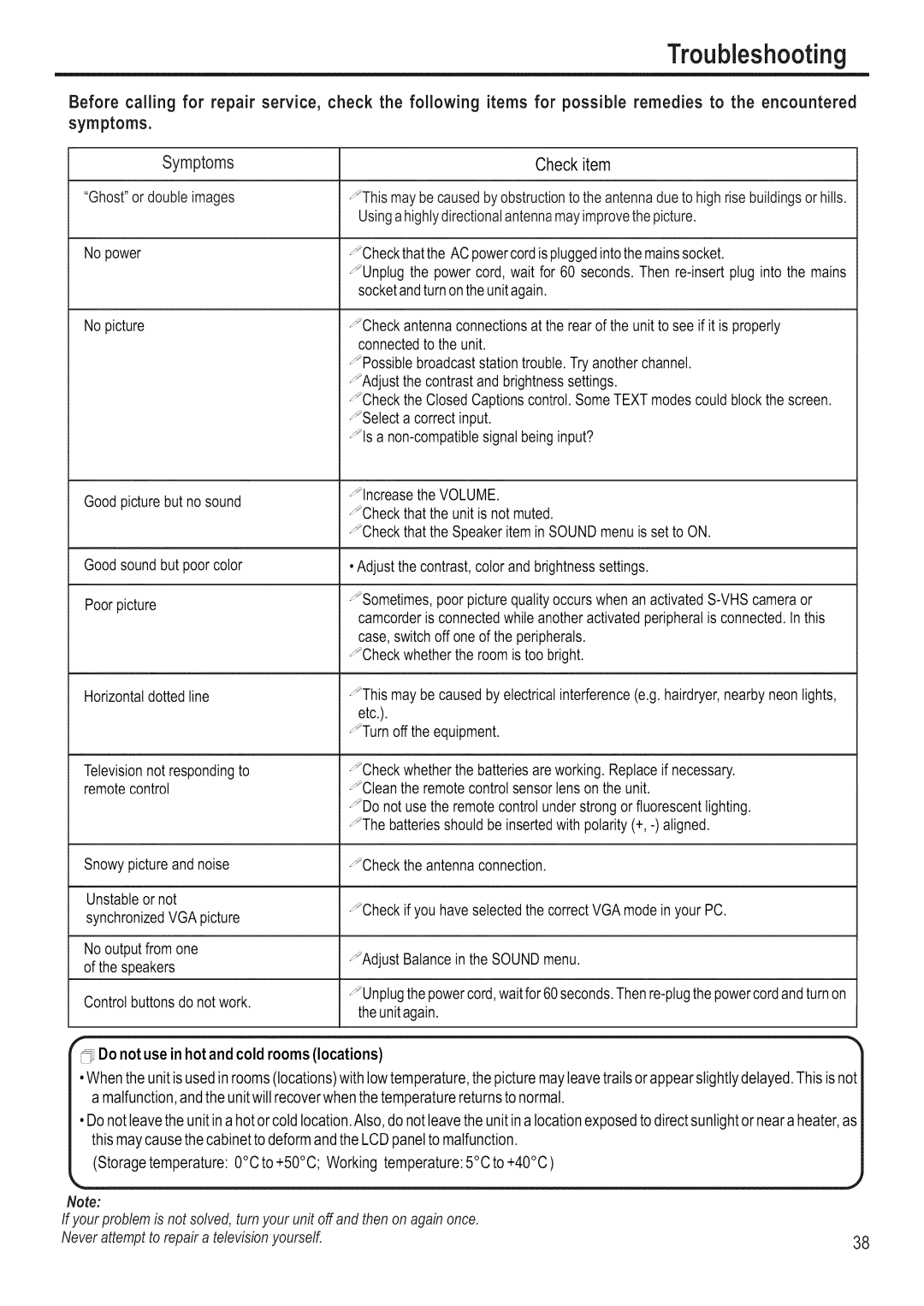Troubleshooting
Before calling for repair service, check the following items for possible remedies to the encountered symptoms.
Symptoms | Check item |
"Ghost"or doubleimages | _'*_Thismaybe causedby obstructionto the antennadueto high rise buildingsor hills. |
| Usingahighlydirectionalantennamayimprovethe picture. |
No power | _'*Checkthatthe AC powercord ispluggedinto themainssocket. |
| _'*Unplugthe power cord, wait for 60 seconds. Then |
| socketandturn ontheunit again. |
No picture | _'*_Checkantennaconnectionsat the rearof the unit to see if it is properly |
| connectedto the unit. |
| _'*Possiblebroadcaststation trouble. Tryanother channel. |
| _'*_Adjustthe contrastand brightnesssettings. |
| _'*Checkthe Closed Captionscontrol. SomeTEXT modescould blockthe screen. |
| _*Selecta correct input. |
|
Good picturebut no sound
Goodsound but poorcolor
Poorpicture
Horizontaldottedline
Televisionnot respondingto remotecontrol
9Increase the VOLUME.
_'*Checkthatthe unit is not muted.
_'*_Checkthatthe Speaker itemin SOUND menu is set to ON.
• Adjust the contrast, color and brightnesssettings.
_'*Sometimes,poor picturequalityoccurs when an
_'*_Checkwhether the room is too bright.
_'*_Thismaybe caused by electricalinterference(e.g. hairdryer,nearby neonlights, etc.).
_'*_Turnoffthe equipment.
_'*Checkwhether the batteriesare working. Replaceif necessary. _'*Cleanthe remote controlsensorlens on the unit.
_'*Donot use the remotecontrolunderstrong or fluorescentlighting. _'*_Thebatteriesshould be insertedwith polarity
Snowypictureand noise | _'*_Checkthe antenna connection. | |
Unstableor not | _'*_Checkif you have selectedthe correctVGA mode inyour PC. | |
synchronizedVGA picture | ||
| ||
No outputfrom one | ,_'*_AdjustBalancein the SOUNDmenu. | |
of the speakers |
| |
Controlbuttons do not work. | ,_'*Unplugthe powercord,waitfor | |
| the unitagain. |
_. Do not use in hot and cold rooms (locations)
•When the unit is used in rooms(locations) with low temperature, the picture mayleave trails orappear slightly delayed. This is no1 a malfunction,and the unit will recoverwhen the temperature returns to normal.
•Do not leave the unit in ahot or cold location. Also,do not leave the unit ina locationexposed to direct sunlightor near aheater,as this maycause the cabinetto deform andthe LCDpanel to malfunction.
(Storage temperature: 0°C to +50°C; Working temperature: 5°C to +40°C )
Note: |
|
If your problem is not solved, turnyour unit off and then on again once. |
|
Never attempt to repair a televisionyourself. | 38 |