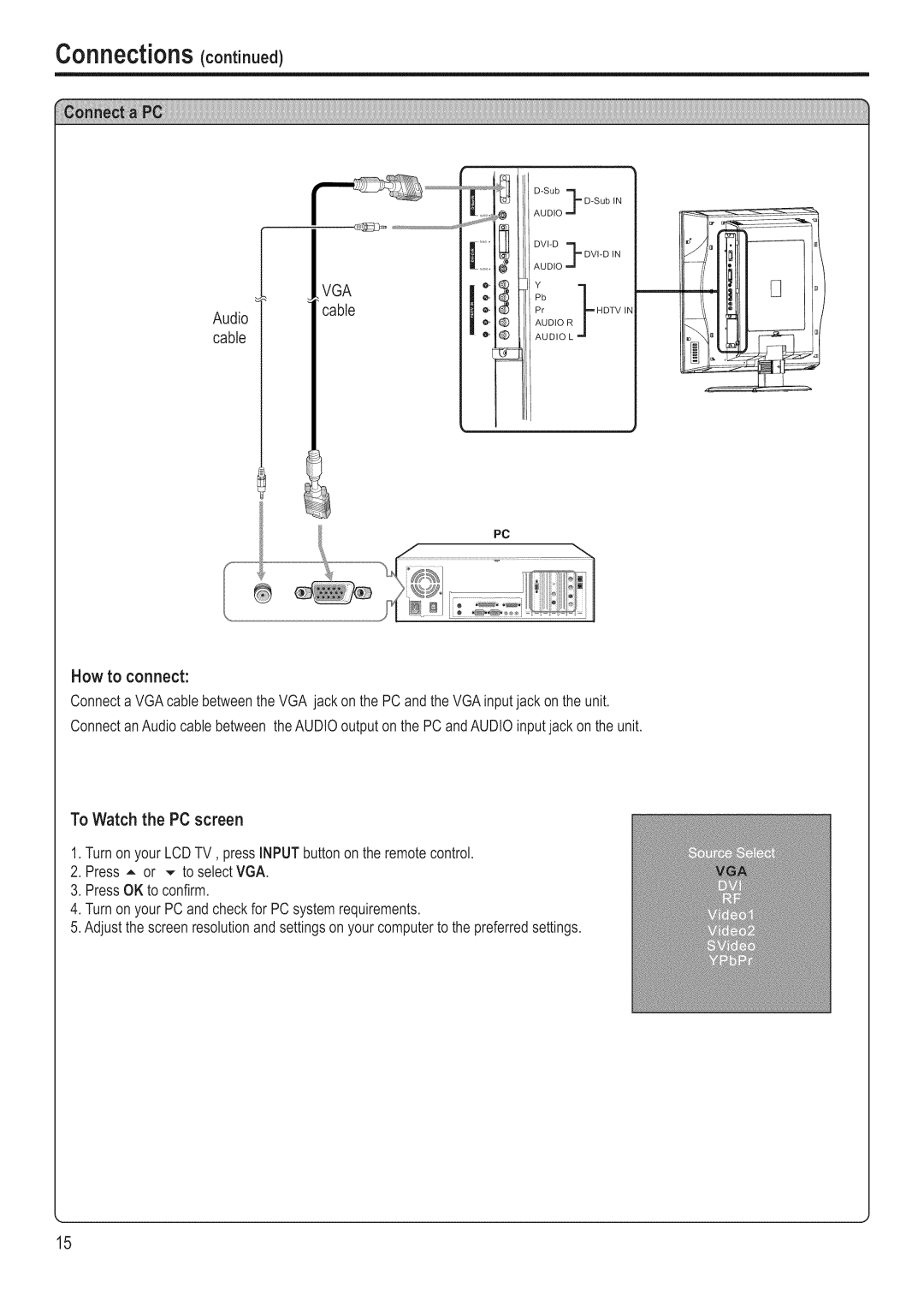Connections(continued)
Audio cable
VGA cable
Pb
Pr | HDTV Ir |
AUDIO R
AUDIO L
How to connect:
Connect a VGAcable betweenthe VGA jack on the PC and the VGA inputjack on the unit.
Connect anAudio cable between the AUDIOoutput on the PC andAUDIO inputjack on the unit.
To Watch the PC screen
1.Turnon your LCDTV, pressINPUTbuttonon the remotecontrol.
2.Press = or ,,- to select VGA.
3.PressOK to confirm.
4.Turnon your PC and check for PC system requirements.
5.Adjust the screen resolutionand settingson your computerto the preferredsettings.
15