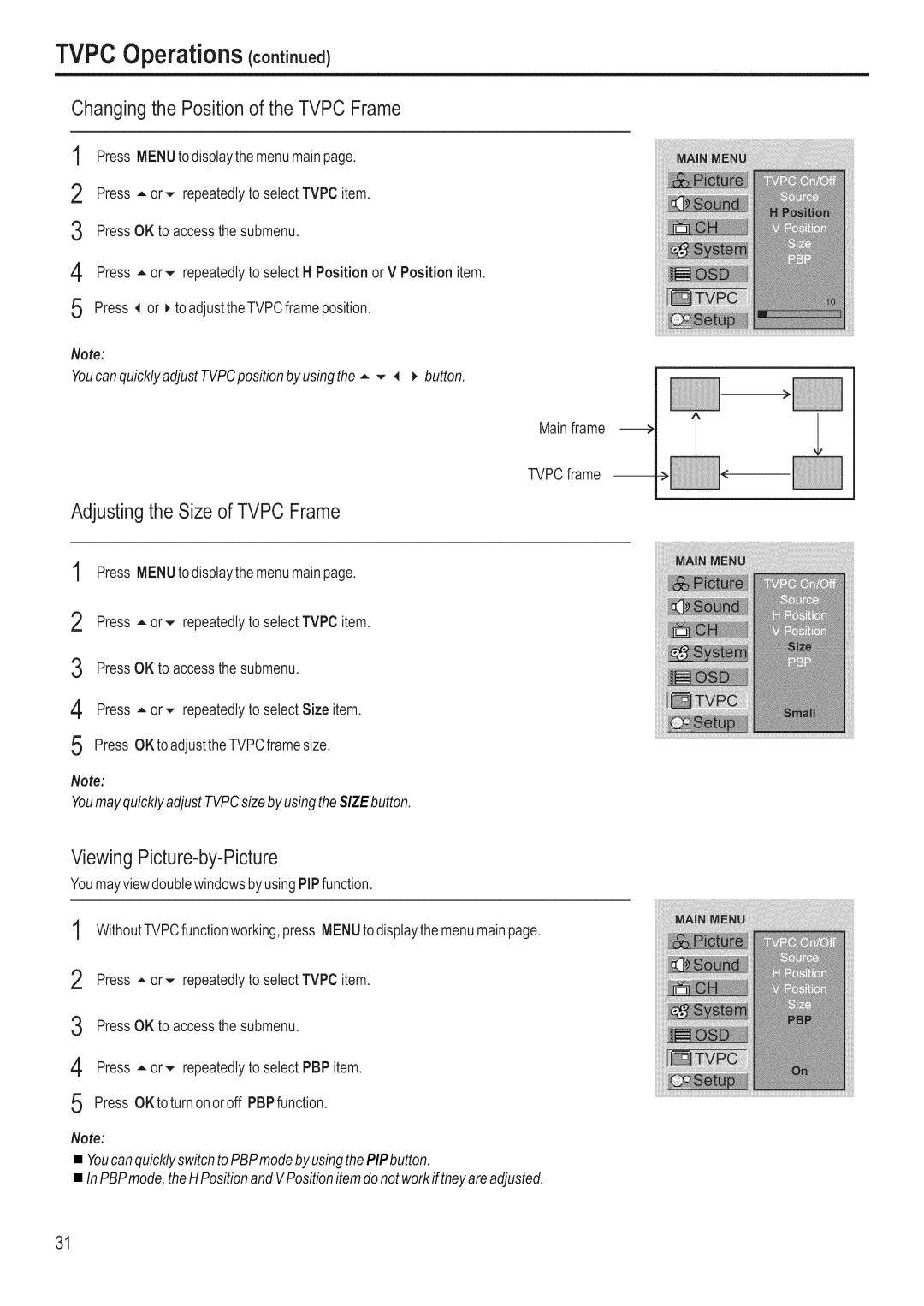TVPCOperations (coot_ooe¢
Changingthe Positionof the TVPC Frame
1 Press MENUto displaythe menumainpage.
2 Press A or,,, repeatedlyto select TVPC item.
3 PressOK to accessthe submenu.
4 Press A or,,, repeatedlyto select H Position or V Position item.
5 Press 4 or _ toadjustthe TVPCframeposition.
Note: |
|
Youcan quicklyadjust TVPCposition by usingthe A., 4 | button. |
Main frame
TVPCframe
Adjusting the Size of TVPC Frame
1
2
3
Press MENUto displaythe menumainpage.
Press A or,,, repeatedlyto select TVPC item.
PressOK to accessthe submenu.
4 Press A or,,, repeatedlyto select Size item.
5 Press OKtoadjustthe TVPCframesize.
Note:
Youmay quicklyadjust TVPCsize by usingtheSIZEbutton.
ViewingPicture-by-Picture
YoumayviewdoublewindowsbyusingPIPfunction.
1
2
3
4
5
WithoutTVPCfunctionworking,press MENUtodisplaythe menumainpage.
Press A or,,, repeatedlyto select TVPC item.
PressOK to accessthe submenu.
Press A or,,, repeatedlyto select PBP item.
Press OKtoturn onoroff PBPfunction.
Note:
•Youcan quicklyswitchtoPBPmode byusing the PIPbutton.
•In PBPmode, theHPosition and VPositionitem do notworkiftheyare adjusted.
31