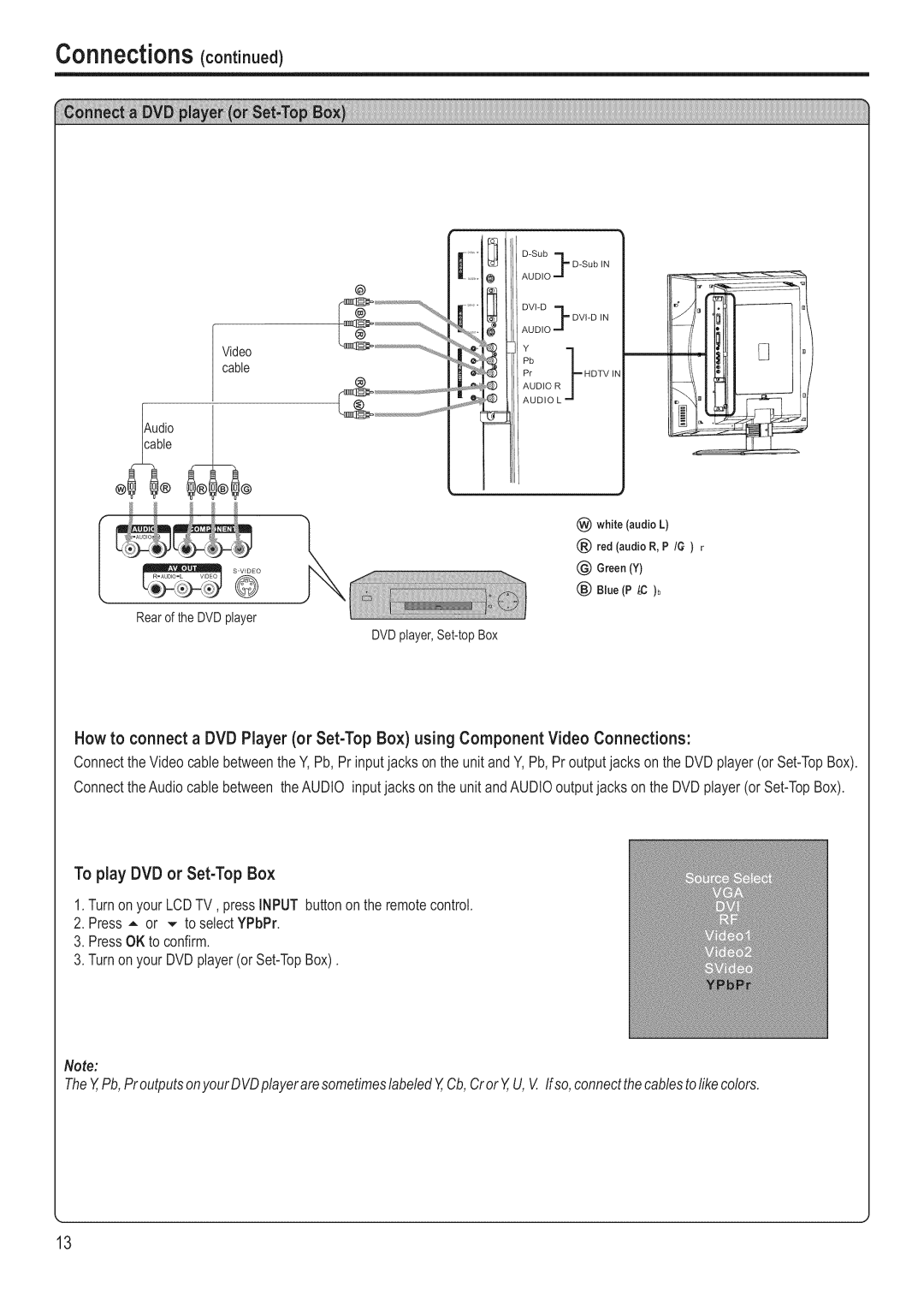Connections(continued)
| @ | @ |
|
|
|
|
|
| |
|
| t_ |
|
|
|
| @ |
|
|
Video | {a_¸ |
| Pb |
|
cable | @ |
| ||
@ | Pr | HDTV Ir | ||
| @ | AUDIO | R | |
|
| @ I | ||
|
| AUDIO | L |
Audio
®
(_) white (audio L)
(_) red (audio R, P /e ) r
@ G_eeo(Y)
(_)Blue(PLC )b
Rearof the DVD player
DVD
How to connect a DVD Player (or
Connectthe Video cable betweenthe Y, Pb, Prinput jacks on the unit andY, Pb, Proutputjacks on the DVD player (or
ConnecttheAudio cable between the AUDIO inputjacks on the unit andAUDIO outputjacks on the DVDplayer (or
To play DVD or
1.Turnon your LCDTV, pressINPUT buttonon the remotecontrol.
2.Press = or .,- to select YPbPr.
3.PressOK to confirm.
3. Turnon your DVDplayer(or
Note:
TheY,Pb, Pr outputsonyour DVDplayerare sometimeslabeled Y,Cb,Cr or Y,U, V. If so, connectthecablesto likecolors.
13