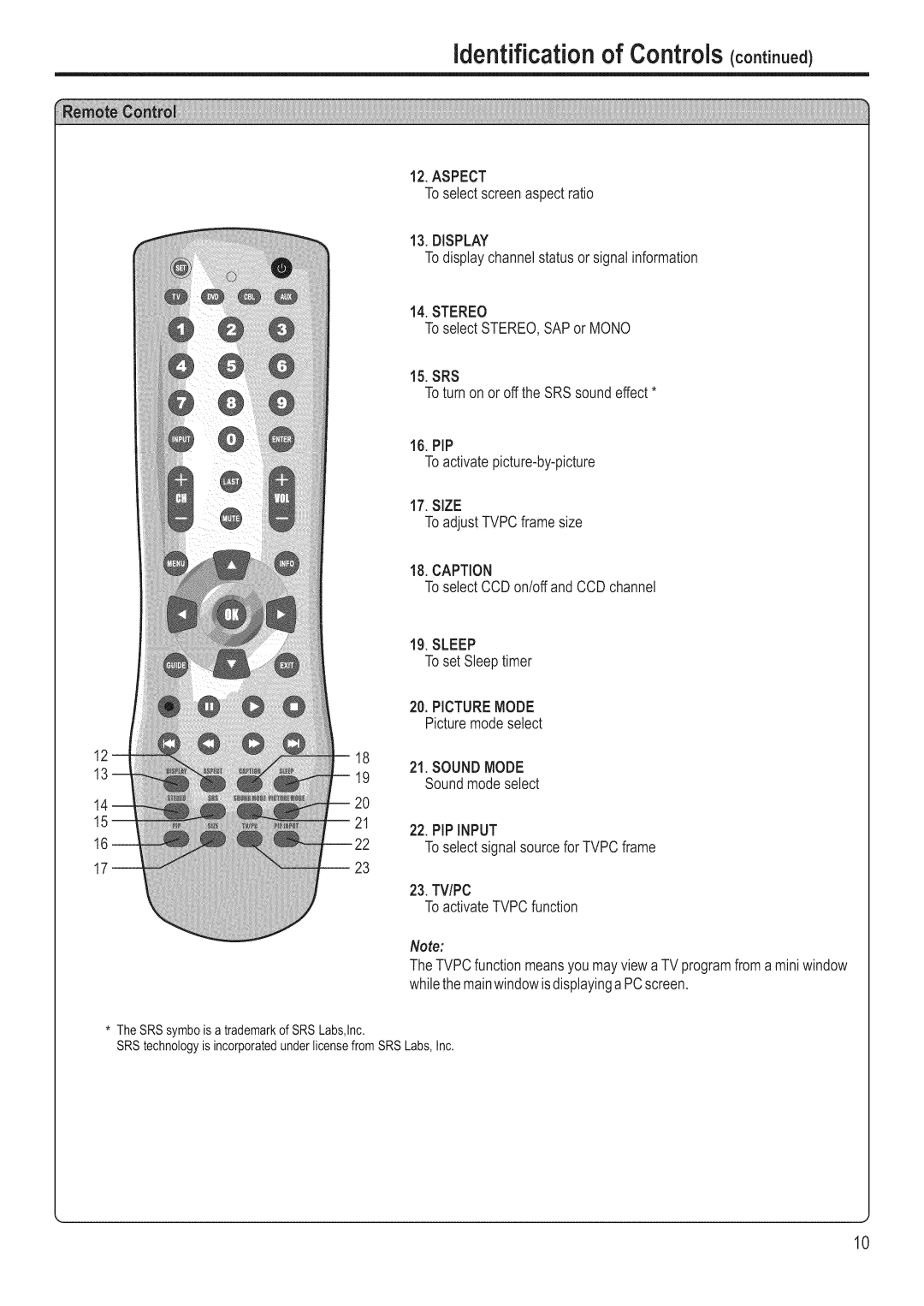12
13
18
identificationof Controls( oot oo ¢
12. ASPECT
To select screenaspect ratio
13.DISPLAY
To displaychannel statusor signal information
14. STEREO
To select STEREO,SAPor MONO
15. SRS
To turn on or off the SRS sound effect *
16. PIP
To
17. SIZE
To adjustTVPCframe size
18. CAPTION
To select CCD on/offand CCD channel
19. SLEEP
To set Sleeptimer
20.PICTUREMODE Picturemodeselect
21. SOUND MODE
14
15
16
19 Soundmodeselect
2O
21 22. PIP INPUT
To select signal sourcefor TVPC frame
23. TV/PC
To activateTVPCfunction
Note:
TheTVPCfunction meansyou mayviewa TV programfroma mini window while themainwindowis displayingaPCscreen.
*The SRSsymbois a trademarkof SRSLabs,Inc. SRStechnologyis incorporatedunderlicensefrom SRSLabs, Inc.
,J
10