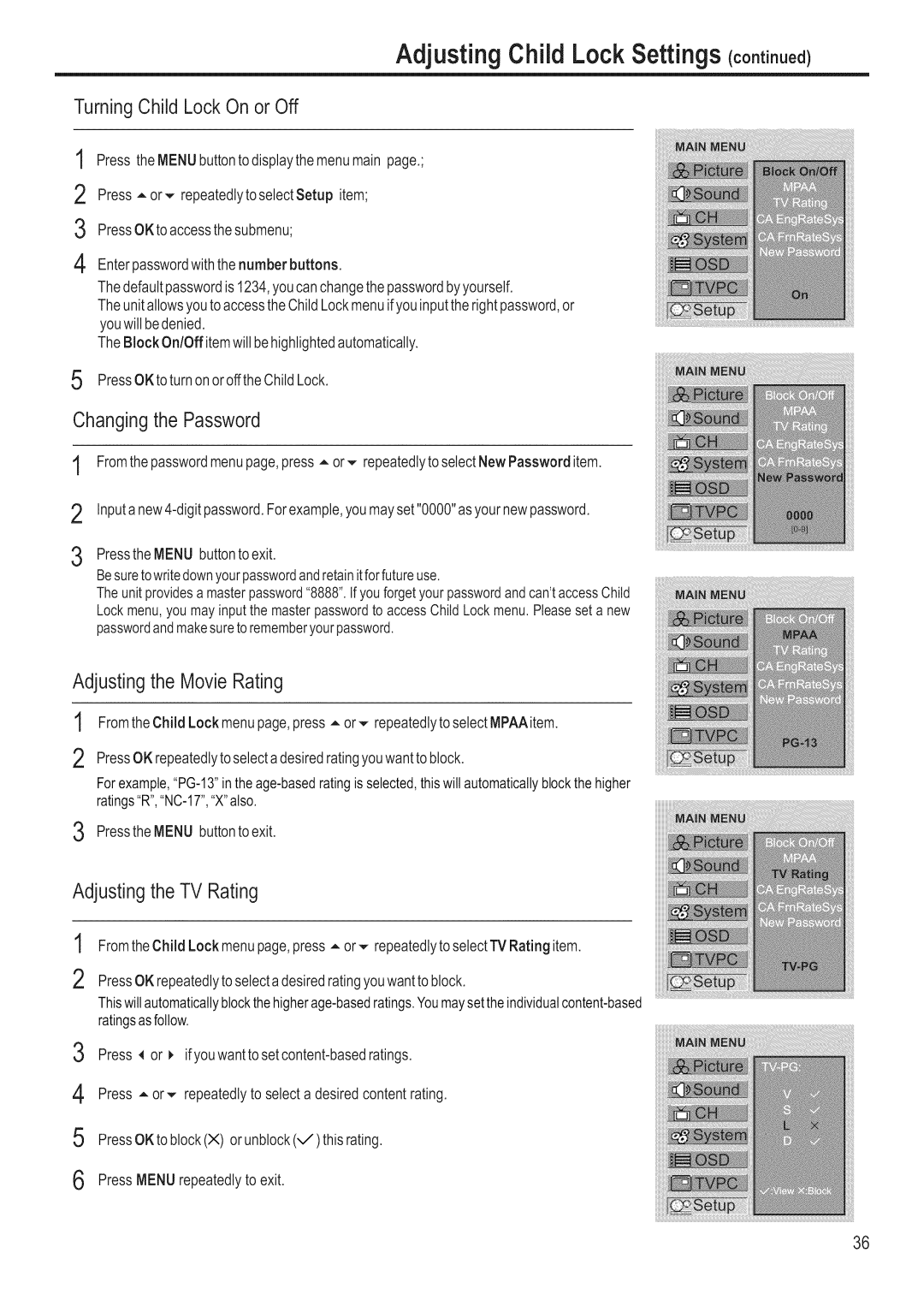Adjusting Child LockSettings(coot_ooe¢
TurningChild Lock On or Off
1
2
3
4
Press theMENUbuttonto displaythe menumain page.;
Press A or,,,- repeatedlytoselectSetup item;
PressOKto accessthe submenu;
Enterpasswordwiththenumber buttons.
Thedefaultpasswordis 1234,youcan changethe passwordby yourself. Theunitallowsyouto accessthe ChildLockmenuif youinputthe rightpassword,or youwill bedenied.
TheBlock On/Off itemwillbehighlightedautomatically.
5 PressOKtoturnonorofftheChild Lock.
Changingthe Password
1
2
3
Fromthe passwordmenupage,press
Inputa
Pressthe MENU buttonto exit.
Besuretowritedownyourpasswordandretainitfor futureuse.
Theunitprovidesa masterpassword"8888".Ifyou forgetyourpasswordandcan'taccessChild Lockmenu,you mayinputthe masterpasswordto accessChildLockmenu.Pleaseset a new passwordandmakesureto rememberyourpassword.
Adjusting the Movie Rating
1
2
3
Fromthe Child Lock menupage,press
PressOK repeatedlyto selectadesiredratingyouwanttoblock.
Pressthe MENU buttonto exit.
Adjusting the TV Rating
1 Fromthe Child Lock menupage,press A or,_ repeatedlyto selectTV Rating item.
2 PressOKrepeatedlyto selecta desiredratingyouwantto block.
3 Press 4 or _
4 Press A or,,,- repeatedlyto selecta desired contentrating.
5 PressOKtoblock(X) orunblock(_/) thisrating.
6 Press MENUrepeatedlyto exit.
36