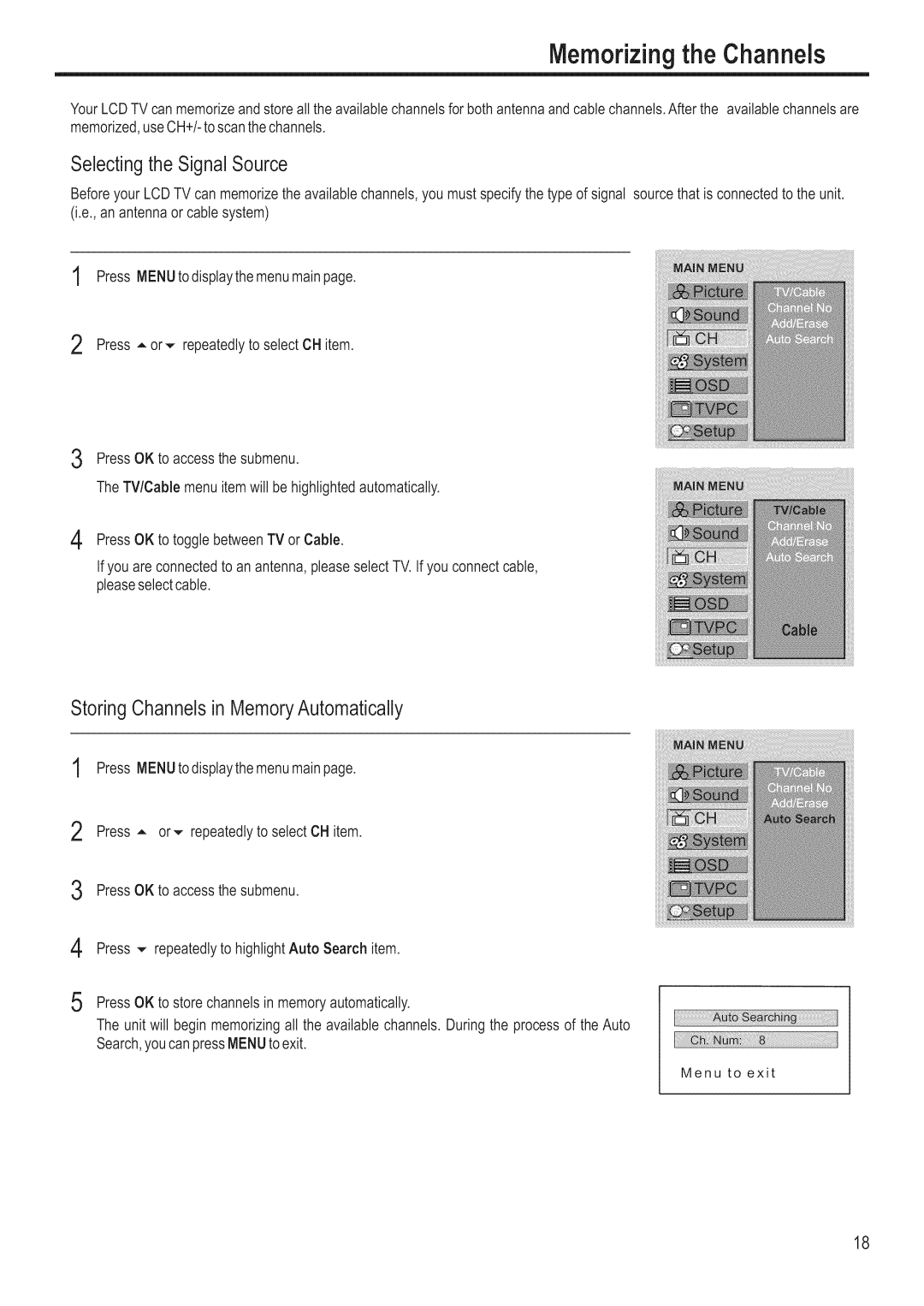Memorizingthe Channels
L
YourLCDTV can memorizeandstore all the availablechannelsfor bothantenna andcable channels.After the availablechannelsare
Selectingthe Signal Source
Beforeyour LCD TV can memorizethe availablechannels,you must specifythe type of signal sourcethat is connectedto the unit. (i.e., an antenna or cable system)
1
2
3
4
Press MENUtodisplaythemenumainpage.
Press = or,,, repeatedlyto select CHitem.
PressOK to accessthe submenu.
The TV/Cable menu itemwill be highlightedautomatically.
PressOK to toggle betweenTV or Cable.
Ifyou are connectedto an antenna,please selectTV. If you connect cable, pleaseselectcable.
Storing Channelsin MemoryAutomatically
1 Press MENUtodisplaythemenumainpage.
2 Press = or,,, repeatedlyto select CH item.
3
4
5
PressOK to accessthe submenu.
Press ,,- repeatedlyto highlight Auto Search item.
PressOK to store channelsin memoryautomatically.
The unit will begin memorizingall the available channels. During the process of the Auto Search,youcan pressMENUtoexit.
18