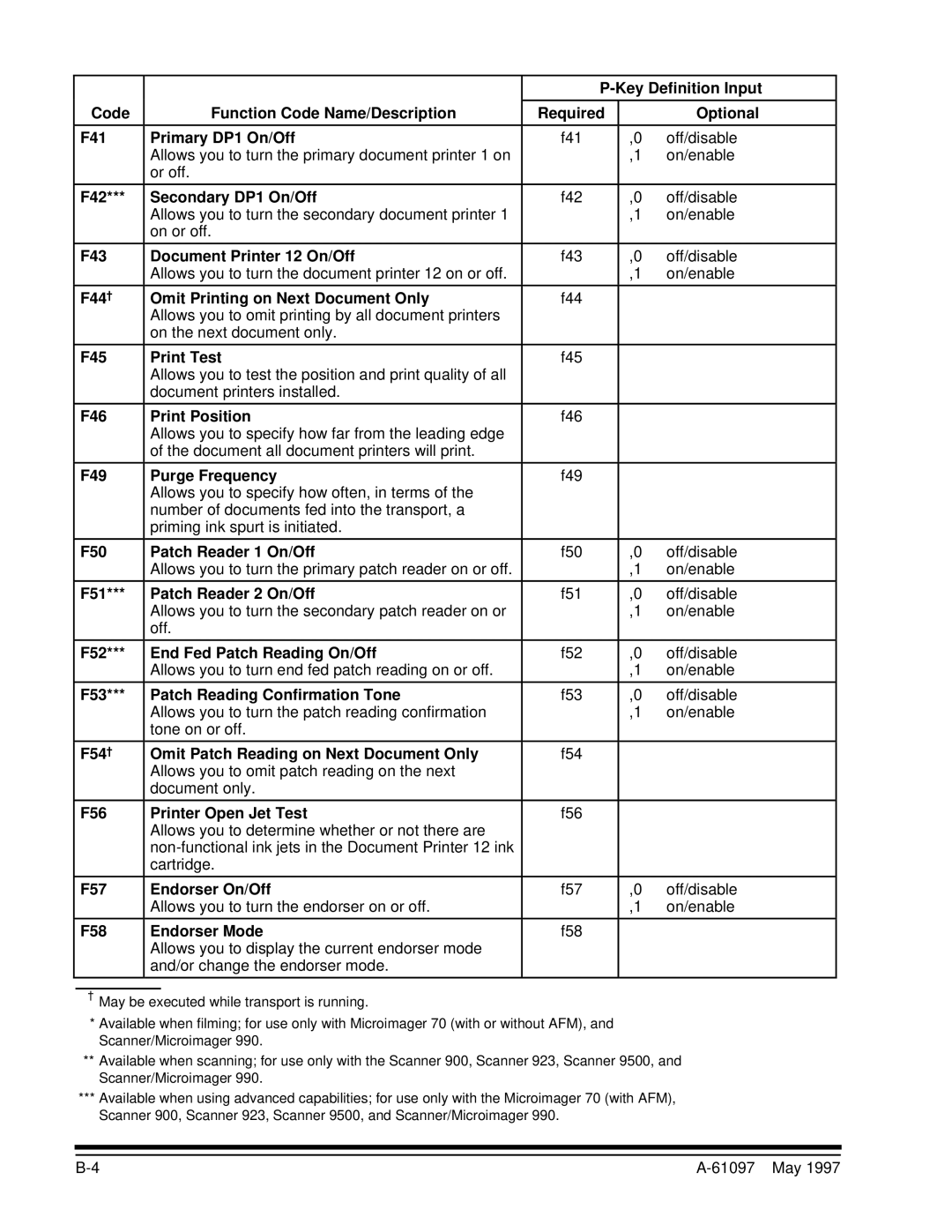|
|
|
|
| ||
|
|
|
|
|
| |
Code |
| Function Code Name/Description | Required |
| Optional | |
|
|
|
|
|
|
|
F41 | Primary DP1 On/Off | f41 |
| ,0 | off/disable | |
| Allows you to turn the primary document printer 1 on |
|
| ,1 | on/enable | |
| or off. |
|
|
|
| |
|
|
|
|
|
|
|
F42*** | Secondary DP1 On/Off | f42 |
| ,0 | off/disable | |
| Allows you to turn the secondary document printer 1 |
|
| ,1 | on/enable | |
| on or off. |
|
|
|
| |
|
|
|
|
|
|
|
F43 | Document Printer 12 On/Off | f43 |
| ,0 | off/disable | |
| Allows you to turn the document printer 12 on or off. |
|
| ,1 | on/enable | |
|
|
|
|
|
|
|
F44† | Omit Printing on Next Document Only | f44 |
|
|
| |
| Allows you to omit printing by all document printers |
|
|
|
| |
| on the next document only. |
|
|
|
| |
|
|
|
|
|
|
|
F45 | Print Test | f45 |
|
|
| |
| Allows you to test the position and print quality of all |
|
|
|
| |
| document printers installed. |
|
|
|
| |
|
|
|
|
|
|
|
F46 | Print Position | f46 |
|
|
| |
| Allows you to specify how far from the leading edge |
|
|
|
| |
| of the document all document printers will print. |
|
|
|
| |
|
|
|
|
|
|
|
F49 | Purge Frequency | f49 |
|
|
| |
| Allows you to specify how often, in terms of the |
|
|
|
| |
| number of documents fed into the transport, a |
|
|
|
| |
| priming ink spurt is initiated. |
|
|
|
| |
|
|
|
|
|
|
|
F50 | Patch Reader 1 On/Off | f50 |
| ,0 | off/disable | |
| Allows you to turn the primary patch reader on or off. |
|
| ,1 | on/enable | |
|
|
|
|
|
|
|
F51*** | Patch Reader 2 On/Off | f51 |
| ,0 | off/disable | |
| Allows you to turn the secondary patch reader on or |
|
| ,1 | on/enable | |
| off. |
|
|
|
| |
|
|
|
|
|
|
|
F52*** | End Fed Patch Reading On/Off | f52 |
| ,0 | off/disable | |
| Allows you to turn end fed patch reading on or off. |
|
| ,1 | on/enable | |
|
|
|
|
|
|
|
F53*** | Patch Reading Confirmation Tone | f53 |
| ,0 | off/disable | |
| Allows you to turn the patch reading confirmation |
|
| ,1 | on/enable | |
| tone on or off. |
|
|
|
| |
|
|
|
|
|
|
|
F54† | Omit Patch Reading on Next Document Only | f54 |
|
|
| |
| Allows you to omit patch reading on the next |
|
|
|
| |
| document only. |
|
|
|
| |
|
|
|
|
|
|
|
F56 | Printer Open Jet Test | f56 |
|
|
| |
| Allows you to determine whether or not there are |
|
|
|
| |
|
|
|
|
| ||
| cartridge. |
|
|
|
| |
|
|
|
|
|
|
|
F57 | Endorser On/Off | f57 |
| ,0 | off/disable | |
| Allows you to turn the endorser on or off. |
|
| ,1 | on/enable | |
|
|
|
|
|
|
|
F58 | Endorser Mode | f58 |
|
|
| |
| Allows you to display the current endorser mode |
|
|
|
| |
| and/or change the endorser mode. |
|
|
|
| |
|
|
|
|
|
|
|
|
|
|
|
|
|
|
†May be executed while transport is running.
*Available when filming; for use only with Microimager 70 (with or without AFM), and Scanner/Microimager 990.
**Available when scanning; for use only with the Scanner 900, Scanner 923, Scanner 9500, and Scanner/Microimager 990.
***Available when using advanced capabilities; for use only with the Microimager 70 (with AFM), Scanner 900, Scanner 923, Scanner 9500, and Scanner/Microimager 990.
|