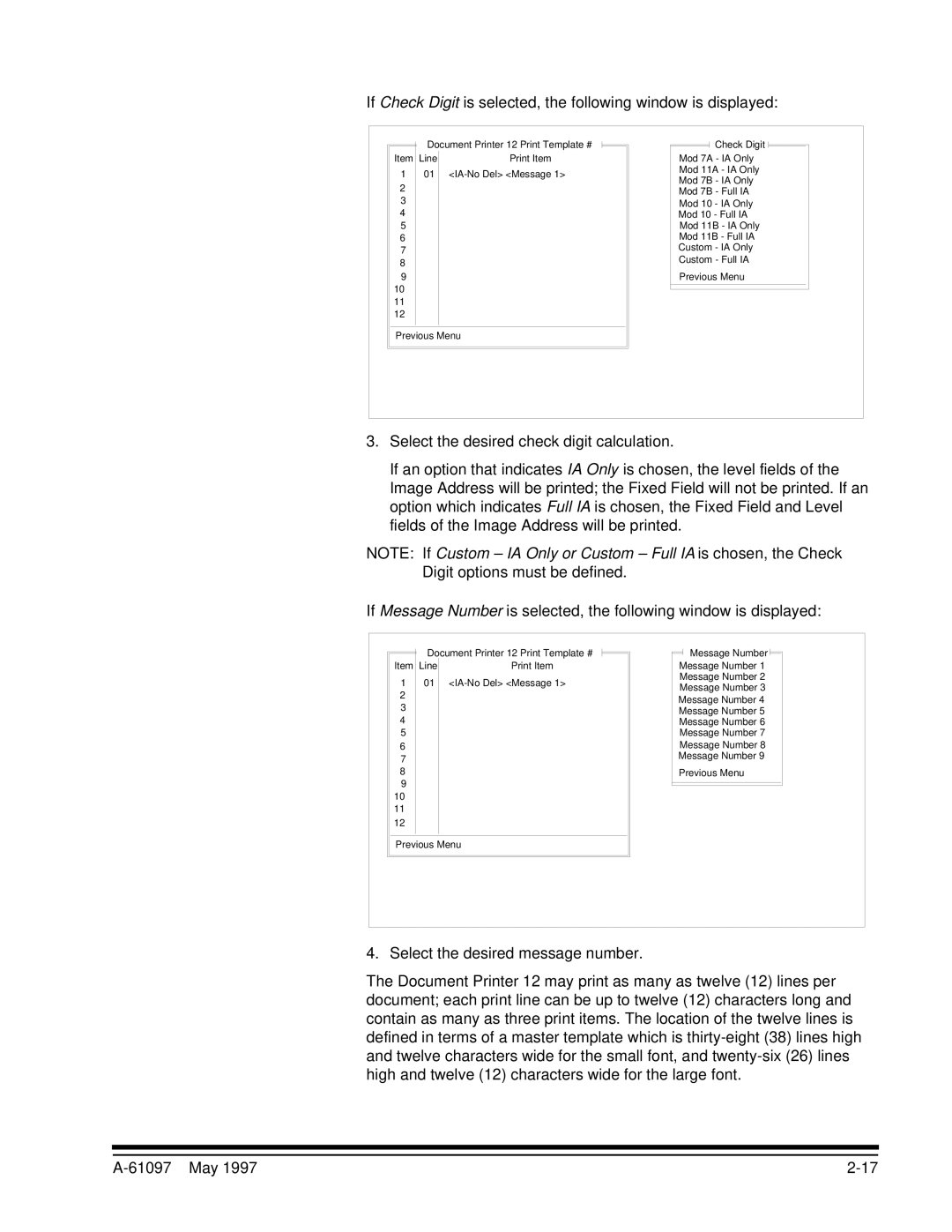If Check Digit is selected, the following window is displayed:
Document Printer 12 Print Template #
Item Line | Print Item |
101
10
11
12
Previous Menu
Check Digit ![]()
Mod 7A - IA Only
Mod 11A - IA Only
Mod 7B - IA Only
Mod 7B - Full IA
Mod 10 - IA Only
Mod 10 - Full IA
Mod 11B - IA Only
Mod 11B - Full IA
Custom - IA Only
Custom - Full IA
Previous Menu
3. Select the desired check digit calculation.
If an option that indicates IA Only is chosen, the level fields of the Image Address will be printed; the Fixed Field will not be printed. If an option which indicates Full IA is chosen, the Fixed Field and Level fields of the Image Address will be printed.
NOTE: If Custom – IA Only or Custom – Full IA is chosen, the Check Digit options must be defined.
If Message Number is selected, the following window is displayed:
|
|
| Document Printer 12 Print Template # |
|
|
| Message Number |
|
| |
|
|
|
|
|
|
|
|
|
|
|
| Item |
| Line | Print Item |
|
| Message Number 1 | |||
1 |
| 01 |
| Message Number 2 | ||||||
|
| Message Number 3 | ||||||||
2 |
|
|
|
|
| |||||
|
|
|
|
| Message Number 4 | |||||
3 |
|
|
|
|
| |||||
|
|
|
|
| Message Number 5 | |||||
4 |
|
|
|
|
| |||||
|
|
|
|
| Message Number 6 | |||||
5 |
|
|
|
|
| Message Number 7 | ||||
6 |
|
|
|
|
| Message Number 8 | ||||
7 |
|
|
|
|
| Message Number 9 | ||||
|
|
|
|
|
|
|
|
| ||
8 |
|
|
|
|
| Previous Menu | ||||
9 |
|
|
|
|
|
|
|
|
| |
|
|
|
|
|
|
|
|
| ||
|
|
|
|
|
|
|
|
| ||
10 |
|
|
|
|
|
|
|
|
| |
11 |
|
|
|
|
|
|
|
|
| |
12 |
|
|
|
|
|
|
|
|
| |
|
|
|
|
|
|
|
|
| ||
| Previous Menu |
|
|
|
|
| ||||
|
|
|
|
|
|
|
|
|
|
|
|
|
|
|
|
|
|
|
|
|
|
4. Select the desired message number.
The Document Printer 12 may print as many as twelve (12) lines per document; each print line can be up to twelve (12) characters long and contain as many as three print items. The location of the twelve lines is defined in terms of a master template which is
|