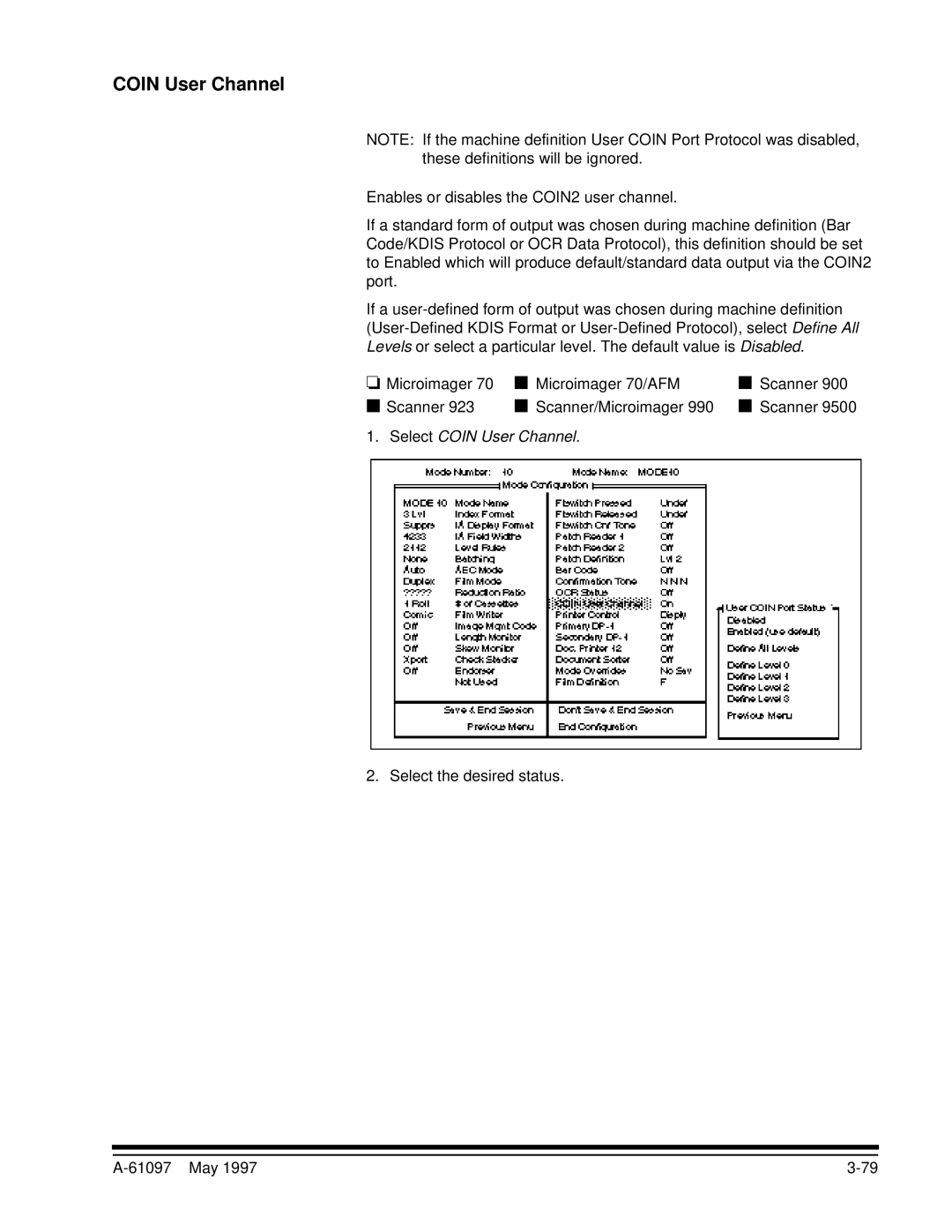COIN User Channel
NOTE: If the machine definition User COIN Port Protocol was disabled, these definitions will be ignored.
Enables or disables the COIN2 user channel.
If a standard form of output was chosen during machine definition (Bar Code/KDIS Protocol or OCR Data Protocol), this definition should be set to Enabled which will produce default/standard data output via the COIN2 port.
If a
❏ Microimager 70 | ■ | Microimager 70/AFM | ■ | Scanner 900 |
■ Scanner 923 | ■ | Scanner/Microimager 990 | ■ | Scanner 9500 |
1.Select COIN User Channel.
2. Select the desired status.
|