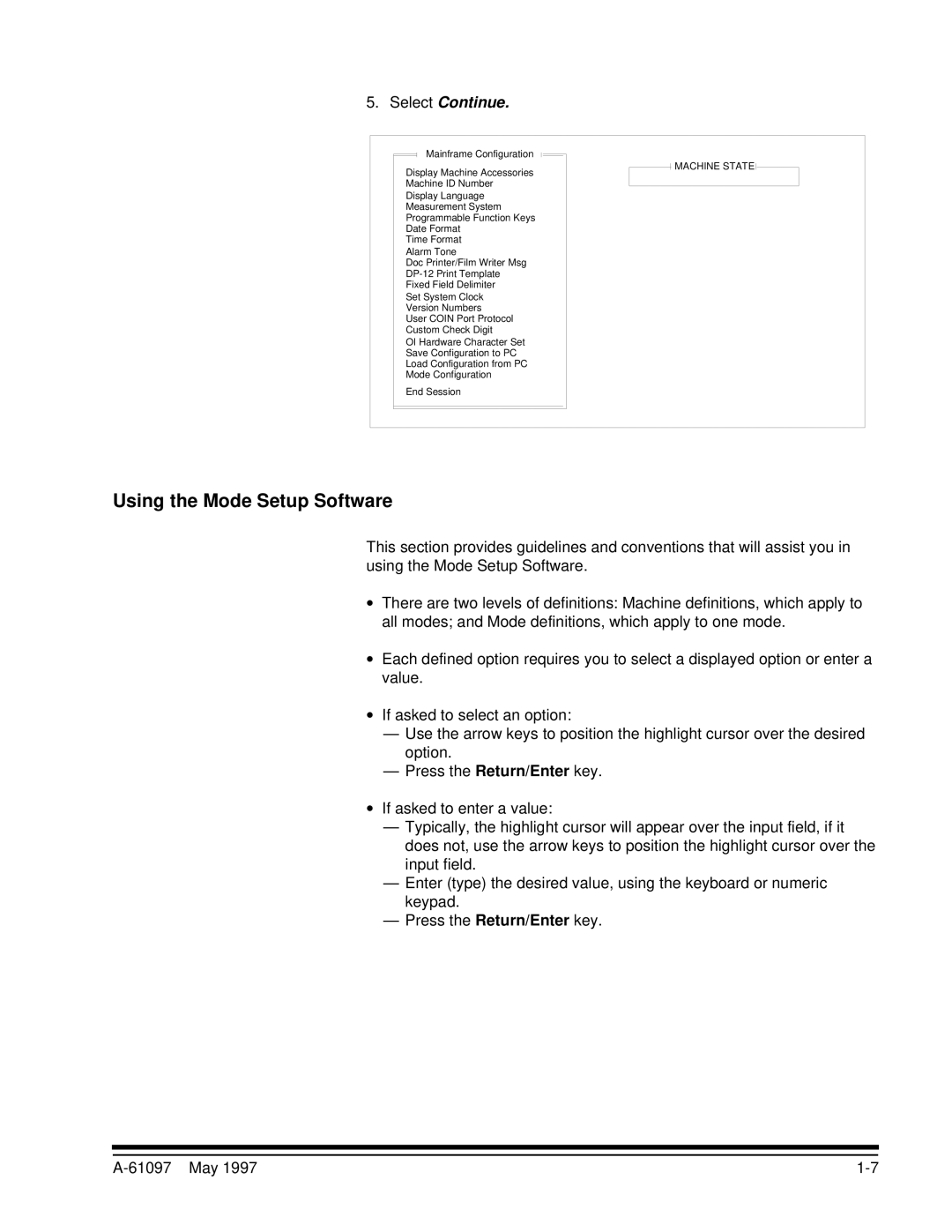5.Select Continue.
Mainframe Configuration
Display Machine Accessories Machine ID Number Display Language Measurement System Programmable Function Keys Date Format
Time Format
Alarm Tone
Doc Printer/Film Writer Msg
Set System Clock
Version Numbers
User COIN Port Protocol Custom Check Digit
OI Hardware Character Set Save Configuration to PC Load Configuration from PC Mode Configuration
End Session
MACHINE STATE
Using the Mode Setup Software
This section provides guidelines and conventions that will assist you in using the Mode Setup Software.
∙There are two levels of definitions: Machine definitions, which apply to all modes; and Mode definitions, which apply to one mode.
∙Each defined option requires you to select a displayed option or enter a value.
∙If asked to select an option:
—Use the arrow keys to position the highlight cursor over the desired option.
—Press the Return/Enter key.
∙If asked to enter a value:
—Typically, the highlight cursor will appear over the input field, if it does not, use the arrow keys to position the highlight cursor over the input field.
—Enter (type) the desired value, using the keyboard or numeric keypad.
—Press the Return/Enter key.
|