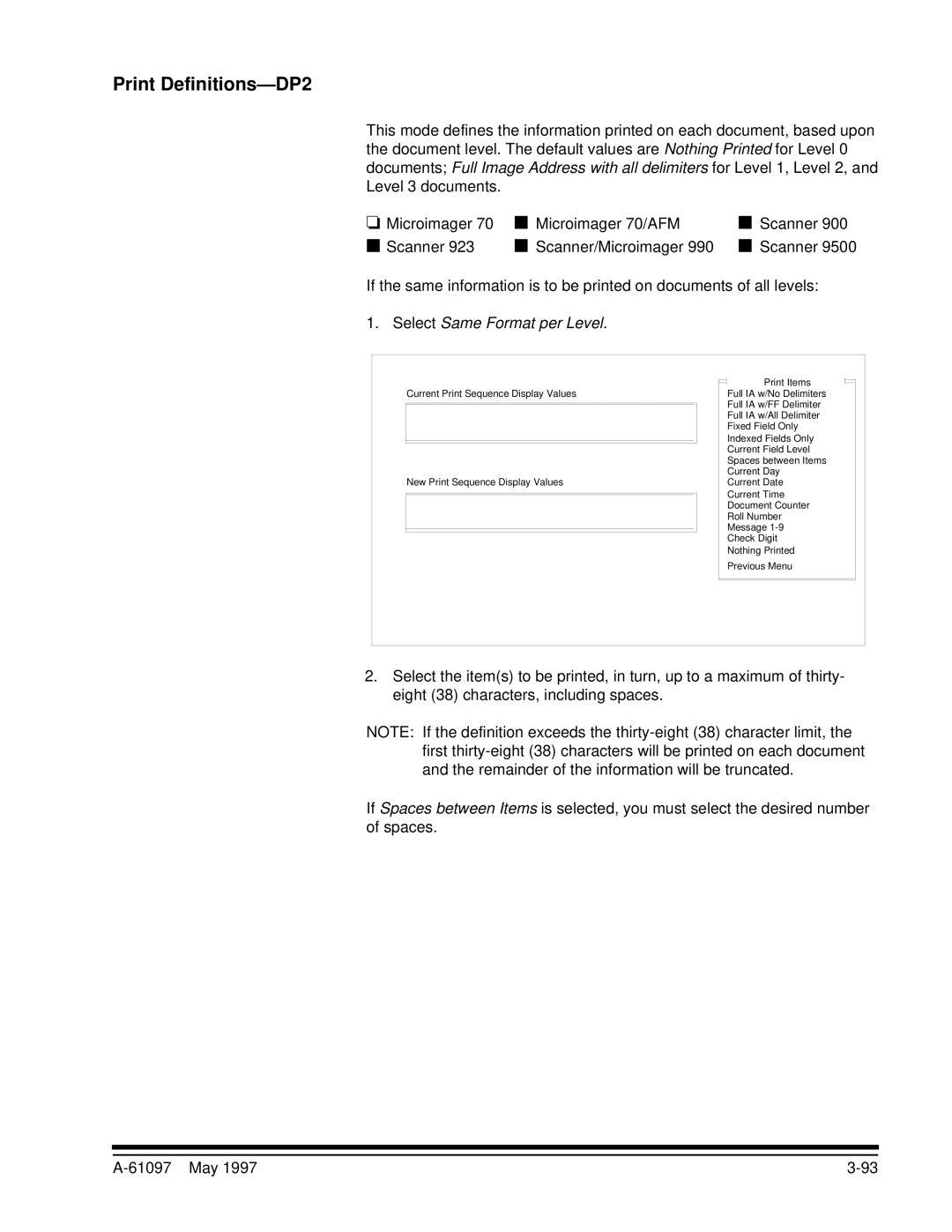Print Definitions—DP2
This mode defines the information printed on each document, based upon the document level. The default values are Nothing Printed for Level 0 documents; Full Image Address with all delimiters for Level 1, Level 2, and Level 3 documents.
❏ Microimager 70 | ■ | Microimager 70/AFM | ■ | Scanner 900 |
■ Scanner 923 | ■ | Scanner/Microimager 990 | ■ | Scanner 9500 |
If the same information is to be printed on documents of all levels:
1.Select Same Format per Level.
Current Print Sequence Display Values |
| Print Items |
| ||
|
| ||||
| Full IA w/No Delimiters |
| |||
|
|
|
| Full IA w/FF Delimiter | |
|
|
|
| Full IA w/All Delimiter | |
|
|
|
| Fixed Field Only | |
|
|
|
| Indexed Fields Only | |
|
|
|
| ||
|
|
|
| Current Field Level | |
|
|
|
| Spaces between Items | |
|
|
|
| Current Day | |
New Print Sequence Display Values |
| Current Date | |||
|
|
|
| Current Time | |
|
|
|
| Document Counter | |
|
|
|
| Roll Number | |
|
|
|
| Message | |
|
|
|
| ||
|
|
|
| Check Digit | |
|
|
|
| Nothing Printed | |
|
|
|
| Previous Menu | |
|
|
|
|
|
|
|
|
|
|
|
|
2.Select the item(s) to be printed, in turn, up to a maximum of thirty- eight (38) characters, including spaces.
NOTE: If the definition exceeds the
If Spaces between Items is selected, you must select the desired number of spaces.
|